



| Search (advanced search) | ||||
Use this Search form before posting, asking or make a new thread.
|
|
09-23-2012, 07:10 PM
(This post was last modified: 09-23-2012 07:24 PM by jeveux.)
Post: #41
|
|||
|
|||
|
RE:
got invalid licence key
I re do everything. M When installing M...Cr....r.air, do you chose the OS (Z:) as directory of installation or the normal OS(C:) drive? By the way, thanks a lot for the video. (09-23-2012 03:09 PM)zzallexx Wrote: Switch off Denwer ---> go to WebServers ---> usr ---> local ---> apache ---> conf and delete vhosts.conf
I love my new Signature!
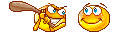
|
|||
|
09-23-2012, 08:40 PM
Post: #42
|
|||
|
|||
|
RE:
I have partition C: and D:
I downloaded from BBHF into D: Thus, webserver was unzipped from D: folder and run.exe from there. This is my current hosts file. Quote:## Disabled by denwer: ::1 localhost
▶️FREE CRYPTO AIRDROP HERE!
|
|||
|
09-23-2012, 10:42 PM
(This post was last modified: 09-23-2012 10:45 PM by jeveux.)
Post: #43
|
|||
|
|||
|
RE:
I can't get it work
I've the following install: OS (c:)\webservers I run OS (c:)\webservers\denwer\Run.exe After, I go to OS ©\Program File (x86)\P...O..T.....c\M...C.....r\M...C.....r.exe The software ask for the licence key I put: 1111111111 and i get the following message: "Could not connect to the internet to validate your copy. Check that you have a working internet connection" So I don't get what's wrong Where is located the hosts file?  (09-23-2012 08:40 PM)henrywpse Wrote: I have partition C: and D:
I love my new Signature!
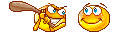
|
|||
|
09-23-2012, 11:02 PM
Post: #44
|
|||
|
|||
|
RE:
This is for sure an issue with winn7 rewriting some code when installing denwer
I've done the complete install on my old PC with Vista and it works prefectly. On win 7 it doesn't, no idea why. Ha anyone had the same issue? If yes does anyone have a fix? I still can use my old computer. Thanks a lot
I love my new Signature!
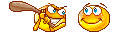
|
|||
|
09-24-2012, 12:20 AM
(This post was last modified: 09-24-2012 12:21 AM by zzallexx.)
Post: #45
|
|||
|
|||
RE:
(09-23-2012 11:02 PM)jeveux Wrote: This is for sure an issue with winn7 rewriting some code when installing denwerDENWER use port 80, some another software on your PC can use it also in that case apache will go down after few seconds and DENWER will not working |
|||
|
09-24-2012, 04:41 AM
Post: #46
|
|||
|
|||
|
RE:
so this thing doesn't work does it?
|
|||
|
09-24-2012, 05:05 AM
Post: #47
|
|||
|
|||
| RE: | |||
|
09-24-2012, 05:53 AM
Post: #48
|
|||
|
|||
|
RE:
Any solution for Mac ?
Rent My Signature for $100/month. PM me
|
|||
|
09-24-2012, 05:58 AM
(This post was last modified: 09-24-2012 05:59 AM by W@ck0.)
Post: #49
|
|||
|
|||
| RE: | |||
|
09-24-2012, 07:30 AM
Post: #50
|
|||
|
|||
| RE: | |||














