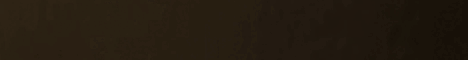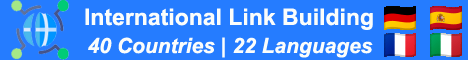| Search (advanced search) | ||||
Use this Search form before posting, asking or make a new thread.
|
|
07-17-2012, 07:13 AM
Post: #1
|
|||
|
|||
|
[GET] [WORDPRESS PLUGIN] - Slide Out Tabs - You Will LOVE This...
What ONE plugin will you want to use on all your sites?
The Slide Out Tabs Plugin!
Now You Can Easily Add Slide Out Tabs And New Widgetised Areas With Full Control Over Where They Show And What they Look Like... (Includes a developer licence) ATTENTION! NOBODY leaves this WSO without coming away with something. Read on to get your freebie plugin - no subscription required... :-) Hi, Frank Haywood here. This plugin was built after a customer request and in a recent private sale directly to my subscribers it proved to be incredibly popular. If you do nothing else while you're here, watch this short video and all will be revealed... Slide Out Tabs Intro - part 1 (Part 2 is further down) ![[Image: slide-out-tabs-ecover-01.png]](http://slideouttabs.com/wp-content/uploads/slide-out-tabs-ecover-01.png) What Does The Slide Out Tabs Plugin Do? Well if you haven't already watched the very short video above you should do. But if (like me) you prefer to read... The plugin allows you to place floating tabs down both left and right hand sides of your blog that when clicked, slide out a larger area that you can populate with whatever you want. You can see a demo of the plugin in action here. ![[Image: slide-out-tabs-img-01-690x365.png]](http://slideouttabs.com/wp-content/uploads/slide-out-tabs-img-01-690x365.png) I don't think there's a plugin out there like it. Now isn't this a simple idea? And isn't it true that the best ideas are always the simplest? :-) Simple or not, it's all the good stuff we then built into it that makes it REALLY cool and REALLY powerful. And MOST importantly… We did something clever that still causes me to smile when I think about it. ;-) We widgetised the whole thing. Every new slide out tab you create in your admin panel also automatically creates a new widgetised area (sidebar) in your admin panel. I'll let that sink in… You get auto-generated widgetised areas... This is because we wanted to make it as FLEXIBLE as we possibly could for you and also as EASY to use as we possibly could for you too. And that's why we built the plugin so that you can just drag and drop widgets into the newly created slide out tabs. And what that means is that you can place videos, ads, menus, sign up boxes and anything else you can place into a widgetised area INSIDE YOUR SLIDE OUTS. Ta-daa! And there's more... ;-) Slide Out Tabs - part 2 (Part 3 is further down) We also wanted you to be able to control which tabs appeared on which posts and pages. We picked the method that's built right into WordPress. CONDITIONAL TAGS
Before you ask, WordPress Conditional Tags is an easy to use rules system for deciding what content should show on what posts or pages. It's so comprehensive that not only does it let you choose which tabs should appear on which posts, there are also rules for special WordPress pages like 404, tag pages, category pages etc. The whole system is thoroughly documented on the WordPress site and there's a link in our PDF docs so you can read it at your leisure. (It's both simple and thorough at the same time, and in some respects it could even be regarded as a mini programming language, but you really don't need to go that far!) And THAT'S why the Slide Out Tabs plugin for WordPress has been so amazingly popular. EASE OF USE and TOTAL FLEXIBILITY. Benefits
Just imagine the benefits you're going to get from using this plugin on all your sites, and even your clients' sites too - a developer licence is included. (Your clients will be blown away when you show them.)
In fact, why not just let your imagination run wild? Anything that will go into a widgetised area (sidebar) will go into the tabs. Features
If you haven't yet decided to watch the video and instead you've skimmed down to here, let's cover the features as I think the benefits above shout themselves out. The biggest benefit is being able to add more content to your blogs without taking up any valuable screen space - you get to keep your site clean. Slide Out Tabs - part 3
Okay? In fact you could display a page without sidebars or menus and still have people able to easily navigate the site. This plugin truly fills a real need for people who want to add extra content in a limited space. And look cool while doing it. ;-)
![[Image: guarantee-certificate.png]](http://slideouttabs.com/wp-content/uploads/guarantee-certificate.png) At this price the Slide Out Tabs plugin for WordPress is a bargain especially as you can install it on all your sites, plus your clients' sites too. This is a rising price sale and the price is going up every few sales, so grab your copy now while you see it at the lowest possible price you'll ever see it at. Click the buy button below to get your copy. P.S. The Slide Out Tabs plugin for WordPress will allow you to de-clutter your blog(s) and also your clients' blogs (with the included developer licence). P.P.S. Right now there's nothing that comes anywhere near close to what this plugin can do, giving you almost total control over the tab and slide-out appearance separately. And let's not forget the auto-generated widget areas or the WordPress Conditional Tags rules based system to allow you to decide where and which tabs appear on each page or post. P.P.P.S. With a 100% 60-day money back guarantee you have nothing to lose and everything to gain. All the risk is on me. -Frank Haywood One Last Thing...
Finally! I promised you wouldn't go away empty handed. I'd like to give you a free copy of my AMAZING Page Template Plugin (WSO coming 19th July) with two examples each of sales and squeeze page templates.This upcoming plugin enables you to create sales and squeeze pages on your WordPress blog and it works with ANY THEME. Normally you'd be locked into a theme if you wanted to show a sales page, but with this plugin you can create a sales page on any blog. So that makes it perfect to use with your favourite WordPress order fulfilment plugin or theme. Here you go and have a nice day. No subscription necessary. ;-) http://slideouttabs.com/unzip-me-to-inst...plugin.zip Salespage Code: http://www.warriorforum.com/warrior-special-offers-forum/634635-wordpress-plugin-slide-out-tabs-you-will-love.htmlDownload Magic Button : |
|||
|
07-17-2012, 08:48 AM
Post: #2
|
|||
|
|||
|
[GET] [WORDPRESS PLUGIN] - Slide Out Tabs - You Will LOVE This...
Wow great share! Going to try this on my wp blog :P
|
|||
|
07-17-2012, 04:37 PM
Post: #3
|
|||
|
|||
|
[GET] [WORDPRESS PLUGIN] - Slide Out Tabs - You Will LOVE This...
ur video is not working
|
|||
|
07-17-2012, 06:50 PM
Post: #4
|
|||
|
|||
|
[GET] [WORDPRESS PLUGIN] - Slide Out Tabs - You Will LOVE This...
GooglePlus, checks the file that you shared, there are problems with the content ...
|
|||
|
07-17-2012, 06:52 PM
Post: #5
|
|||
|
|||
| [GET] [WORDPRESS PLUGIN] - Slide Out Tabs - You Will LOVE This... | |||
|
07-17-2012, 11:00 PM
Post: #6
|
|||
|
|||
|
[GET] [WORDPRESS PLUGIN] - Slide Out Tabs - You Will LOVE This...
Something wrong with the files i guess, shows fatal error in pg-slide-out-tabs.php file
Code: <br /> |
|||
|
08-18-2012, 07:48 AM
Post: #7
|
|||
|
|||
| RE: [GET] [WORDPRESS PLUGIN] - Slide Out Tabs - You Will LOVE This... | |||
|
09-18-2012, 06:16 PM
Post: #8
|
|||
|
|||
|
RE:
We Go.......... Are you still waiting for the password?? It is always the same one, so just save it somewhere and then you always have it, just like I did.. (smile) : TMB@bestblackhatforum.Com
|
|||
|
09-18-2012, 08:24 PM
Post: #9
|
|||
|
|||
|
RE:
Mirror from both Googleplus and TMB - as attached.
Download 2 in 1. PW: [hide]bestblackhatforum-sot[/hide]
▶️FREE CRYPTO AIRDROP HERE!
|
|||
|
09-19-2012, 07:55 AM
Post: #10
|
|||
|
|||
| RE: | |||