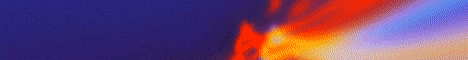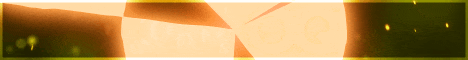

| Search (advanced search) | ||||
Use this Search form before posting, asking or make a new thread.
|
|
05-23-2012, 07:05 PM
Post: #1
|
|||
|
|||
|
[GET] Office Responsive Business Theme v1.9
Responsive WordPress Office Theme - V 1.9
![[Image: axy9.jpg]](http://img232.imageshack.us/img232/9633/axy9.jpg) Ofice is the ultimate WordPress theme for any corporate business. Featuring a very professional design, 7 custom post types, drag and drop homepage modules, unlimited highlight color option, optional navigation icons, 3 menu regions, an optional responsive layout…Office has everything you’ll want for your business website. [COLOR="#FFD700"]Responsive Office is a responsive theme that has been tested and looks beautifully on mobile devices like the iPad and the iPhone. You can try resizing the demo to see the responsiveness take effect. All responsive css has been added to a separate css file and you can easily toggle the responsiveness on or off. RE-SIZE YOUR BROWSER TO SEE THE RESPONSIVENESS IN ACTION[/COLOR] 7 Custom Post Types Office comes with 7 custom post types: HP Slider, HP Highlights, Testimonials, Staff, Portfolio, Services and FAQ’s. The first 2 are for the homepage layout, while the other ones come with page templates that will allow you to showcase them beautifully on your site. Setting up a site with shortcodes alone is a hassle, the built-in post types will really make it easy to add content to your site and make it awesome. 4 Header Styles Not a huge fan of the current header setup? Maybe you want to have the header touching the navigation bar or have some margin at the top of the page? Don’t worry I’ve included 4 bult-in header styles you can choose from via the theme admin panel. You can see the header styles – Code: http://wpexplorer.com/premium/office/header-styles/Unlimited Theme Highlight and Menu Colors With version 1.02 you can now take full control of your navigation bar and change the background colors, hover colors, text color, text hover color and current menu item colors for your main navigation bar. Yay! Watch the video – Code: http://www.screenr.com/Pj88Background Options This theme comes with 20 background patterns included, however, you can easily drag any new background pattern into your images/bg folder and it will automatically add the option to your theme panel so you can select it for your. Watch the video – Code: http://www.screenr.com/0I88Image Sliders Besides being able to have an image slider on the homepage, you can also add them to other pages such as regular pages, full-width pages, services page, staff page, faqs page…etc. In the demo I only show you a couple samples but you can have them on any of your page templates or regular pages And the way they work is with the built-in media uploader so you just have to add your image attachments, enable the slider and that’s it. There are also 2 image slider styles available to choose from on the portfolio posts. Yay! And of course the image sliders are fully responsive and are touch enabled. Watch the video – Code: http://www.screenr.com/SI88Powerful theme Options Office comes with some powerful theme options for setting up your site, such as the drag-and-drop homepage modules, color picker for the main highlight color, logo uploads, background options, header styles, enabling/disabling options for various elements and much more! See the admin options by clicking the screenshots link above! Info: Code: http://themeforest.net/item/office-responsive-business-theme/1718861Demo: Code: http://wpexplorer.com/premium/demo.php?theme=officeDownload: Magic Button : Enjoy! 
More MVP Design Method here --> click <---
|
|||
|
05-23-2012, 07:07 PM
Post: #2
|
|||
|
|||
|
RE: [GET] Office Responsive Business Theme v1.9
another one, tks
|
|||
|
06-27-2012, 03:39 PM
Post: #3
|
|||
|
|||
|
RE:
Thank you for this!
|
|||
|
01-21-2013, 06:17 AM
Post: #4
|
|||
|
|||
|
RE:
Mirror:
[hide]http://www.mirrorcreator.com/files/27GRCKHP/meri-dukaan.7z_links[/hide] |
|||
|
03-26-2013, 11:22 PM
Post: #5
|
|||
|
|||
| RE: | |||
|
03-27-2013, 03:42 AM
Post: #6
|
|||
|
|||
| RE: | |||