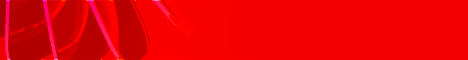| Search (advanced search) | ||||
Use this Search form before posting, asking or make a new thread.
|
|
07-27-2016, 12:39 PM
Post: #1
|
|||
|
|||
|
[GET] Learn To Create Featured Graphic For Your Android App
Access it Here: http://skl.sh/2asK8TS
Welcome Friends, I am very excited to have you here, In this course you will learn to create a featured graphic for your android apps using a free online tool and later try to create a photoshop template, which you will be using as a base for all your apps. Google Play Requires a Featured graphic for all apps being uploaded to it, So lets look at Ways to Create One Use Online Tools : Advantage: Easy to use and very fast. Disadvantage: Very less customization options. Using Photo Editor : (Photoshop, Gimp) Advantage: Totally customizable and we need to create only once and can use it n number of times. Disadvantage: Requires just a little bit of editing skills and few minutes of your time. You Can Visit: http://www.norio.be/android-feature-graphic-generator/ Over here we can create a featured graphic in seconds. Specify your apps name and upload an icon if you like. You can change the background color, but if you want a custom image as backdrop its a bit difficult currently. But you can only customize upto a level only. Or Using Custom Designed Template I will teach you how to create a featured graphic template in photoshop which you can use ‘n’ number of times whenever you need. Requirements: App Title App Tagline (if any) App Icon App Screenshots Lets start what are you waiting for hit on enroll button and see you inside. Access it Here: http://skl.sh/2asK8TS |
|||
|
07-27-2016, 05:29 PM
Post: #2
|
|||
|
|||
|
RE: [GET] Learn To Create Featured Graphic For Your Android App
new coupon please.
|
|||