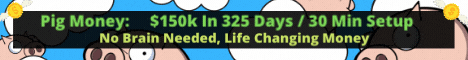| Search (advanced search) | ||||
Use this Search form before posting, asking or make a new thread.
|
|
08-13-2011, 06:44 PM
(This post was last modified: 08-13-2011 06:45 PM by GreenSpider.)
Post: #1
|
|||
|
|||
[GET] Lock Content Script
CEO;3953 Wrote:I wanted to keep it as simple as possible. |
|||
|
11-11-2011, 07:32 PM
Post: #2
|
|||
|
|||
|
RE: [GET] Lock Content Script
i will try it, thanks
|
|||
|
04-08-2012, 03:32 AM
Post: #3
|
|||
|
|||
|
RE: [GET] Lock Content Script
Nice tutorial...thanks for sharing this wonderful one.
use the tank to dominate the competitors!!
Read our BLOG |
|||