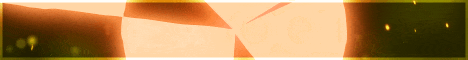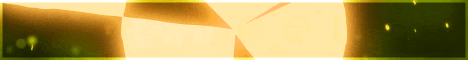| Search (advanced search) | ||||
Use this Search form before posting, asking or make a new thread.
|
|
11-10-2015, 03:47 AM
Post: #11
|
|||
|
|||
|
RE: [GET]Yetishare File Hosting Script 4.2 + Plugins [ShivShubh's Exclusive]
please add zuppyshare link
|
|||
|
11-10-2015, 04:10 AM
Post: #12
|
|||
|
|||
|
RE: [GET]Yetishare File Hosting Script 4.2 + Plugins [ShivShubh's Exclusive]
Thank you for share reup max!!
|
|||
|
11-10-2015, 05:06 AM
Post: #13
|
|||
|
|||
|
RE: [GET]Yetishare File Hosting Script 4.2 + Plugins [ShivShubh's Exclusive]
Link is working fine...
|
|||
|
11-10-2015, 05:11 AM
Post: #14
|
|||
|
|||
|
RE: [GET]Yetishare File Hosting Script 4.2 + Plugins [ShivShubh's Exclusive]
Thank you :)
|
|||
|
11-10-2015, 05:11 AM
Post: #15
|
|||
|
|||
| RE: [GET]Yetishare File Hosting Script 4.2 + Plugins [ShivShubh's Exclusive] | |||
|
11-10-2015, 05:18 AM
Post: #16
|
|||
|
|||
|
RE: [GET]Yetishare File Hosting Script 4.2 + Plugins [ShivShubh's Exclusive]
Can one share image viewer plugin :)
|
|||
|
11-10-2015, 11:41 AM
Post: #17
|
|||
|
|||
|
RE: [GET]Yetishare File Hosting Script 4.2 + Plugins [ShivShubh's Exclusive]
For those that have and those who haven't already noticed the SSS just below the cloud background image on the left side?
How to remove Edit /themes/flow/templates/index.php @ around line 20 locate </script>sss just remove the SSS and save the file. Done.. |
|||
|
11-10-2015, 11:53 AM
Post: #18
|
|||
|
|||
|
RE: [GET]Yetishare File Hosting Script 4.2 + Plugins [ShivShubh's Exclusive]
my firewall block the link because it points to a install.exe file
|
|||
|
11-10-2015, 12:06 PM
Post: #19
|
|||
|
|||
|
RE: [GET]Yetishare File Hosting Script 4.2 + Plugins [ShivShubh's Exclusive]
how to instal this ??
|
|||
|
11-10-2015, 03:04 PM
Post: #20
|
|||
|
|||
|
RE: [GET]Yetishare File Hosting Script 4.2 + Plugins [ShivShubh's Exclusive]
Thanks OP for this share.
to install this script these are steps 1,create database and populate the file _config.inc.php with details 2,upload all files to server 3,.htaccess need to change if you are install in sub dir (no need to change if install in root ) 4,access domain.com/install/ and get it started. (if install in sub dir then http://domain.com/xxx/install/ hope this help someone stuck at installation. |
|||