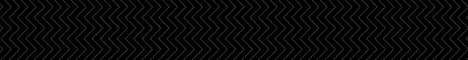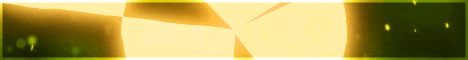| Search (advanced search) | ||||
Use this Search form before posting, asking or make a new thread.
|
|
08-04-2015, 07:23 AM
Post: #1
|
|||
|
|||
[GET] Admin Columns Pro 3.5.2 - Manage columns in WordPress
![[Image: hv0Rho4.jpg]](http://i.imgur.com/hv0Rho4.jpg) SHA256: e3e8142030b3d8b968d1ee2c8af7ed363f2ea49355f6e0c124b1c42947855e13 File name: admin-columns-pro-352[uploaders.eu].zip Detection ratio: 0 / 55 Analysis date: 2015-08-03 21:22:00 UTC ( 0 minutes ago ) |
|||
|
08-04-2015, 07:27 AM
Post: #2
|
|||
|
|||
|
RE: [GET] Admin Columns Pro 3.5.2 - Manage columns in WordPress
THX FOR SHARE OP BACKUP MIRROR Code: http://megacloudfiles.com/3bu51id240rp/admin-columns-pro-352.zip.html |
|||
|
08-05-2015, 01:09 AM
Post: #3
|
|||
|
|||
|
RE: [GET] Admin Columns Pro 3.5.2 - Manage columns in WordPress
Malware found in the code
Please download the clean plugin from this thread Quote:http://bestblackhatforum.com/Thread-GET-...3-52-Clean |
|||
|
09-03-2015, 11:59 AM
(This post was last modified: 09-03-2015 11:59 AM by PandaBB.)
Post: #4
|
|||
|
|||
|
RE: [GET] Admin Columns Pro 3.5.2 - Manage columns in WordPress
^Hello with all respect sir, can you point me out how do you detect malware in the code shared on this thread.
I've tried downloading the mirror file, scanned with VirusTotal.com shows 0 infected files, i also did install it on my local server, scanned with Wordfence 0 infected, also tried scanning my files using phpshelldetector not infected. would love to know how you do it, thanks!
“There is no secret ingredient” ☺
|
|||
|
09-03-2015, 09:18 PM
(This post was last modified: 09-03-2015 09:31 PM by xantor.)
Post: #5
|
|||
|
|||
|
RE: [GET] Admin Columns Pro 3.5.2 - Manage columns in WordPress
@pandabb and everyone else, i can't tell you all the things i do to check for malware not because i don't want to but because it relies on having programming knowledge and experience, what i can do is recommend some tools and procedures to perform before installing a plugin to your server.
1.- install a local server and always test everything you download from this site in your local server (including the ones that say "clean"), i suggest desktopserver, it is the easiest for wp development, you can find the latest version here in the forum. 2.- Install the "Snitch" plugin, it will tell you what outside connections the plugin makes, check for strange urls with spammy words or domains like jqeury.org. 3.- Install Anti-malware and brute force security by eli, this plugin will check for suspicious code, you will have to check each suspicious code it flags, most of that code (if not all) will be good code, here it would be helpful if you have some programming knowledge to quickly recognize good code from bad. 4.-Test the plugin/theme for at least 24 hours. Check that the plugin behaves as expected and there are no strange errors or weird behavior on your localserver site. 5.- Only install to your server after you feel everything is ok. 6.- Only install the plugins you really need on your site. 8.- Finally and most important!: Buy the plugin, if your site is going to rely on that plugin/theme, the piece of mind you get is well worth the us$20 or 40 you will pay for the plugin. The malware in this particular plugin is a very common version used in most wplocker infected files, Anti-malware and brute force security by eli will catch it, or you can search all files for the function sanitize_key to catch it, but again, in order to really catch all malware you need programming experience and to know where to look and what to delete, otherwise you have to rely on safe practices like the ones i enumerated above. Hope this helps. |
|||
|
11-01-2015, 03:42 AM
Post: #6
|
|||
|
|||
|
RE: [GET] Admin Columns Pro 3.5.2 - Manage columns in WordPress
Have you got new version(3.6)?. Please share! tks
|
|||