


| Search (advanced search) | ||||
Use this Search form before posting, asking or make a new thread.
|
|
08-26-2015, 03:58 PM
Post: #1
|
|||
|
|||
|
Gmail Jacking Method
** Before I begin, please read the disclaimers at the bottom. **
You must know some of the basic things you'll need to know on the target you're jacking and what the requirements are. ⦁ You will need you're target to have a phone number attached to their Gmail, and you will need to know that number (sorry, if this cause inconvenience). ⦁ You will need a phone, or voip service that allows you to send calls and has an active phone number. ⦁ A basic understanding of social engineering and human manipulation. ------------------------------------------------------------------------------------------------------------ Part 1 - The Verification Code 1) Go to http://www.google.com/accounts/recovery/ 2) Check I don't know my password, and enter the targets email you're trying to jack. 3) Its going to ask you if what the most recent password is, just put anything. 4) For the verification, put send SMS via Phone, and type your targets phone number 5) After, doing that send the verification 2 more times. But keep that tab open in your browser. It comes into play later ------------------------------------------------------------------------------------------------------------ Part 2 - Google Voice 1) Go to http://www.google.com/voice/ and create a new Gmail account 2) After creating your new Gmail account, Google voice will ask for a forwarding number, place your phone number. They will give you call to ask for the confirmation number of the forwarding number, you must do this. 3) After step 2, you will chose an area location you want for your Google Voice. Now, I Google's HQ is in Mountain View, CA so try and grab a number with area code as 650! This is important as it looks like you're call is coming from Google Inc. 4) Go to the call button, and type in the targets number and grab your phone, Google Voice you will redirect the call. ------------------------------------------------------------------------------------------------------------ Part 3 - The Manipulation 1) When your target answers, say something like "Hello, my name is Mark. I'm one of Google's Support Team Members. Listen, we have noticed that there have been 3 verification codes sent your number in order to reset your password. We are not sure if you have authorized these, and are calling on behalf to confirm that you are the owner of the Google account (insert targets email) If you could read of the most recent verification code that we've sent you we will be able to confirm that account is rightfully yours. 2) The target should read off the verification code to you, if not use some persuasion. 3) Go to that tab were you sent the verification code and type in the verification code that you're target just gave. You should now be able to reset the targets password and change the security settings to your liking. For ultra protection enable 2-step and use your Google voice for your 2- step number. ------------------------------------------------------------------------ **Disclaimer : I am not responsible for any of this method ------------------------------------------------------------------------ Source : http://pastebin(dot)com/AWeRLssS Note : *I'm not sure whether it is working or not... *Please feel free to close the thread If it seems odd.. No need to rep
|
|||








