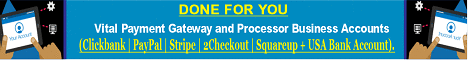| Search (advanced search) | ||||
Use this Search form before posting, asking or make a new thread.
|
|
02-22-2012, 01:10 PM
(This post was last modified: 02-22-2012 01:11 PM by quasso.)
Post: #1
|
|||
|
|||
6 Google+ Tips for Businesses
![[Image: how-to-pose.png?9d7bd4]](http://cdn.socialmediaexaminer.com/images/how-to-pose.png?9d7bd4) Has your business set up a Google+ page? Google+ is growing at an impressive rate. In less than one year, Google has reached over 90 million registered users—far exceeding expected growth rates.
According to CNN’s Mark Millan, it took Facebook about four years to grow to that many users. It took Twitter almost five years to grow to the same size.
There’s No Leap of Faith With Google+You already know Google is important to your business. Just check your analytics. Which search engine are people using to find your website? Google. And if you’re using YouTube effectively, chances are YouTube is driving traffic to your site too. News flash: Google owns YouTube.
If
Google is sending you the majority of your traffic, doesn’t it make sense to figure out how to help them send you more? Google+ is the answer.
![[Image: mp-google-plus-getting-started-5-shared-...png?9d7bd4]](http://cdn.socialmediaexaminer.com/wp-content/uploads/2012/02/mp-google-plus-getting-started-5-shared-circles.png?9d7bd4) Your customers can share your business' updates with the people most likely to become customers. Your customers can share your business' updates with the people most likely to become customers.And if they’re using Google+ in the Chrome browser, they can have an extension like “Replies and More for Google+,” which lets them share posts with their Facebook friends and Twitter followers at the same time they’re sharing on Google+. ![[Image: mp-google-plus-dominance-6.png?9d7bd4]](http://cdn.socialmediaexaminer.com/wp-content/uploads/2012/02/mp-google-plus-dominance-6.png?9d7bd4) Google+ works well in all browsers, but extensions like "Replies and More" make Google+ even better in Chrome. Google+ works well in all browsers, but extensions like "Replies and More" make Google+ even better in Chrome.Six Google+ Business Page Tips Here are six steps to help your business grow in Google+ influence and in search engine results. These steps will increase your chances of getting seen on Google+, and more importantly, help Google drive traffic to your page. #1: Fill Out Your Page The first thing you need to do is create a page for your business. For step-by-step directions, check out Kristi Hines’ How to Set Up a Google+ Page for Your Business. As you’re setting up your business page, focus on using keywords as you fill out the Introduction in your Google+ page’s About section. Use both the keywords you want to rank high on and the keywords your customers are using. And as you fill out this section, be sure to think about what would be attractive to your customers. The day Google opened business pages, Chris Brogan tweeted: ![[Image: mp-google-plus-pages-brag-tweet.png?9d7bd4]](http://cdn.socialmediaexaminer.com/wp-content/uploads/2012/02/mp-google-plus-pages-brag-tweet.png?9d7bd4) Read over your page and ask yourself if it's bragging about how great your business is or if it's engaging your customers. Read over your page and ask yourself if it's bragging about how great your business is or if it's engaging your customers.#2: Add Links Throughout Your Page Google+ business pages allow you to add links in lots of different places. Take advantage of it! You are able to create links in the Introduction section. In the image below, you see examples of inserting links as phrases (like “fundraising training”), as a web page (like “FundraisingCoach.com”) or as a straight web link (like “http://fundraisingcoach.com/subscribe/). ![[Image: mp-google-plus-dominance-1a.png?9d7bd4]](http://cdn.socialmediaexaminer.com/wp-content/uploads/2012/02/mp-google-plus-dominance-1a.png?9d7bd4) Help drive traffic to your own site by using all the link opportunities on your Google+ page. Help drive traffic to your own site by using all the link opportunities on your Google+ page.These links will help you get found in searches. And more importantly, they will help customers go directly to your website. #3: Make Use of the Hover Text As with setting up personal Google+ profiles, you can influence what people see when they mouse over your business name in Google+. They might do this when searching on a topic or simply responding to a post. So you’ll want to have a compelling, short tagline. ![[Image: mp-google-plus-dominance-1.png?9d7bd4]](http://cdn.socialmediaexaminer.com/wp-content/uploads/2012/02/mp-google-plus-dominance-1.png?9d7bd4) ![[Image: mp-google-plus-dominance-2.png?9d7bd4]](http://cdn.socialmediaexaminer.com/wp-content/uploads/2012/02/mp-google-plus-dominance-2.png?9d7bd4) The extra words on this hover card come from the business' tagline on their Google+ page. The extra words on this hover card come from the business' tagline on their Google+ page.You can see that only the first five words of the tagline made it onto the hover card, so make them count! #4: Promote Your Business Page Everywhere One of the best ways to get people to follow your Google+ business page is to let them know you have one! In addition to putting the link in your email footer and on all of your other social media pages, you can add a badge to your site. Google+ offers a way to make a badge. But a prettier way to make a badge is to use a site like Widgets Plus. This site allows for an impressive amount of customization. ![[Image: Google-Plus-Widget.png?9d7bd4]](http://cdn.socialmediaexaminer.com/wp-content/uploads/2012/02/Google-Plus-Widget.png?9d7bd4) Adding a badge to your site allows people to circle your business without having to go over to Google+. Adding a badge to your site allows people to circle your business without having to go over to Google+.Including an interactive badge helps people circle you while on your site. They don’t have to go to Google+ to do it. As soon as they circle you, they’ll be able to see your updates in their news feed. Getting people to circle you is crucial. Being in more people’s circles, or having more Google+ followers, improves your position on regular Google searches. And at this point, businesses can’t circle people until people have circled them first! You’ll want to be aggressive in telling people about your Google+ page so you’ll be able to share with them too. Because your posts are generally only seen by the people who’ve circled you, you want to encourage your employees to set up personal Google+ profiles. You can’t tell them how to use those profiles. But you can ask that they add your website as a link in their Links section. You should also ask them to share your business page and its posts with their friends. #6: Be Interesting Steps 1-5 set the foundation for Google+ dominance. But only interesting posts will keep you there. Unfortunately, interesting is defined by your customers. Here are some tips to make your posts interesting:
![[Image: mp-google-plus-crockpot-.jpg?9d7bd4]](http://cdn.socialmediaexaminer.com/wp-content/uploads/2012/02/mp-google-plus-crockpot-.jpg?9d7bd4) Being interesting on Google+ involves a willingness to be a bit quirky. Being interesting on Google+ involves a willingness to be a bit quirky.What could you ask your followers that would make your company seem more “human” and generate comments? Google+ Is Open for Business While still new, Google+ is open for business. And it will benefit your business both in search engine results and increased interaction with customers. What do you think? What businesses have you seen using Google+ in remarkable ways? Leave your questions and comments in the box below. |
|||
|
02-27-2012, 01:38 PM
Post: #2
|
|||
|
|||
|
RE: 6 Google+ Tips for Businesses
Thanks for sharing it step by step.I have a profile in Google+ but yet did not give that much importance as I gave to my Facebook fan page.
|
|||