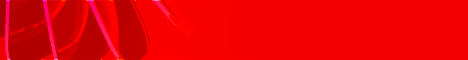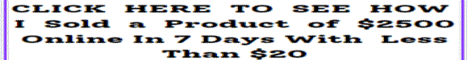| Search (advanced search) | ||||
Use this Search form before posting, asking or make a new thread.
|
|
08-08-2015, 10:07 PM
Post: #1
|
|||
|
|||
|
{HOT} [GET] The latest SEO Power Suite 2015 {LAST EDITION}
1. Go to link assistant dot com and download the seo power suite - the current link for it is
Code: http://www.link-assistant.com/downlo...rsuite-jre.zip 2. Download Comod personal firewall - https://www.comodo.com/home/internet-sec...rewall.php 3. Install both applications. Do not open the SEO Power Suite! 4. Go to Comodo Firewall - Click on "Firewall" -> Global Rules -> Add - here's a screenshot http://prntscr.com/7aa3z6 5. Click on "Destination Address", Type should be IPv4 Address range, Action should be block, Protocol TCP or UDP, Direction In or Out - http://prntscr.com/7aa4lt The ranges you need to block are: 208.115.108.0-208.115.108.255 216.244.69.0-216.244.69.255 216.176.185.0-216.176.185.255 When asked for registration info use the following keys: Link assistant: nkoleff LA-4b32600532611045 Rank tracker: nkoleff RT-4b17722310066493 SEO SpyGlass: nkoleff SSG-4b01412717511658 Website Auditor: nkoleff WA-4b233477372627dd Buzzbundle: nkoleff BZ-4b1052571446500c Now you can start the applications and enjoy them! If the first keys are not working try these: name for all keys is: koko LA-c8622117506776d1 - LinkAssistant RT-c83532313633031a - RankTracker SSG-c8114761145551b2 - SeoSpyGlass WA-c82541616425754f - website auditor BZ-c84441335773736c - Buzz Bundle If you correctly blocked the ranges, these keys should work (tested). Don't forget add rep 
|
|||
|
08-08-2015, 11:54 PM
Post: #2
|
|||
|
|||
|
RE: {HOT} [GET] The latest SEO Power Suite 2015 {LAST EDITION}
comodo firewall makes ur system very slow is there any other option then please post it
|
|||
|
08-09-2015, 12:00 AM
Post: #3
|
|||
|
|||
|
RE: {HOT} [GET] The latest SEO Power Suite 2015 {LAST EDITION}
yeap also i need alternative to comodo, is there similar program who don't slow pc?
|
|||
|
08-09-2015, 12:26 AM
Post: #4
|
|||
|
|||
|
RE: {HOT} [GET] The latest SEO Power Suite 2015 {LAST EDITION}
how do you block 3 ip ranges with 2 slots
5. Click on "Destination Address", Type should be IPv4 Address range, Action should be block, Protocol TCP or UDP, Direction In or Out - http://prntscr.com/7aa4lt The ranges you need to block are: 208.115.108.0-208.115.108.255 216.244.69.0-216.244.69.255 216.176.185.0-216.176.185.255 Read more @ bestblackhatforum.com : {HOT} [GET] The latest SEO Power Suite 2015 {LAST EDITION} http://bestblackhatforum.com/Thread-HOT-...z3iEWug4Lk bestblackhatforum.com |
|||
|
08-09-2015, 01:09 AM
Post: #5
|
|||
|
|||
|
RE: {HOT} [GET] The latest SEO Power Suite 2015 {LAST EDITION}
#####
This has already been posted, in various copied ways, please use the bbhf search before duplicating threads and making new posts.. ##### BlackNinjx Fix: http://bestblackhatforum.com/Thread-GET-...powersuite Working Guide: http://bestblackhatforum.com/Thread-GET-...powersuite #####
*** Glad to be Back! ***
|
|||
|
08-09-2015, 01:37 AM
Post: #6
|
|||
|
|||
|
RE: {HOT} [GET] The latest SEO Power Suite 2015 {LAST EDITION}
1. I know that it was shared before but i gave my vision how to use SEO Power SUITE with comodo firewall. And this is the last edition of method. Just a note for @supercharger
2. Not all. Comodo Firewall is the best Firewall on the market and it's free. I have very old PC and didnt see yet any slow down of my system. 3. Anyway if some don't want to use comodo firewall they can use blocking address by hosts file including thos ip address with that symbol #. Like this: #208.115.108.0 #208.115.108.255 |
|||
|
08-09-2015, 01:43 AM
Post: #7
|
|||
|
|||
|
RE: {HOT} [GET] The latest SEO Power Suite 2015 {LAST EDITION}
Let me give you Guys a simple and Working method ( I have tried myself).
Follow the steps with Images: 1. Go to 'control panel' -> 'windows firewall' 2. Click 'advanced settings' on the left. http://prntscr.com/82aokr 3. Right click 'outbound rules', and click 'new rule'. http://prntscr.com/82ap88 4. Select 'custom', click next. http://prntscr.com/82apk4 5. On the program step, leave 'all programs' selected, click next. http://prntscr.com/82aq0q 6. On the protocol and ports step, click next. http://prntscr.com/82aqbu 7. On the scope step, under the remote ip addresses click the 'these ip addresses' radio, and click the add button. http://prntscr.com/82aqk6 8. Add the ip address: 208.115.108.0-208.115.108.255 216.244.69.0-216.244.69.255 216.176.185.0-216.176.185.255 (Add these One by One) and click okay. http://prntscr.com/82aqrb http://prntscr.com/82ar49 9. On the action tab, click 'block the connection', and click next. http://prntscr.com/82arbh 10. On the profile tab, click next. http://prntscr.com/82ark7 11. On the name tab, give it any name and click finish. http://prntscr.com/82arqb Reps are Appreciated.  |
|||
|
08-09-2015, 10:39 PM
Post: #8
|
|||
|
|||
|
RE: {HOT} [GET] The latest SEO Power Suite 2015 {LAST EDITION}
nice share.....
ready for SEO |
|||
|
08-09-2015, 11:19 PM
Post: #9
|
|||
|
|||
RE: {HOT} [GET] The latest SEO Power Suite 2015 {LAST EDITION}
(08-09-2015 01:09 AM)supercharger Wrote: ##### In your thread you said smth about some rotating ips pointing out that it's complicated to make this work. Is this goin' to change things? |
|||
|
01-14-2016, 09:28 PM
Post: #10
|
|||
|
|||
| RE: {HOT} [GET] The latest SEO Power Suite 2015 {LAST EDITION} | |||