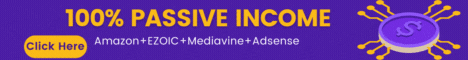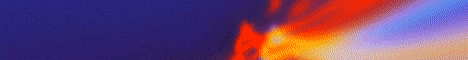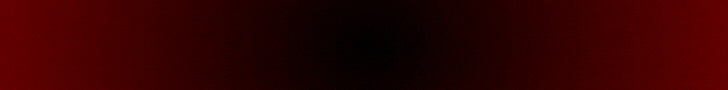
| Search (advanced search) | ||||
Use this Search form before posting, asking or make a new thread.
|
|
07-02-2014, 03:17 AM
Post: #221
|
|||
|
|||
|
RE:
Thanks so much!
Absolutely great share! +rep added.
I am but a learner --- so teach me!!!
 A teacher will appear when the student is ready. A teacher will appear when the student is ready.
|
|||
|
07-02-2014, 04:42 PM
Post: #222
|
|||
|
|||
|
RE:
Anyone not able to load the keywords?
Mine is not showing any keyword when I generate it. |
|||
|
07-02-2014, 04:51 PM
Post: #223
|
|||
|
|||
|
RE:
This version is not generating any keywords at all.Can anyone help.
|
|||
|
07-02-2014, 08:13 PM
Post: #224
|
|||
|
|||
|
RE:
Do you add Google Account ?
|
|||
|
07-02-2014, 09:40 PM
Post: #225
|
|||
|
|||
| RE: | |||
|
07-03-2014, 12:07 AM
Post: #226
|
|||
|
|||
|
RE:
Thanks a lot!
Awesome share! +Rep for you. |
|||
|
07-03-2014, 12:37 AM
Post: #227
|
|||
|
|||
|
RE:
thank u very much
|
|||
|
07-03-2014, 06:40 AM
Post: #228
|
|||
|
|||
|
RE:
Mine KC not working....!!!!!
|
|||
|
07-03-2014, 06:52 PM
Post: #229
|
|||
|
|||
RE:
(07-02-2014 09:40 PM)whitelies Wrote: Yes. I have added it. It just don't load the keywords out. Other functions such as KC and rank tracker are working well.What Can I do if its stuck on “Fetching keywords”? Most issues can be resolved by clicking on “show adwords” in the bottom right hand corner of the software. This will pop open a new window which will show what’s going on in the background. The issue could be that you are not logged into Google, there is a captcha required, Google is rate limiting your requests, or other fixable issues. I recommend you take these exact steps to resolve the issue if the software is not fetching keywords: Please follow these steps to resolve the issue: 1. Start a NEW campaign (I always recommend starting a new campaign). Start a new campaign by clicking the ‘add’ link. 2. Enter a keyword and hit add. 3. Hit generate keywords, and login to Google Adwords. 4. If it doesn’t work, click on the link “show keyword planner” in the bottom right hand corner. This may help you see the issue. 4a. If you see a message in that pop-up window that says something about an old version of a browser, click the “Remind me later” link. Or click “Dismiss” if you a message with that link appears. 4b. In the popup window, please click on “Tools and Analysis ==>> Keyword Planner” to reload the keyword planner tool. 4c. Next, close the pop-up window. Go back to the Campaign Settings of Long Tail Pro. Finally, click on the “Genereate Keywords” button again. |
|||
|
07-03-2014, 07:52 PM
Post: #230
|
|||
|
|||
| RE: | |||