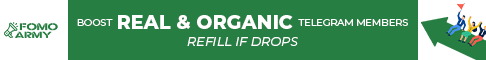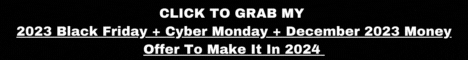| Search (advanced search) | ||||
Use this Search form before posting, asking or make a new thread.
|
|
03-21-2015, 04:14 PM
Post: #1
|
|||
|
|||
[GET] VMware Workstation 11.1.0.2496824 (x64)
![[Image: bb12e6ce5105a87559f1cb98c2d2f2af.jpg]](http://i64.fastpic.ru/big/2015/0228/af/bb12e6ce5105a87559f1cb98c2d2f2af.jpg) VMware Workstation 11.1.0.2496824 (x64) | 311 Mb VMware Workstation transforms the way technical professionals develop, test, demonstrate and deploy software by running multiple x86-based operating systems simultaneously on the same PC. Built on 15 years of virtualization excellence and winner of more than 50 industry awards, VMware Workstation takes desktop virtualization to the next level by giving users an unmatched operating system support, rich user experience and incredible performance. VMware Workstation 11 continues VMware's tradition of delivering leading edge features and performance that technical professionals rely on every day when working with virtual machines. With support for the latest version of Windows and Linux, the latest processors and hardware, and the ability to connect to VMware vCloud Air, it's the perfect tool to increase productivity, save time and conquer the cloud. Ready for Windows 10 Technical Preview Workstation 11 is a great way to evaluate and test new operating systems in an isolated and secure environment. Run more than 200 operating systems including the latest Microsoft Windows 10 Technical Preview. Workstation 11 fully supports the latest Microsoft operating systems, from the Windows 8.1 update for the desktop to Windows 2012 R2 for the server. For organizations and technical users that run the latest Linux distribution, Workstation 11 supports Ubuntu 14.10, Red 7, CentOS 7, Fedora 21, Debian 7.6 and many more. With Workstation 11, you can create nested hypervisors to run Hyper-V or VMware ESXi and vSphere to build up the ultimate vSphere lab for training, show demos, and testing. Support for the Latest Processors Workstation 11 supports the latest Intel 64-bit x86 processors, including the new Haswell microarchitecture for maximum performance. Workstation 11 is optimized to take advantage of key new Haswell extensions, delivering up to 45% improvement in CPU intensive operations like multimedia, encryption/decryption, and other strenuous performance tests as compared to Workstation 10. Create Powerful Virtual Machines With Workstation 11, you can create virtual machines with up to 16 vCPUs, 8 TB virtual disks, and 64 GB of memory to run the most demanding applications in a virtualized environment. You can now give graphics-intensive applications an additional boost by allocating up to 2GB of video memory to a virtual machine. With powerful 3D graphics and support for OpenGL 2.1 and DirectX 9.0c Shader Model 3 graphics, Workstation makes running highly demanding 3D applications like AutoCAD or SolidWorks a breeze. Ready for the Latest Laptops and Tablets Workstation 11 has been optimized to support higher resolution displays like the new QHD+ (3200x1800) displays used in laptops and x86 tablets. Leverage the new Microsoft Surface Pro 3 capabilities with Workstation's virtual accelerometer, gyroscope, compass, and ambient light sensor to enable applications running in the virtual machines to respond when a user juggles their tablet. In addition, Workstation 11 supports HD audio with 7.1 surround sound, USB 3.0 and Bluetooth, making it easy to take advantage of the latest hardware. Leverage the Power of vSphere and vCloud Air Workstation 11 now provides a connection to VMware's vCloud Air allowing you to extend and scale your virtual machines in the external cloud. Easily connect to vCloud Air and upload, run, and view virtual machines right from the Workstation 11 interface. It's also easy to seamlessly drag and drop virtual machines between your PC and your internal cloud running vSphere, ESXi or another instance of Workstation. User Interface Improvements Workstation 11 delivers an updated user interface to make working with virtual machines faster and easier, whether running them locally on your PC or in the cloud. The Workstation 11 interface includes simplified menus, live thumbnails, tabs, preferences screens, and a virtual machine library with search capability. New Unity mode optimizations continue to enhance the user experience when running Windows 8.1 as both a host and guest in Workstation 11. User Interface Improvements Workstation 11 delivers an updated user interface to make working with virtual machines faster and easier, whether running them locally on your PC or in the cloud. The Workstation 11 interface includes simplified menus, live thumbnails, tabs, preferences screens, and a virtual machine library with search capability. New Unity mode optimizations continue to enhance the user experience when running Windows 8.1 as both a host and guest in Workstation 11. Enhanced Usability and Productivity Workstation 11 improves usability when working with virtual machines with the new shortcut feature allowing you to navigate to a virtual machine with one simple click right from the desktop. The new EFI option allows you to create and boot a Workstation virtual machine as an alternative to the more traditional BIOS approach, improving support for new and future operating system releases. The Workstation 11 Virtual Machines Wizard makes it easy to install new operating systems and optimized drivers, whether installing from a disc or ISO image. When it comes to displaying your virtual machines, multiple monitor set-ups are easier than ever with Workstation 11, whether you are using 2, 3, or even 10 monitors. Protect Your Work and Save Time With Workstation 11, you can safeguard and protect your virtual machines and save valuable time when working with your virtual machines using the Snapshot and Clone features. The Snapshot feature preserves the state of a virtual machine so you can return to it at any time. Duplicating Workstation virtual machines is easy using the clone feature, which allows you to make unlimited copies of a virtual machine right from the baseline installation and configuration. Linked clones are an even quicker, easier and more efficient way to duplicate complex setups for testing and custom demos. Linked clones make a copy of a virtual machine that shares virtual disks with the parent virtual machine and have the benefit of taking significantly less disk space than a full clone. Restricted Virtual Machines Create and control policies around your virtual machines and deliver applications to end-users in a Workstation 11 restricted virtual machine container. Protect corporate content by restricting access to Workstation virtual machine settings like drag and drop, copy and paste, and connecting USB devices. Additionally, Workstation 11 virtual machines can be encrypted and password-protected to ensure that unauthorized users are unable to tamper with the corporate virtual machines settings. Expiring Virtual Machines For workers assigned to short-term projects, temporary employees, or just delivering a software evaluation, Workstation allows you to create restricted virtual machines that can expire at a predefined date and time. When powered on, the virtual machine will query the server at specified time intervals, storing the current system time in the restricted virtual machine's policy file as the last trusted timestamp. An expired virtual machine will automatically suspend and will not restart without administrator intervention. Virtual Machine Cross Compatibility Workstation provides compatibility across the VMware product portfolio and across different platforms. With Workstation 11 you can create virtual machines that can run across the VMware product portfolio or create restricted virtual machines that can be used in VMware Fusion Pro and VMware Player Pro. DOWNLOAD LINK Code: http://mediafire.com/xgmwvs453qkr/gxqhf.VMware.Workstation.11.1.0.2496824.x64.rar |
|||
|
04-09-2015, 06:20 PM
Post: #2
|
|||
|
|||
|
RE: [GET] VMware Workstation 11.1.0.2496824 (x64)
all links down, please reup
|
|||
|
04-10-2015, 02:37 AM
Post: #3
|
|||
|
|||
|
RE: [GET] VMware Workstation 11.1.0.2496824 (x64)
Links are dead. :(
|
|||
|
04-12-2015, 03:24 AM
Post: #4
|
|||
|
|||
|
RE: [GET] VMware Workstation 11.1.0.2496824 (x64)
reup please.... thankss
|
|||
|
04-12-2015, 06:21 AM
Post: #5
|
|||
|
|||
| RE: [GET] VMware Workstation 11.1.0.2496824 (x64) | |||
|
04-12-2015, 09:27 AM
Post: #6
|
|||
|
|||
|
RE: [GET] VMware Workstation 11.1.0.2496824 (x64)
thanks aklegend, reps added
|
|||
|
05-15-2015, 01:15 AM
Post: #7
|
|||
|
|||
RE: [GET] VMware Workstation 11.1.0.2496824 (x64)
(04-12-2015 06:21 AM)aklegend Wrote: New link This link always stop in middle. So dowload from vmware site http://www.vmware.com/products/workstati...evaluation and here some keys: 1F04Z-6D111-7Z029-AV0Q4-3AEH8 ZZ7RR-8PED5-4858Y-34W5G-PQ0RF ZV548-0ZE9H-M85DY-FGNGT-XKAR8 YV5MH-FZG82-4813Y-ENP5G-Y2UAD UZ3DU-6MGEQ-0885P-V7Z5X-Y22Y8 ZG1HK-66XDJ-M89MQ-WFWGC-QK0E4 ZV7JU-FQZ50-085CY-EWZZT-QLUZ4 ZU10R-83Y5P-H84NZ-1WNXE-PKUYA YA7XU-4KD10-M81FZ-V6Y5Z-PVK9A UF108-8TG4M-080QZ-1WP7T-ZF0A2 FC5XR-AQY11-48EAY-TZNX9-W72GD YF5DR-0UG40-H8D1Z-5DPXZ-XYKZ8 ZC1ER-0RZ54-485RP-XFZET-PQUZF UY15K-FDY40-085XP-54MNZ-PZ8T6 ZZ1X2-66YD2-48DDP-WXWNC-QQH90 CF1J8-FWGD5-H88CP-DFP7Z-QF0YF GZ59K-8VYEJ-H89EP-N6PQC-ZUAC0 CV518-49FE6-481DP-XZNXV-Z2RE8 AZ7M8-4QY4Q-089LQ-PYPQV-ZKRGA AZ7M8-4QY4Q-089LQ-PYPQV-ZKRGA YF1XH-21Z50-488UY-5ZQ5C-NQ2V8 UF5NH-05G0P-M8DZP-YYXXV-N6AR4 UF3DR-ACW5Q-481QQ-Y7NGC-ZA8A2 UF3DR-ACW5Q-481QQ-Y7NGC-ZA8A2 AG518-FCGE4-H80NQ-FMYZG-PU2ZA VG1TA-0MY84-0854P-4GQ59-P7KT2 VG1TA-0MY84-0854P-4GQ59-P7KT2 AF1MU-8LG4J-089LY-Z7ZEX-NA2AF FC5TU-ADYE4-081ZY-RXPQV-NZKR8 FA5EA-DCD4N-M887Z-DXX59-Z3KE0 FF1TK-DAE5P-0881P-A4MGC-NZUUD FA3M8-A7X90-081WY-K7MQC-YA8UD VC3EA-DHF07-M81LY-N4XXE-QPRX6 AY7E0-67G93-H80PY-Y6XQT-QQR82 FC3TA-80G00-489JZ-2EQXT-MQ29D GA5M8-DWDEN-M89EQ-7EY5T-WCRE0 CF3WH-87F8P-48DZZ-XFX7T-X20A6 FV7HA-DDE5L-M84RP-M5YGE-PKHZ4 AF7XH-D8Y05-H8DUY-MWM5T-YUHWD GZ3RR-6CZD0-488EZ-86ZXZ-W3UDA |
|||