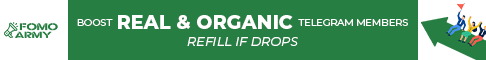| Search (advanced search) | ||||
Use this Search form before posting, asking or make a new thread.
|
|
02-16-2015, 04:27 AM
Post: #1
|
|||
|
|||
[GET} BlueStacks Rooted setup v0.9.1.4057 (Android 4.4.2) Mod
![[Image: 636ujYPa3dOqIUNQ0g1YB0ChF.jpg]](https://1.bp.blogspot.com/-UJ6Lt3Ep35A/Urr_c6ZqCII/AAAAAAAAA34/1NdNQW7eN8I/s1600/636ujYPa3dOqIUNQ0g1YB0ChF.jpg) BlueStacks HD App Player Pro BlueStacks HD App Player Pro is a platform that allows you to run applications, including games written for OS Android – on desktops, laptops and tablets and also this package contains all files to install it offline. This is a special program that uses a technology called LayerCake, which provides the correct environment for running applications for ARM-Android on a computer running Windows. Get Root (right super – user). After you install BlueStacks on your Windows PC, you can download directly from the program needed Android-app, without having to use the Android-based smartphone. BlueStacks looks pretty neat and fits naturally into the interface Windows. Features of BlueStacks App Player Pro Run Android applications in full-screen and not only. Through the cloud download your application from the phone to Windows. In 16 player preinstalled applications and you can play them if there is no number. Ability to set an unlimited number of applications. Ability to play 3D games (cache). You can set a home screen (Launcher) to replace the standard, etc. Sync with your Android device will allow you to make calls, send SMS, take pictures and more. Has a lot of settings and system settings Android (Although they are slightly trimmed) Knows how to install applications from a computer at the touch of them Ability to obtain Root (full access to the file system, etc.) You can set Google Play, simply speaking market. BlueStacks great friends with ADB is a very big plus, if you really want, you can change the firmware. Ability to turn in FastBoot and Recovery. BluesStacks has virtual disk, such as SD Card, Data, and a few others. Which again gives you the opportunity to do a lot of “body” motions with it and enjoy all its charms. Ability to obtain Root (full access to the file system) How to install? Extract winrar files and run file with extension “.exe” as an administrator Just wait and follow the instructions as its an offline installer i.e no need to install apps online. After installation run the BlueStack in two modes i.e Game Mode or Launcher Mode and also set anyone as default Change the default language from Russia to English after launching BlueStakc HD App Player Pro. You have done. Enjoy! You have your android on your PC. :- ) Download and Enjoyed  : : Quote:http://>>>[[[Reported by Members as self-promotion / force users to register, premium upload!!!]]]<<</lsaxwymawcd3.html Tnx For Rep+
W3 AR3 F1G4T 4 FR33D0M and 0P3N ACC3SS
|
|||
|
03-14-2015, 05:52 AM
Post: #2
|
|||
|
|||
|
RE:
looking at webinar for this now, hope it can work on my mac
thanks for share |
|||
|
03-14-2015, 09:43 PM
Post: #3
|
|||
|
|||
|
RE:
i did not get keygen file
|
|||
|
03-16-2015, 02:21 AM
Post: #4
|
|||
|
|||
|
RE:
W3 AR3 F1G4T 4 FR33D0M and 0P3N ACC3SS
|
|||
|
03-16-2015, 02:46 AM
Post: #5
|
|||
|
|||
| RE: | |||
|
03-16-2015, 06:41 AM
Post: #6
|
|||
|
|||
|
RE:
Setrox or somebody please fix this clean it up and share with us thanks :)
|
|||
|
03-16-2015, 06:35 PM
Post: #7
|
|||
|
|||
| RE: | |||
|
11-12-2015, 04:24 PM
Post: #8
|
|||
|
|||
|
RE: [GET} BlueStacks Rooted setup v0.9.1.4057 (Android 4.4.2) Mod
Thanks for sharing.
|
|||