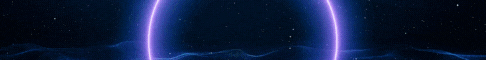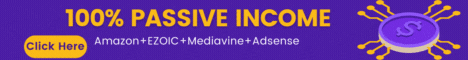| Search (advanced search) | ||||
Use this Search form before posting, asking or make a new thread.
|
|
01-03-2015, 12:45 AM
Post: #1
|
|||
|
|||
[ GET ] QuarkXPress v10.5 (Win/Mac)
![[Image: QXP10.png]](https://2.bp.blogspot.com/-UZ7nwQLeGvA/UrC2UDdDCqI/AAAAAAAAEXM/HcOruhZgJ38/s1600/QXP10.png) QuarkXPress v10.5 (Win/Mac) | 322.9 / 459.9 MB Creative expression requires the right tools and when it comes to professional results, details matter. QuarkXPress 10 has been redesigned from the inside out to deliver stunning graphics, virtuoso productivity features and a design canvas to accentuate your creativity. So whether you love print or live digital, XPress Yourself with QuarkXPress 10. ![[Image: QXP10.png]](https://3.bp.blogspot.com/-tiOLB6oxt8M/Uj2anu62MOI/AAAAAAAABj8/0BX8StCVM-M/s400/QXP10.png) ![[Image: QXP10_X.png]](https://4.bp.blogspot.com/-irCB5ISE4FQ/Uj2ai6_cqsI/AAAAAAAABj0/rjD-9flbsio/s1600/QXP10_X.png) Adaptive Resolution Designers no longer have to concern themselves with preview resolution settings and screen performance. Adaptive Resolution in QuarkXPress means the graphics are rendered in real time in the highest required resolution to match image zoom, crop and position. Text stays as text and vectors stay as vectors with no more low-resolution previews. Leading-Edge Technology The Xenon graphics engine in QuarkXPress 10 has been engineered from the ground up to leverage the latest in processor technology. It utilizes the dedicated vector processors within each core of your hardware and supports multi-threading, SSE3 and Advanced Vector Extensions (AVX), so you can be confident in world-class graphics performance. Wow Graphics look stunning in QuarkXPress 10 thanks to a native and deep understanding of image and vector files. Pan and zoom to see graphics come to life. Rich PDF QuarkXPress 10 natively understands every aspect of placed PDFs within a layout. This includes fonts, vectors, color spaces, layers, transparency, blends, and gradients. Rather than working with low-res PDF previews, PDFs are dynamically mapped to the Xenon object model and rendered in real-time. Not only does everything from text to radial blends look crisper, it outputs faster too. Advanced Image Control Control layers, blend modes, color channels and clipping paths for placed Photoshop, TIFF* and PDF files all without leaving QuarkXPress using the new Advanced Image Control Palette. Integration with Other Applications
Software
QuarkXPress v10.5 (Win) QuarkXPress v10.5 (Win) QuarkXPress v10.5 (Mac) QuarkXPress v10.5 (Mac)
The starting point of all achievement is desire - Napoleon Hill -
Destiny is all - Uhtred the Son of Uhtred |
|||
|
02-19-2015, 04:22 AM
Post: #2
|
|||
|
|||
|
RE:
Windows links seem to be dead. Please re-upload them.
|
|||
|
02-19-2015, 04:54 AM
Post: #3
|
|||
|
|||
|
RE:
Please re-upload
|
|||
|
02-19-2015, 05:09 AM
Post: #4
|
|||
|
|||
|
RE:
easy to find on the internet.
http://[Reported by Members as spam/premium links]/file/8qwaa0v7/xidau123_QuarkXPress.10.5.Win.rar |
|||
|
02-19-2015, 05:12 AM
Post: #5
|
|||
|
|||
| RE: | |||