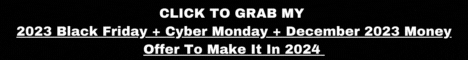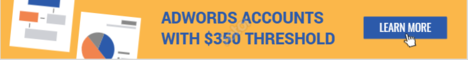| Search (advanced search) | ||||
Use this Search form before posting, asking or make a new thread.
|
|
02-12-2015, 11:19 AM
Post: #1
|
|||
|
|||
[GET] NetSetMan Pro [License]
![[Image: CCMEDld.jpg]](http://i.imgur.com/CCMEDld.jpg) NetSetMan is a time-saving tool that makes it easy to change your network settings as you move from one network to another. If this is something you do often then you'll know how much hassle it can be. You may have to change your IP address, DNS server, workgroup, IPv6/ IPv6 settings, default printer, network drives and more to match the network you've just reached. Go home, and you'll need to switch everything back. And the whole process starts again the next day. With NetSetMan, though, this is no longer a problem. You can create a network profile for every network you visit (up to 6) covering all those settings, along with your gateway, WINS server, computer name, SMTP server, host file entries and other details. And then, when you move from home to University, say, just choose the appropriate profile and NetSetMan will change all the settings for you. ![[Image: proxy?url=http%3A%2F%2F1.bp.blogspot.com...=image%2F*]](https://images-blogger-opensocial.googleusercontent.com/gadgets/proxy?url=http%3A%2F%2F1.bp.blogspot.com%2F-NB37HQfZT4I%2FVNvSd9IcdrI%2FAAAAAAAACKM%2FNGHUtgOVI34%2Fs1600%2Fnetsetmanpro.png&container=blogger&gadget=a&rewriteMime=image%2F*) NetSetMan is a network settings manager which can easily switch between 5 different, visually structured profiles. NetSetMan is not only useful and effective but also easy and intuitive to handle. The entry fields remind of the Windows “Internet Protocol (TCP/IP) Properties” but it’s much easier to fill in the adresses. NetSetMan is a network settings manager which can switch between visually structured profiles. With only 2 mouse clicks you can activate a saved profile! All settings and changes are saved automatically in a separate file (settings.ini) so a backup, transfer or upgrade to another version is absolutely no problem. NetSetMan is a network settings manager which can easily switch between 6 different, visually structured profiles including: ★ IP Address ★ Subnet Mask ★ Default Gateway ★ Preferred and Alternate DNS Server ★ Computer Name ★ Workgroup ★ DNS Domain ★ WINS Server ★ Default Printer ★ Run Scripts Features: -IP Adress settings -Subnet Mask settings -Default Gateway settings -Preferred as well as Alternate DNS Server settings -Computer Name + Workgroup settings Download: http://www3.zippyshare.com/v/AhD7nv1C/file.html Virus Scan: https://www.virustotal.com/en/file/c6cf6.../analysis/ NAME: bestblackhatforum.com EMAIL: Rottweiler7@bestblackhatforum.com LICENSES: 1000 SERIAL: W4WX7P9P-N4HCPPPH-PH69AWNH-NA55P7XP
Thanks for giving me +Reputation!
|
|||