



| Search (advanced search) | ||||
Use this Search form before posting, asking or make a new thread.
|
|
01-11-2015, 09:46 AM
(This post was last modified: 01-11-2015 09:47 AM by SashaBlack.)
Post: #1
|
|||
|
|||
|
[TUTORIAL] FACEBOOK Retargeting Audience with FB Pixel! NOOB FRIENDLY!!!
Hey guys Sasha here,
Have you ever visited a website, browsed around for a product that you liked BUT did not buy it? Later that day you checked your Facebook and BAM you see an ad for that same product from that website right in your FACE :) That is called RE-TARGETTED AUDIENCE. I can't stress enough how important this is and how powerful this can be. Facebook is basically giving you a way to capture leads that come to your site. Check for yourself, go to ebay for example, look at some products etc ... and then go back to your Facebook page and keep refreshing until you see that same product or similar being advertise to you :) Lets do it like the BIG BOYS do it! Today I am going to show you how easy it to capture your website visitors and re-target your ads directly to them by using Facebook Custom Audience PIXEL. -------------------------------------------------------------- What is Facebook Custom Audience Pixel?
-------------------------------------------------------------- ![[Image: NleRmhr.png]](http://i.imgur.com/NleRmhr.png) -------------------------------------------------------------- In SIMPLE Terms!
-------------------------------------------------------------- All you do is paste a piece of code which Facebook provides into your website, and every time someone visits your site and are connected to Facebook (which most people are these days) that user will be saved in your custom audience pixel list.
------------------------------------------------------------ Step 1 - Create your custom audience pixel! ------------------------------------------------------------ ![[Image: 84qbp7i.gif]](http://i.imgur.com/84qbp7i.gif)
------------------------------------------------------------ Step 2 - Install the custom audience pixel on your website! ------------------------------------------------------------ ![[Image: cKMoCHH.gif]](http://i.imgur.com/cKMoCHH.gif)
------------------------------------------------------------ Step 3 - Using your Pixel(s) in your custom audience AD campaigns! ------------------------------------------------------------ ![[Image: YC3mATU.gif]](http://i.imgur.com/YC3mATU.gif) ** For HELP in setting up Facebook Custom Audience Ads please refer to:
[TUTORIAL] FACEBOOK Custom Audience and Advertising Campaigns!!! NOOB FRIENDLY :) Hope everyone learned something today!
-Sasha |
|||
|
01-13-2015, 03:30 AM
Post: #2
|
|||
|
|||
|
RE:
thank you excellent post and information :)
|
|||
|
01-13-2015, 03:32 AM
Post: #3
|
|||
|
|||
|
RE:
Thank you for this tutorial. I've been looking for this. Very informative. Rep added
BBHFs NEW PRIVATE TORRENT PROJECT! READ ABOUT HOW TO JOIN HERE
|
|||
|
01-14-2015, 01:46 AM
Post: #4
|
|||
|
|||
| RE: | |||
|
01-20-2015, 02:05 PM
Post: #5
|
|||
|
|||
| RE: | |||
|
01-25-2015, 09:09 AM
Post: #6
|
|||
|
|||
|
RE:
Good one, SashaBlack, and reps for the time you spent writing this tutorial. Facebook's Wesite Custom Audiences tool is actually one of the best tools they have released last year.
To add to your post, here's an article from Jon Loomer's website with 8 strategies for WCA. Magic Button : Have a great new year, everybody! |
|||
|
01-26-2015, 06:12 PM
Post: #7
|
|||
|
|||
|
RE:
thanks SashaBlack for sharing!
|
|||
|
02-03-2015, 01:59 PM
Post: #8
|
|||
|
|||
|
RE:
hey guys glad I can help! :)
-Sasha |
|||
|
02-03-2015, 02:03 PM
Post: #9
|
|||
|
|||
|
RE:
Thank You! Max Reps added.
|
|||
|
02-06-2015, 08:20 AM
Post: #10
|
|||
|
|||
| RE: | |||

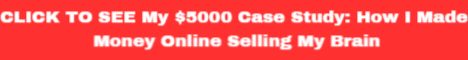




![[Image: jeBZ1H9Ee.gif]](http://api.sigpool.com/image/jeBZ1H9Ee.gif)



![[Image: gntSG2Z.png]](http://i.imgur.com/gntSG2Z.png)




