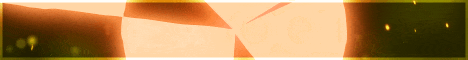| Search (advanced search) | ||||
Use this Search form before posting, asking or make a new thread.
|
|
12-30-2014, 01:27 AM
Post: #1
|
|||
|
|||
|
[GET] YELP CLONE SCRIPT
YELP CLONE SCRIPT DEMO : HERE DOWNLOAD Magic Button : FEEL FREE TO MAKE MIRRORS - KINDLY POST YOUR REVIEW AND COMMENTS ARE ALWAYS LOVED THANK YOU ALL
|
|||
|
12-30-2014, 02:02 AM
Post: #2
|
|||
|
|||
|
RE:
Thanks! +REP
|
|||
|
12-30-2014, 03:05 AM
Post: #3
|
|||
|
|||
|
RE:
great share, thanks
|
|||
|
12-30-2014, 03:28 AM
Post: #4
|
|||
|
|||
|
RE:
How to install this? Whoops, looks like something went wrong.
|
|||
|
12-30-2014, 03:31 AM
Post: #5
|
|||
|
|||
| RE: | |||
|
12-30-2014, 03:40 AM
Post: #6
|
|||
|
|||
RE:
(12-30-2014 03:28 AM)scorpiolazy Wrote: How to install this? Whoops, looks like something went wrong.Because people share same thing everywhere. 1. Import sql in database (one column is missing, u will have to add it later) 2. app/config/database.php 3. domain/admin/install.php or domain/admin/install 4. enable debug mode in app.php (find it, it's somewhere in app folder) set debug to true, and when user add their business they will get error. It's because column is missing in database, when u enable debug u will see where u have to add that column in database table. |
|||
|
12-30-2014, 03:49 AM
Post: #7
|
|||
|
|||
RE:
(12-30-2014 03:40 AM)darelorgs Wrote:Its a second post about this script, but its not the same as this is nulled my friend. I THANK YOU VERY MUCH FOR THE INSTALLATION DETAILS. GREAT GREAT POST. +REPS ADDED(12-30-2014 03:28 AM)scorpiolazy Wrote: How to install this? Whoops, looks like something went wrong.Because people share same thing everywhere. |
|||
|
12-30-2014, 04:09 AM
Post: #8
|
|||
|
|||
RE:
(12-30-2014 03:40 AM)darelorgs Wrote:Looks like this script work perfect without having to edit db tables. My error was wrong db password entry.(12-30-2014 03:28 AM)scorpiolazy Wrote: How to install this? Whoops, looks like something went wrong.Because people share same thing everywhere. |
|||
|
12-30-2014, 04:17 AM
Post: #9
|
|||
|
|||
RE:
(12-30-2014 04:09 AM)scorpiolazy Wrote:Try to add business. If it's not working, then add column `street_number` in `businesses` table.(12-30-2014 03:40 AM)darelorgs Wrote:Looks like this script work perfect without having to edit db tables. My error was wrong db password entry.(12-30-2014 03:28 AM)scorpiolazy Wrote: How to install this? Whoops, looks like something went wrong.Because people share same thing everywhere. |
|||
|
12-30-2014, 04:31 AM
Post: #10
|
|||
|
|||
| RE: | |||