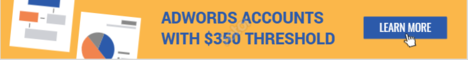| Search (advanced search) | ||||
Use this Search form before posting, asking or make a new thread.
|
|
12-11-2014, 12:58 AM
Post: #1
|
|||
|
|||
[GET] Infinite Skills: Mastering iOS Development 2014 Training Video
![[Image: A4oKhd5.jpg]](http://i.imgur.com/A4oKhd5.jpg) InfiniteSkills - Mastering iOS Development | 900MB Duration: 6 hours | Video: AVC (.mp4) 1280x720 15fps | Audio: AAC 48KHz 2ch Genre: eLearning | Language: English In this iOS Programming training bundle from expert author Keith Welch, you will learn how to apply core Apple frameworks to your Apps. This video series is designed for developers that already have a fundamental understanding of Xcode, Objective C and how to build iOS Apps. This iOS Programming training bundle contains information that has been updated for 2014. Keith covers 6 main frameworks that you can use within your apps. The first Framework covered is iCloud, which is used to store data and settings in the Cloud rather than in the device the app is running on. Next, Keith shows you how to add In-App purchasing, allowing you to monetize your Apps with subscriptions and single item purchasing. You will then learn about Location Services, which is a Framework that uses Geodata to pinpoint a device's location, opening the door for mapping and location specific actions. This video tutorial also covers how to capture and share images, video and audio, as well as accessing existing files from within the Media Player Library. Keith teaches you about the Motion Framework, which allows you to take advantage of the Gyroscope and Accelerometer built into Apple devices. Finally, this video course teaches you how to integrate Social API's for posting to Facebook and Twitter. By the end of this iOS training bundle, you will have a clear, in-depth understanding of how to utilize these 6 popular frameworks in such a way as to enhance your iOS Apps. Working files are included, allowing you to follow along with the author throughout the lessons. Table of Contents 01. Mastering iOS Development - Introduction 02. iCloud - Local File System 03. iCloud - Using iCloud Services 04. iCloud - CloudKit 05. In-App Purchasing - Making AppleStore Purchases 06. In-App Purchasing - Adding Purchasing To Your App 07. In-App Purchasing - iAds 08. Location Services - Exploring Your Options 09. Location Services - Using MKMapItem 10. Location Services - Calculation Locations 11. Location Services - Using MapKit 12. Location Services - EventKit - Location Based Reminders 13. Media Library - Media Options 14. Media Library - Image Gallery 15. Media Library - Camera 16. Media Library - PhotoKit 17. Media Library - Audio 18. Media Library - Video 19. Media Library - Accessing Files 20. Motion Framework - Introduction 21. Motion Framework - Gyroscope 22. Motion Framework - Accelerometer 23. Motion Framework - Location and Direction 24. Social API - What Your Options Are 25. Social API - Using The UIActivityViewController 26. Social API - Using The SLComposeViewController 27. Social API - Using The SLRequest API 28. Social API - Facebook SDK 29. Mastering iOS Development - Conclusion HOme: http://www.infiniteskills.com/training/m...-2014.html DOWNLOAD: Quote:http://www.mirrorcop.com/downloads/TVPUWZAN |
|||