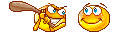09-30-2021, 02:47 AM
Download the original plugins from ThriveThemes by typing the following format as a
Address source:https://changelog.thrivethemes.com/
URL:
(I'll do it for thrive-apprentice plugin as an example)
http://download.thrivethemes.com/thrive-...-3.0.1.zip
for the others, these are the form (just change the "x" with the number of the latest update)
Code:
download.thrivethemes.com/thrive-apprentice-X.X.X.X.zip
download.thrivethemes.com/thrive-architect-X.X.X.X.zip
download.thrivethemes.com/thrive-clever-widgets-X.X.X.zip
download.thrivethemes.com/thrive-comments-X.X.X.zip
download.thrivethemes.com/thrive-headline-optimizer-X.X.X.zip
download.thrivethemes.com/thrive-leads-X.X.X.X.zip
download.thrivethemes.com/thrive-optimize-X.X.X.zip
download.thrivethemes.com/thrive-ovation-X.X.X.zip
download.thrivethemes.com/thrive-quiz-builder-X.X.X.zip
download.thrivethemes.com/thrive-ultimatum-X.X.X.X.zip
download.thrivethemes.com/focusblog-X.X.zip
download.thrivethemes.com/ignition-X.X.zip
download.thrivethemes.com/luxe-X.X.zip
download.thrivethemes.com/minus-X.X.zip
download.thrivethemes.com/performag-X.X.zip
download.thrivethemes.com/pressive-X.X.zip
download.thrivethemes.com/squared-X.X.zip
download.thrivethemes.com/storied-X.X.zip
download.thrivethemes.com/voice-X.X.zip
After the download (it's the original file) now let's null it.
- Upload it normally in the plugin dashboard and activate it.
- Go to child theme's functions.php and add the following code and click save:
PHP:
// Activate Thrive
$thrive_options = array(0 => 'all',);
update_option( 'thrive_license', $thrive_options );
- After clicking save, remove the code you've just added, and click save again (this is so important) we only need to run it once.
DONE
you'll get some minor updates automatically, but with the major update, you'll have to repeat the process!
Address source:https://changelog.thrivethemes.com/
URL:
(I'll do it for thrive-apprentice plugin as an example)
http://download.thrivethemes.com/thrive-...-3.0.1.zip
for the others, these are the form (just change the "x" with the number of the latest update)
Code:
download.thrivethemes.com/thrive-apprentice-X.X.X.X.zip
download.thrivethemes.com/thrive-architect-X.X.X.X.zip
download.thrivethemes.com/thrive-clever-widgets-X.X.X.zip
download.thrivethemes.com/thrive-comments-X.X.X.zip
download.thrivethemes.com/thrive-headline-optimizer-X.X.X.zip
download.thrivethemes.com/thrive-leads-X.X.X.X.zip
download.thrivethemes.com/thrive-optimize-X.X.X.zip
download.thrivethemes.com/thrive-ovation-X.X.X.zip
download.thrivethemes.com/thrive-quiz-builder-X.X.X.zip
download.thrivethemes.com/thrive-ultimatum-X.X.X.X.zip
download.thrivethemes.com/focusblog-X.X.zip
download.thrivethemes.com/ignition-X.X.zip
download.thrivethemes.com/luxe-X.X.zip
download.thrivethemes.com/minus-X.X.zip
download.thrivethemes.com/performag-X.X.zip
download.thrivethemes.com/pressive-X.X.zip
download.thrivethemes.com/squared-X.X.zip
download.thrivethemes.com/storied-X.X.zip
download.thrivethemes.com/voice-X.X.zip
After the download (it's the original file) now let's null it.
- Upload it normally in the plugin dashboard and activate it.
- Go to child theme's functions.php and add the following code and click save:
PHP:
// Activate Thrive
$thrive_options = array(0 => 'all',);
update_option( 'thrive_license', $thrive_options );
- After clicking save, remove the code you've just added, and click save again (this is so important) we only need to run it once.
DONE
you'll get some minor updates automatically, but with the major update, you'll have to repeat the process!