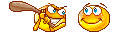04-30-2020, 07:05 AM
Hunter Mode
Hunter Mode is an innovative feature that allows you to select in a more flexible way the program to uninstall or manage. When you activate Hunter Mode, Revo Uninstaller
![[Image: delete-leftover-files.png]](https://www.revouninstaller.com/wp-content/uploads/2019/06/delete-leftover-files.png)
Uninstaller
The Uninstaller module is Revo Uninstaller Pro’s primary feature for situations when a program won’t uninstall normally or when you have some doubts that a program has not been uninstalled completely.
Also when a program is uninstalled, often times there are multiple files, folders, and/or Registry entries left on your system, which can cause various issues if not removed. This happens more frequently than you might think.
![[Image: traced_programs.png]](https://www.revouninstaller.com/wp-content/uploads/2019/01/traced_programs.png)
Revo Uninstaller Pro acts as both a replacement and a supplement to the built-in functionality in Windows by first running the built-in uninstaller for the program, and then scanning for leftover data afterwards, making it your best choice when it comes to completely removing stubborn programs, temporary files, and other unnecessary program data that is left behind after the standard uninstall process. To ensure the complete removal of any unnecessary leftover data, Revo Uninstaller Pro employs advanced scanning algorithms, which have been finely tuned for more than 12 years.
![[Image: remove-delete-programs-with-forced-uninstall.png]](https://www.revouninstaller.com/wp-content/uploads/2019/06/remove-delete-programs-with-forced-uninstall.png)
8 Additional Cleaning Tools included
Autorun Manager – control Windows startup
Junk Files Cleaner – remove unnecessary files
Windows Tools – useful Windows tools in one place
History Cleaner – includes Browsers Cleaner, MS Office Cleaner, Windows Cleaner
Evidence Remover – erase permanently confidential data
Unrecoverable Delete – erase permanently files and folders
![[Image: delete-uninstall-programs-in-hunter-mode...er-pro.png]](https://www.revouninstaller.com/wp-content/uploads/2019/06/delete-uninstall-programs-in-hunter-mode-with-revo-uninstaller-pro.png)
Sale
Code:
https://www.revouninstaller.com//Code:
https://www11.zippyshare.com/v/WRMInJIT/file.html