08-28-2019, 03:22 AM
========
TIP UPDATE --- SEPTEMBER 1, 2019
I just posted a TIP below to help if you're getting ZERO results...
please check it out.
========
TIP UPDATE --- SEPTEMBER 1, 2019
I just posted a TIP below to help if you're getting ZERO results...
please check it out.
========
SEARCHING FOR FILES TO DOWNLOAD ... ?
THERE'S AN APP FOR THAT!
THERE'S AN APP FOR THAT!
![[Image: 2019-08-27_0856.png]](https://content.screencast.com/users/layna61524/folders/Jing/media/0bfeeb5d-f614-4672-ac37-6fda88196d96/2019-08-27_0856.png)
We black-hatters are always on the prowl for exciting new things.
If you can type a keyword or two and hit the ENTER key, there are apps you can use to find download links to some potentially useful stuff.
In this share, I guide you to some tools you can use to find files to download courses, ebooks, movies, music, and more.
Like most things in life, there are PROs and CONs, so I would be remiss if I didn't address these with you.
PROS:

 - These tools are easy to use. Just type and click. Additionally, if you have savvy search skills and are particularly patient, you will find something interesting.
- These tools are easy to use. Just type and click. Additionally, if you have savvy search skills and are particularly patient, you will find something interesting.CONS:

You're going to need all the patience you can muster because here are the downsides of using these search tools...
X - Results can be limited. These tools seem to be very limited in what is returned and that's a shame. I've found that typing a keyword like copywriting will get you zero results with all the copywriting stuff uploaded to file share host servers, we all know we should be overwhelmed with links! I've found that you're better off typing in a file type or format (ex: epub, pdf, rar, zip) instead. But then, you will be faced with sifting through all the links trying to determine the content! You will need to put the premium links into a browser to see if the file title will reveal the content before you use it in your premium link generator. And even then, it could be something you're not even interested in!
X - A few of the links returned in these search tools sometimes omit (leave out) the required https:// in the link URL so be sure to add it back and try to convert it again if your premium link generator gives you an error message.
X - Dead links will always be a common issue. Finding the links is one thing but not getting the download despite that is frustrating!
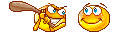
Here is a way I searched with a keyword (copywriting) and file type/format (pdf) at the same time (see image below):
![[Image: 2019-08-27_0854.png]](https://content.screencast.com/users/layna61524/folders/Jing/media/c29444c2-dec5-40d4-a32c-d7e8c65a8622/2019-08-27_0854.png)
This yielded a single [Reported by Members as premium hosting that SUCK! Use MEDIAFIRE or MEGA.NZ :) !!!] link for Teach Yourself Copywriting in a Week but, alas, it was unavailable per my Real-Debrid account (see image below):
![[Image: 2019-08-27_0852.png]](https://content.screencast.com/users/layna61524/folders/Jing/media/111575b7-7bcc-4210-9755-17268f1b3ca6/2019-08-27_0852.png)
It was easier for me to type the title in duckduckgo.com and see that it was available to download from {{{Blocked by Omni Potens, reason: reports from LEGIT GB STARTER}}}! If you want this book, here's the link to the download page:
TEACH YOURSELF SUCCESSFUL
COPYWRITING IN A WEEK:
Magic Button :
Code:
.
https://{{{Blocked by Omni Potens, reason: reports from LEGIT GB STARTER}}}.org/book/2613048/200d56
.If someone can suggest a better way to use these tools, then please share it here; the rest of us can use your expertise.
Below, I will provide the links below to search engines for some of the most popular file host servers in the hopes you will find it helpful.
Many here will be challenged by the lack of results returned by some of these tools. In fact, some (like [Reported by Members as premium hosting that SUCK! Use MEDIAFIRE or MEGA.NZ :) !!!]) are much better than others. And despite my assessment of the CONS versus PROS, if you have search skills and patience, you can and will find something of value using these search tools.
So here we go ...
Ddlto Search Engine:
Magic Button :
Code:
.
https://ddl.to.filesearch.link/
.FileFactory Search Engine:
Magic Button :
Code:
.
https://filefactory.filesearch.link/
.Google Drive Search Engine:
Magic Button :
Code:
.
https://www.googledrivesearch.com/
.Mediafire Search Engine:
Magic Button :
Code:
.
https://mediafire.filesearch.link
.MegaNZ Search Engine:
Magic Button :
Code:
.
https://www.meganzsearch.com/
.Nitroflare Search Engine:
Magic Button :
Code:
.
https://www.nitroflaresearch.com/
.[Reported by Members as premium hosting that SUCK! Use MEDIAFIRE or MEGA.NZ :) !!!] Search Engine:
Magic Button :
Code:
.
https://www.rapidgatorsearch.com/
.Turbobit Search Engine:
Magic Button :
Code:
.
https://turbobit.net.filesearch.link/
.Uploaded Search Engine:
Magic Button :
Code:
.
https://www.uploadedsearch.net/
.Zippyshare Search Engine:
Magic Button :
Code:
.
https://www.zippysharessearch.com/
.LAYNA'S NOTES:
IF YOU KNOW A BETTER WAY TO USE THESE, PLEASE SAY SO: As I've said before, these tools are lacking in results. But I think that's because it seems the searches are coming from Google! I thought the search would come from within the file host archive.
DON'T SEARCH FOR GURUS OR THEIR PRODUCTS: I know some of you will try to find paid courses using these tools and you will be direly disappointed. I typed in Ben Settle and got nothing. Remember that you should use generic keywords and go light on the keywords and type in file formats for better results. Also, please don't think that these tools don't work.
DON'T DISMISS ALL THESE TOOLS DESPITE THE WOES OF A FEW: I demonstrated (with images) that you can find some pretty neat downloads in my share here (see second part of the OP):
HOW TO USE THE [Reported by Members as premium hosting that SUCK! Use MEDIAFIRE or MEGA.NZ :) !!!] SEARCH TOOL
TO FIND DOWNLOAD FILES:
Magic Button :
Code:
.
http://bestblackhatforum.com/Thread-GET-A-FEW-DL-LINKS-TO-COURSES-I-FOUND-AND-A-COOL-WAY-TO-FIND-PREMIUM-LINKS-TO-FEED-YOUR-LINK-CONVERTER
.TO FURTHER PROVE MY POINT ...
I just located the 4-part files for Ben Settle's Copy Slacker on the [Reported by Members as premium hosting that SUCK! Use MEDIAFIRE or MEGA.NZ :) !!!] search tool here:
![[Image: 2019-08-27_1034.png]](https://content.screencast.com/users/layna61524/folders/Jing/media/77962947-ab4e-430c-abaf-7edf9679a323/2019-08-27_1034.png)
The one I used was the first link (see image above). I got all 4 parts in that one link. I simply dropped the link in my (Real-Debrid) account and violà ... I got it all. Easy-peasy!
By the way, those two other links for Ben Settle products were as dead as a door nail!
So forget what I said earlier about Ben Settle not yielding any results. Or about NOT using names of gurus, for that matter. I was using the wrong search tool! [Reported by Members as premium hosting that SUCK! Use MEDIAFIRE or MEGA.NZ :) !!!] seems to give better outcomes than most of the others but give them all a try.
I am having more success with [Reported by Members as premium hosting that SUCK! Use MEDIAFIRE or MEGA.NZ :) !!!] and Google Drive at the moment. I'll play around with Mediafire and Mega next.
============
TIP UPDATE --- SEPTEMBER 1, 2019
============
TIP UPDATE --- SEPTEMBER 1, 2019
============
If you (like me) got ZERO results using these apps, here's what I found out I was doing WRONG!
After typing in a keyword, instead of hitting the little looking glass icon, just hit the ENTER or RETURN button on your keyboard. Sadly, you won't get a huge number of links but you should get some results, versus using the search icon ... which brings up nothing much of the time.
Also, be sure to use the tiny numbered squares at the end of the page because they lead to more links.
I just used the Zippyshare search engine with the keywords: How to. I hit the RETURN button on my keyboard and got a page one results (half the page shown in the image below) filled with interesting links ... and lots of numbered links at the bottom of the page for even more possibilities!
![[Image: 2019-09-01_1029.png]](https://content.screencast.com/users/layna61524/folders/Jing/media/07d1b18b-04de-4ac9-b437-4efdfac8b4d0/2019-09-01_1029.png)
And there, you have it.
So, play around with these tools for a while and see what happens.
VIRUS TOTAL: Not applicable (for this share) but by all means, run a local or VT scan on ANYTHING you download.
If you're seeing this post anywhere other than bestblackhatforum.com or
being shared by anyone other than Layna61524, then that's where/who
THEY TOOK IT FROM!
being shared by anyone other than Layna61524, then that's where/who
THEY TOOK IT FROM!
Enjoy the share!

for reading!
Layna61524
 . Layna . you are a great asset to this forum.
. Layna . you are a great asset to this forum. 