03-19-2016, 05:52 PM
75% of the nulled themes have some sort of malicious scripts installed in them unless and until they are downloaded from a trusted source. This is why it is very very important to ensure that you do not end up getting your Hosting Banned or worse your website being HACKED by other users.
1) Always install nulled theme/plugins on a TEST Server. Never install on your main website.
2) Once you have installed the theme, install these plugins from wordpress.org and not any other website.
3) Wait for atleast 2-7 Days before migrating site to the main server.
While Site is installed on the test server, DO A FULL SCAN of your Installation Website using these 3 ESSENTIAL Plugins.
1) https://wordpress.org/plugins/gotmls/ (EXTREMELY POWERFUL) - Full Scan can take upto 1-2 Hours so just sit back and enjoy while this tool scans
2) https://wordpress.org/plugins/sucuri-scanner/
3) https://wordpress.org/plugins/wordfence/
(80% of malware will get detected by GOTMLS which is really powerful. However, make sure to SCAN from other 2 Security Plugins as well.
If you find any Plugin which is showing as Vulnerable Threat, do check its version and try to Disable => PERMANENTLY DELETE it
Look for bestblackhatforum for the Plugin (with exact version or higher version) and Replace with your existing one which came bundled with the theme.
IMPORTANT NOTE:
If you simply scan your Zip file from virus total it does not mean that your ZIp file is virus Free. Malware and Virus are separate.
Malware will install PORN, VIAGRA links in your website without getting noticed by most of the ANTI-VIRUS scan websites.
I hope this thread will help those who are new to Bestblackhatforum.com and wish to install theme downloaded from this forum or any other SOURCE on the web.
KEEP WEB SAFE FROM BASTARDS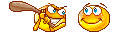 who release NULLED THEMES/PLUGINS injected with Malware/Virus.
who release NULLED THEMES/PLUGINS injected with Malware/Virus.
LAST AND THE MOST IMPORTANT POINT -> If you can afford to purchase/buy Theme/Plugin then do purchase it with license. When new version is released in the market, older versions of the same Plugin can become OBSOLETE with the Latest Version of Wordpress.
1) Always install nulled theme/plugins on a TEST Server. Never install on your main website.
2) Once you have installed the theme, install these plugins from wordpress.org and not any other website.
3) Wait for atleast 2-7 Days before migrating site to the main server.
While Site is installed on the test server, DO A FULL SCAN of your Installation Website using these 3 ESSENTIAL Plugins.
1) https://wordpress.org/plugins/gotmls/ (EXTREMELY POWERFUL) - Full Scan can take upto 1-2 Hours so just sit back and enjoy while this tool scans
2) https://wordpress.org/plugins/sucuri-scanner/
3) https://wordpress.org/plugins/wordfence/
(80% of malware will get detected by GOTMLS which is really powerful. However, make sure to SCAN from other 2 Security Plugins as well.
If you find any Plugin which is showing as Vulnerable Threat, do check its version and try to Disable => PERMANENTLY DELETE it
Look for bestblackhatforum for the Plugin (with exact version or higher version) and Replace with your existing one which came bundled with the theme.
IMPORTANT NOTE:
If you simply scan your Zip file from virus total it does not mean that your ZIp file is virus Free. Malware and Virus are separate.
Malware will install PORN, VIAGRA links in your website without getting noticed by most of the ANTI-VIRUS scan websites.
I hope this thread will help those who are new to Bestblackhatforum.com and wish to install theme downloaded from this forum or any other SOURCE on the web.
KEEP WEB SAFE FROM BASTARDS
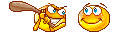 who release NULLED THEMES/PLUGINS injected with Malware/Virus.
who release NULLED THEMES/PLUGINS injected with Malware/Virus.LAST AND THE MOST IMPORTANT POINT -> If you can afford to purchase/buy Theme/Plugin then do purchase it with license. When new version is released in the market, older versions of the same Plugin can become OBSOLETE with the Latest Version of Wordpress.


 . So Enjoy
. So Enjoy