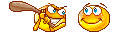09-03-2015, 03:32 AM
INSTALLATION :
Magic Button :
1st Step: start the vmware program, run it as administrator.
Is this fixes your problem? check internet connection - if yes=congratulations if not=proceed to next step
2nd Step: run (execute) your target virtual machine,
go to VM (tab of vmware program) => Settings... => Network Adapter
Generally speaking you'll have to play with these settings and see what works for you!
is it at Bridged: Connected directly to the physical network or LAN: Used to share the host's ip address ?
If these settings do nothing for you and you still don't have internet, sorry i can't help you!
You may face some problem with your Firewalls, either software or hardware at your modem-router!
Generally speaking you'll have to check the settings of your firewalls (soften them), good luck with this!
Each firewall is configured differently so it's out of the scope of this mini tutorial!
Is this fixes your problem? check internet connection - if yes=congratulations if not=proceed to next step
2nd Step: run (execute) your target virtual machine,
go to VM (tab of vmware program) => Settings... => Network Adapter
Generally speaking you'll have to play with these settings and see what works for you!
is it at Bridged: Connected directly to the physical network or LAN: Used to share the host's ip address ?
If these settings do nothing for you and you still don't have internet, sorry i can't help you!
You may face some problem with your Firewalls, either software or hardware at your modem-router!
Generally speaking you'll have to check the settings of your firewalls (soften them), good luck with this!
Each firewall is configured differently so it's out of the scope of this mini tutorial!
DL_
Magic Button :