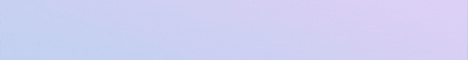| Search (advanced search) | ||||
Use this Search form before posting, asking or make a new thread.
|
|
04-14-2015, 12:40 PM
Post: #1
|
|||
|
|||
|
how to run cronjobs with xampp
i thought id add this bit of info seem you guys are web designers
and it will come in usefull to some ok for my amazement xmapp dont have a cronjob feature a little pain in the arsre but not a biggie this is how i solved the little problem step one download and install autoit3 step two right click desktop and create a autoit3 file step three copy and past the code below into the autoit file <code> #include <IE.au3> $sUrl = _IECreate ("localhost/HealthUSA/cronjob/fetch.php") _IELoadWait ($sUrl) _IEQuit ($sUrl) </code> step four change you url to your cronjob location step five save the autoit 3 file step six right click and compile the autoit 3 script you have just saved congrats you just created you first win .exe now you can run the exe program with windows task scedular you can add more task to the job by adding a sleep command my cron job below i run four times a day <code> #include <IE.au3> sleep (50) $sUrl = _IECreate ("localhost/DiamondJewellery/cronjob/fetch.php") _IELoadWait ($sUrl) _IEQuit ($sUrl) Sleep(500) $sUrl = _IECreate ("localhost/HealthUSA/cronjob/fetch.php") _IELoadWait ($sUrl) _IEQuit ($sUrl) sleep(500) $sUrl = _IECreate ("localhost/HealthUSA/cronjob/fetch.php") _IELoadWait ($sUrl) _IEQuit ($sUrl) sleep(500) $sUrl = _IECreate ("localhost/LatestGadgets/cronjob/fetch.php") _IELoadWait ($sUrl) _IEQuit ($sUrl) sleep(500) $sUrl = _IECreate ("localhost/KindleZone/cronjob/fetch.php") _IELoadWait ($sUrl) _IEQuit ($sUrl) sleep(500) $sUrl = _IECreate ("localhost/movies/cronjob/fetch.php") _IELoadWait ($sUrl) _IEQuit ($sUrl) sleep(500) $sUrl = _IECreate ("localhost/PhoneZone/cronjob/fetch.php") _IELoadWait ($sUrl) _IEQuit ($sUrl) sleep(500) $sUrl = _IECreate ("localhost/Softwarezone/cronjob/fetch.php") _IELoadWait ($sUrl) _IEQuit ($sUrl) sleep(500) $sUrl = _IECreate ("localhost/toyandhobbies/cronjob/fetch.php") _IELoadWait ($sUrl) _IEQuit ($sUrl) sleep(500) $sUrl = _IECreate ("localhost/DiamondWatches/cronjob/fetch.php") _IELoadWait ($sUrl) _IEQuit ($sUrl) </code> you can also make the ie explorer invissible by adding $iVisible = 1 #include <IE.au3> _IECreate ( [$sUrl = "about:blank" [, $iTryAttach = 0 [, $iVisible = 1 [, $iWait = 1 [, $iTakeFocus = 1]]]]] ) well i hope i havent just waisted my time i do belive this will come in handy to a few server users with out the cronjob feature i hope this was usful black@rlen.co.uk |
|||