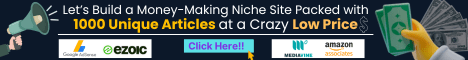| Search (advanced search) | ||||
Use this Search form before posting, asking or make a new thread.
|
|
05-24-2019, 11:01 PM
Post: #1
|
|||
|
|||
|
how to post in this forum
Hi, I would like to make posts and hide the salespage link in the code box.
How do I do this? Also there was a post a long time ago that I cannot find. It showed the proper way to share here in this forum. Anyone know where I can find that thread? many thanks Sarah |
|||
|
05-26-2019, 06:07 PM
Post: #2
|
|||
|
|||
| RE: how to post in this forum | |||
|
05-27-2019, 02:12 AM
Post: #3
|
|||
|
|||
|
RE: how to post in this forum
thank you so much!
|
|||
|
05-27-2019, 02:18 AM
Post: #4
|
|||
|
|||
|
RE: how to post in this forum
Here's a test:
PHP Code: [google][url]https://www.google.com/[/url][/google] |
|||
|
05-27-2019, 02:23 AM
Post: #5
|
|||
|
|||
| RE: how to post in this forum | |||
|
05-27-2019, 02:56 AM
(This post was last modified: 05-27-2019 03:01 AM by solar33.)
Post: #6
|
|||
|
|||
|
RE: how to post in this forum
Hi Sarah. Try putting [ spoiler ] url you want to hide [ /spoiler ] but take out the extra spaces inside the brackets.
This is what happens to the above when I remove those spaces Magic Button : |
|||
|
05-28-2019, 10:16 AM
Post: #7
|
|||
|
|||
|
RE: how to post in this forum
Magic Button : |
|||
|
05-28-2019, 10:58 AM
(This post was last modified: 05-28-2019 10:59 AM by solar33.)
Post: #8
|
|||
|
|||
|
RE: how to post in this forum
That's the idea. Although I'm not sure why you'd put the "/[php]" bit in the target url.
That link leads to an error page because of it. You've got it though. Cheers! |
|||