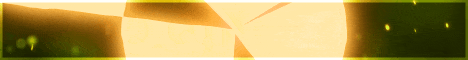| Search (advanced search) | ||||
Use this Search form before posting, asking or make a new thread.
|
|
12-12-2014, 07:59 PM
Post: #1
|
|||
|
|||
|
how to change zpanel control panel address to a specific port
Hello to all.
I NEED A HELP IN changing zpanel control panel address to a specific port. i mean from 10.01.01.2 to 10.01.01.2:1080 or any other port. thanks you in advance |
|||
|
12-10-2016, 02:01 AM
Post: #2
|
|||
|
|||
|
RE: how to change zpanel control panel address to a specific port
why would you want to put in on a port whats the differance
what are you trying to do in using zpanel |
|||
|
12-10-2016, 02:03 AM
Post: #3
|
|||
|
|||
|
RE: how to change zpanel control panel address to a specific port
For ZPanel to work properly you really need to use a domain/subdomain as described in the install tutorials.
In ZPanel Config you can change the login port > ZPanel login port You will also need to edit httpd.conf file: find: Code: LISTEN 80 add after: Code: LISTEN ## where ## is the new port number. You may also need to edit modules/apache_admin/hooks/OnDaemonRun.hook.php Look for something like: PHP Code: // ZPanel default virtual host container $line .= "# Configuration for ZPanel control panel." . fs_filehandler::NewLine(); $line .= "<VirtualHost *:" . ctrl_options::GetSystemOption( 'apache_port' ) . ">" . fs_filehandler::NewLine(); and change it to: PHP Code: // ZPanel default virtual host container $line .= "# Configuration for ZPanel control panel." . fs_filehandler::NewLine(); $line .= "<VirtualHost *:" . ctrl_options::GetSystemOption( 'zpanel_port' ) . ">" . fs_filehandler::NewLine(); (Unless you already patched your version) basically it is changing apache_port to zpanel_port for the zpanel vhost entry. i hope this help my friend you dont have the modual hostbill or whmcs zpanel by any chance do you thanks brp repps good |
|||