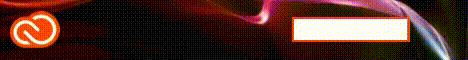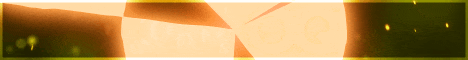| Search (advanced search) | ||||
Use this Search form before posting, asking or make a new thread.
|
|
05-03-2015, 02:12 PM
Post: #1
|
|||
|
|||
|
how can you find out a WP theme being used
What is the easiest way to find out a site using a WP theme. Yes I'm trying to find out the theme this WP is using. All help is appreciated and Rep'd
|
|||
|
05-03-2015, 05:09 PM
Post: #2
|
|||
|
|||
|
RE: how can you find out a WP theme being used
Hi nicdic,
The easiest way I've found is to check the source for a page on the site and look for "style.css". You might find more than one, if you do, find one that fits in a path like domain/wp-content/themes/something/style.css. In this case, "something" is the theme in use. If you want to check the "human name" of the theme, open up the css file and have a look at the top - you'll see the name there :) |
|||
|
05-03-2015, 08:08 PM
Post: #3
|
|||
|
|||
|
RE: how can you find out a WP theme being used
I always use this website "http://whatwpthemeisthat.com/"
Just copy the URL of the website you want and paste it into the above website. I will also tell you which plugins they are using. I hope this helps you!!! |
|||
|
05-04-2015, 02:56 AM
Post: #4
|
|||
|
|||
|
RE: how can you find out a WP theme being used
You could download the Spybar add-on in Firefox which will give
you theme, plugins and site rankings |
|||
|
05-04-2015, 04:43 PM
Post: #5
|
|||
|
|||
| RE: how can you find out a WP theme being used | |||
|
05-06-2015, 10:13 AM
Post: #6
|
|||
|
|||
| RE: how can you find out a WP theme being used | |||
|
05-29-2015, 10:28 AM
Post: #7
|
|||
|
|||
|
RE: how can you find out a WP theme being used
Aside from WhatWPThemeIsThat, you can also use WPThemeDetector (http://www.wpthemedetector.com/)
Destroy What Destroys You.
|
|||
|
05-31-2015, 06:58 PM
Post: #8
|
|||
|
|||
|
RE: how can you find out a WP theme being used
Try whattheme.com
|
|||
|
05-31-2015, 06:58 PM
Post: #9
|
|||
|
|||
|
RE: how can you find out a WP theme being used
Try whattheme.com
|
|||