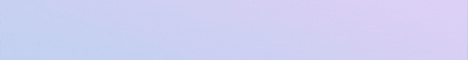| Search (advanced search) | ||||
Use this Search form before posting, asking or make a new thread.
|
|
05-08-2016, 06:45 AM
Post: #1
|
|||
|
|||
|
[get]-Motion Typography in Photoshop: create a bouncing letters effects - [Free]
You will be amazed when you see how many options that Adobe Photoshop give you to do an animation, you can even replace Adobe After Effects as I did.
Create an amazing kinetic typography and make words come to life. Get the course from the link below: https://www.skillshare.com/classes/design/3-Motion-Typography-in-Photoshop-create-a-bouncing-letters-effects/1394059378?discount=EV1GA&teacherRef=537131&utm_campaign=teacher-discount-1394059378&utm_source=[Reported by Members as SPAM THREAD]&utm_medium=teacher-discount |
|||
|
05-08-2016, 12:16 PM
Post: #2
|
|||
|
|||
|
RE: [get]-Motion Typography in Photoshop: create a bouncing letters effects - [Free]
This is a Udemy section only, Skillshare does not belong here
|
|||
|
05-08-2016, 03:49 PM
(This post was last modified: 05-10-2016 05:01 AM by bs00001.)
Post: #3
|
|||
|
|||
|
RE: [get]-Motion Typography in Photoshop: create a bouncing letters effects - [Free]
94udemy, Reported!
All Threads created by me... U can still discover MANY VALID COUPONS and useful stuffs in here!! CHECK IT OUT!!
http://bestblackhatforum.com/search.php?...uid=274142 |
|||
|
05-21-2016, 11:48 PM
Post: #4
|
|||
|
|||
|
RE: [get]-Motion Typography in Photoshop: create a bouncing letters effects - [Free]
this is now a skillshare course
|
|||
|
05-22-2016, 01:09 AM
Post: #5
|
|||
|
|||
| RE: [get]-Motion Typography in Photoshop: create a bouncing letters effects - [Free] | |||