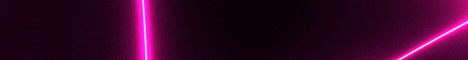| Search (advanced search) | ||||
Use this Search form before posting, asking or make a new thread.
|
|
04-20-2014, 11:04 PM
Post: #1
|
|||
|
|||
|
convert pdf file to world
Edits are easy with Adobe's PDF to Word converter.
Spend less time retyping, more time making progress. Adobe® Acrobat® XI lets you save your PDF as an easy-to-edit Microsoft Word document — and keep all the formatting, too. ![[Image: pdf-to-word-doc-converter-327x133.jpg.ad...mw.327.png]](http://wwwimages.adobe.com/www.adobe.com/content/dam/Adobe/en/feature-details/acrobat/axi/images/pdf-to-word-doc-converter-327x133.jpg.adimg.mh.133.mw.327.png) http://www.adobe.com/video/feature-detai...erter.html Watch this short video to see how easy it is to convert your PDF to a Word document. (1:25) "The ability of Adobe Acrobat to convert PDF files into editable text is invaluable for many of our teams, saving hours that might be wasted retyping documents." — Lauren Sindt, information disclosure statement and reference management paralegal team leader, CPA Global Quickly convert PDFs to fully formatted Word files When you need to update information in a PDF but don't have the original file, don't retype the entire piece. Simply save your PDF file as a Word document. And finish your edits faster. NEW Export just the content you need If you need to update only some of the information in your PDF document, select just the content you want, and then save it to a new Word file. IMPROVED Save time with copy and paste You can copy and paste parts of a PDF right into a Word doc. And in Acrobat XI, copying formatted information goes much quicker. Turn scanned paper documents into Word files Need to rework a document, but all you have is a paper printout? No problem. Just scan the pages to PDF. Then automatically convert the information to text that you can edit in Word. |
|||