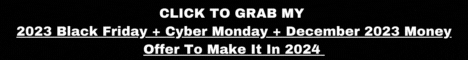| Search (advanced search) | ||||
Use this Search form before posting, asking or make a new thread.
|
|
08-26-2016, 07:47 PM
Post: #1
|
|||
|
|||
|
best antivirus program
As of today, what would you recommend as the best free antivirus program.
I've been using AVG and they have this new Zen program that doesn't seem to be working. Thanks for the help ! |
|||
|
08-27-2016, 02:46 AM
Post: #2
|
|||
|
|||
|
RE: best antivirus program
avast free
|
|||
|
08-27-2016, 07:00 PM
Post: #3
|
|||
|
|||
|
RE: best antivirus program
Kaspersky Pure 3.0
|
|||
|
08-28-2016, 08:00 AM
Post: #4
|
|||
|
|||
|
RE: best antivirus program
Panda free av
|
|||
|
08-29-2016, 03:21 PM
Post: #5
|
|||
|
|||
| RE: best antivirus program | |||
|
08-29-2016, 06:54 PM
Post: #6
|
|||
|
|||
|
RE: best antivirus program
Thanks for the replies
I downloaded Avast free version. Can't seem to configure it to allow me to download things from the mirror sites, can't install cracks or password generators. Anyone got an idea on that one.... I guess its good to protect me, but I'm guessing its all false stuff. Will try it a few days and then go on to the next one in line. I have so much stuff on this puter and I just don't want problems ....wish AVG didn't go all weird on me cause it was working fine. Thanks again! |
|||
|
08-30-2016, 06:25 AM
Post: #7
|
|||
|
|||
|
RE: best antivirus program
avast is the best free solution on the market. it's the one i use after i research the shit outta it. there is a premium version available here somewhere i think. i use it for my other laptop.
if you know what you are doing when browsing and downloading, you really don't even need an anti virus/malware program and you certainly can turn it off when downloading something but make sure you turn it back on after it's on your computer. if you still think you are getting false positives, then turn it back off until you unzip and/or install what you need to. personally, i don't need any software to protect me from that stuff now because any issues that arise, i can solve pretty quickly. i install it anyway because i hate that F****** windows security warning in my taskbar to turn it off, you click on the avast icon(for me it's in the hidden icons section on the taskbar), click on the gear button, and then click active protection. from there, just turn off what you need to turn off. probably just web and file shield. hope that helps.... You can't live a perfect day without doing something for someone that can never repay you
|
|||