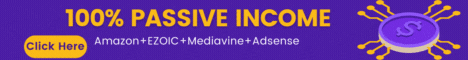| Search (advanced search) | ||||
Use this Search form before posting, asking or make a new thread.
|
|
05-26-2014, 11:31 AM
Post: #1
|
|||
|
|||
|
backlink refresh 1.4 cracked by PRT
[font='Times New Roman']BacklinkRefresh is a powerful tool for automatically collecting fresh and relevant high-quality backlinks for your web site.
BacklinkRefresh is very easy to use. Simply enter your target keyword and choose your options for backlinks from .COM, .NET, .ORG, .EDU, and .GOV web sites. Save the search results, visit the sites, and leave a comment. This simple process can help gradually increase your backlinks and ranking over time! Backlinks generated with BacklinkRefresh come from recent, well-maintained blogs. Results can come from blog posts as recent as 1 hour old or span across the entire year. These types of fresh posts are often well-moderated, contain few existing comments, and result in quicker comment approval and backlink generation. Compatible with Windows XP/Vista/Windows 7.[/font][font='Times New Roman'] ![[Image: backlinkrefresh-cap1.gif]](http://www.dummysoftware.com/backlinkrefresh-cap1.gif) [/font]Select your option of .COM, .NET, .ORG, .EDU., or .GOV web sites to easily collect and harvest fresh and relevant backlinks. Save the results to a file, visit the sites, and leave a comment. This simple process can grow your backlinks and ranking over time! [/font]Select your option of .COM, .NET, .ORG, .EDU., or .GOV web sites to easily collect and harvest fresh and relevant backlinks. Save the results to a file, visit the sites, and leave a comment. This simple process can grow your backlinks and ranking over time![font='Times New Roman'] ![[Image: backlinkrefresh-cap2.gif]](http://www.dummysoftware.com/backlinkrefresh-cap2.gif) [/font]Enter your target keyword for backlinks. Choose from a variety of options for blog post time-period, domain, custom backlink engine (CommentLuv, Forums, etc), and number of results. [/font]Enter your target keyword for backlinks. Choose from a variety of options for blog post time-period, domain, custom backlink engine (CommentLuv, Forums, etc), and number of results.[font='Times New Roman'][/font][font='Times New Roman']Configurable Searches[/font][font='Times New Roman']BacklinkRefresh contains a variety of search settings, allowing you to locate fresh and relevant backlinks. You can also select from a variety of engines, ranging from CommentLuv, Forums, vBulletin, and more. BacklinkRefresh also supports adding your own engines to customize backlink searches. After searching, export your backlinks to a local HTML web page, text file, or comma-delimited CSV Excel spreadsheet. Use the exported file to submit your blog comments and track results.[/font][font='Times New Roman']Saving Backlink Reports (HTML5, TXT, or CSV)[/font][font='Times New Roman']BacklinkRefresh HTML reports come packed with the power of HTML5. This allows you to track your backlinks in a local HTML file, click on links to open each site in a new window, and leave notes on each backlink - right in the HTML file! Track your backlink submissions by pasting a copy of each comment in the note field next to each link. Use the saved file to re-visit the sites and verify results. The exported links give you the power to perform the backlink submissions over time or even to send to an outsourcer or friend. Reports can also be saved in text or csv spreadsheet format. Extensibility[/font][font='Times New Roman']For those looking for finer grained control over the search results, BacklinkRefresh provides a custom engine configuration feature for creating your own backlink searches in the software.[/font][font='Times New Roman']By default, the software comes with engines to search for CommentLuv, Forums, and vBulletin blog pages with your desired keyword. You can extend this functionality by adding your own engines. Simply open the install folder (/Program Files/BacklinkRefresh/engines) and copy one of the engines .txt files as a template to create your own. After creating the new engine, restart BacklinkRefresh, start a search, and find the new engine displayed in the drop-down selection for "Backlink Engine".[/font][font='Times New Roman']Example backlink engine defined in BacklinkRefresh:[/font][font='Times New Roman']commentluv.txt[/font][font='Times New Roman'][Engine] Name = CommentLuv SearchTerm = +commentluv Author = ksoft Version = 1.0 Date = 12/16/2011 [/Engine] BacklinkRefresh makes it easy to increase your web site ranking and traffic. Easily collect, harvest, and maintain your backlink submissions with fresh and relevant links from BacklinkRefresh! [/font][font='Times New Roman'] ![[Image: helptopic.gif]](http://www.dummysoftware.com/help/helptopic.gif) Turbo-Quick Start Tutorial[/font][font='Times New Roman']1. Enter your keyword. Turbo-Quick Start Tutorial[/font][font='Times New Roman']1. Enter your keyword.2. Choose your options for domain and time period. 3. Click OK to search and save the results. 4. Visit the sites and leave a comment. 5. Increase your backlinks and ranking![/font][font='Times New Roman'] [/font][font='Times New Roman'] ![[Image: helptopic.gif]](http://www.dummysoftware.com/help/helptopic.gif) Quick Start Tutorial[/font][font='Times New Roman']Before beginning, you should have a web site that you wish to promote. Your web site should also have an RSS feed linked within it. Most blog platforms generate RSS feeds automatically (ie., WordPress, etc).[/font][font='Times New Roman']1. Run BacklinkRefresh by double-clicking the program icon on your desktop. Quick Start Tutorial[/font][font='Times New Roman']Before beginning, you should have a web site that you wish to promote. Your web site should also have an RSS feed linked within it. Most blog platforms generate RSS feeds automatically (ie., WordPress, etc).[/font][font='Times New Roman']1. Run BacklinkRefresh by double-clicking the program icon on your desktop.2. Click the Search button to begin a new search for backlinks. 3. In the Keywords field, enter your target search term. 4. In the Time Period field, select Week. You can also choose Month or Year for more results. 5. For Domain Type to Find, select All for optimal results. 6. For Backlink Engine, select All for optimal results. 7. Enter a number for Max Results and checkmark the option to Include Page Rank. 8. Click the OK button to begin the search. 9. After the search completes, the main window will populate with the results. 10. Double-click a row on the main screen to open your web browser to the backlink site. 11. Submit a real, genuine comment to each blog in the list. Provide your web site URL in the appropriate field on the comment form to receive the backlink. Note: your web site should include a linked RSS feed for optimal results. This allows sites using CommentLuv to automatically link to your most recent blog post. 12. Click the Export button to save the list to an HTML file on your computer. 13. After exporting, you can open the HTML file to continue submitting your backlinks. Use the comment field in the HTML file to paste a copy of your submitted comment and track results. 14. Continue the steps over time to gradually increase your backlinks, page rank, and traffic! [/font][font='Times New Roman'] ![[Image: helptopic.gif]](http://www.dummysoftware.com/help/helptopic.gif) What kind of comment do I write when visiting each site?[/font][font='Times New Roman']This is the most important step! Each backlink generated with BacklinkRefresh comes from a fresh and relevant blog post. You should write a genuine, contributative comment. You should fully read the blog post, understand the post, and then leave a comment that adds or contributes to the conversation. This will result in the highest percentage of comments being accepted and linked, which of course, results in optimal backlinks to your site. What kind of comment do I write when visiting each site?[/font][font='Times New Roman']This is the most important step! Each backlink generated with BacklinkRefresh comes from a fresh and relevant blog post. You should write a genuine, contributative comment. You should fully read the blog post, understand the post, and then leave a comment that adds or contributes to the conversation. This will result in the highest percentage of comments being accepted and linked, which of course, results in optimal backlinks to your site.[/font][font='Times New Roman'] ![[Image: helptopic.gif]](http://www.dummysoftware.com/help/helptopic.gif) Does my web site need an RSS feed? Does my web site need an RSS feed?Yes! The web site URL that you provide in the comment form on the backlink sites should contain a linked RSS feed. When your web site provides an RSS feed, it allows the blog post backlink sites to link to your content, straight from your feed. Certain backlink engines included in BacklinkRefresh specifically look for an RSS feed on your web site.[/font][font='Times New Roman']For example, CommentLuv will read your web site's RSS feed and leave a link to your most recent posting within your comment. This results in a permanent one-way backlink to your web site! But, you need to have an RSS feed on your web site. [/font][font='Times New Roman'] ![[Image: helptopic.gif]](http://www.dummysoftware.com/help/helptopic.gif) How do I track the results of which sites accept my comment and post my backlink?[/font][font='Times New Roman']After searching in BacklinkRefresh, you should export the results to a file and save to your desktop. You can use this file to visit each site, leave a comment, and track the results. Paste a copy of each comment you leave within the "Comments" field in the saved file. This lets you track the comment you've submitted, records the date/time, and allows you to re-visit the site a few days later to check if your comments and backlinks have been accepted. Results not good enough? Review your comments and revise them. Take the time to read each blog post and leave an informative genuine comment. This will improve your results. How do I track the results of which sites accept my comment and post my backlink?[/font][font='Times New Roman']After searching in BacklinkRefresh, you should export the results to a file and save to your desktop. You can use this file to visit each site, leave a comment, and track the results. Paste a copy of each comment you leave within the "Comments" field in the saved file. This lets you track the comment you've submitted, records the date/time, and allows you to re-visit the site a few days later to check if your comments and backlinks have been accepted. Results not good enough? Review your comments and revise them. Take the time to read each blog post and leave an informative genuine comment. This will improve your results.[/font][font='Times New Roman'] ![[Image: helptopic.gif]](http://www.dummysoftware.com/help/helptopic.gif) Why am I getting few or no results for my keywords?[/font][font='Times New Roman']It's possible there are no blog posts available within the domain type, time-frame, and engine you selected for your keywords. You can expand your search in the following ways:[/font][font='Times New Roman']- Choose a larger selection of domain types (.COM, .NET, .ORG, .EDU, .GOV). We recommend selecting "All". Why am I getting few or no results for my keywords?[/font][font='Times New Roman']It's possible there are no blog posts available within the domain type, time-frame, and engine you selected for your keywords. You can expand your search in the following ways:[/font][font='Times New Roman']- Choose a larger selection of domain types (.COM, .NET, .ORG, .EDU, .GOV). We recommend selecting "All".- Increase the time-period to a Month or Year. - Change the Backlink Engine to "All". This will use all available engines, rather than just one. - Enter a more generic keyword that will return more results.[/font][font='Times New Roman']Also remember, new blog posts come out daily, so you may find new results for backlinks over time. Run BacklinkRefresh periodically to harvest fresh and relevant backlinks.[/font][font='Times New Roman'] Magic Button : |
|||
|
05-26-2014, 12:54 PM
Post: #2
|
|||
|
|||
|
RE:
PRT IS BACK!!
 Thanks broo +REPPPPPP Thanks broo +REPPPPPP
I love my self
|
|||
|
05-26-2014, 01:51 PM
Post: #3
|
|||
|
|||
RE:
Quote:Don't Forget To Add ++Reps |
|||
|
05-26-2014, 03:31 PM
Post: #4
|
|||
|
|||
|
RE:
Thank you
I like it |
|||
|
05-26-2014, 03:58 PM
Post: #5
|
|||
|
|||
| RE: | |||
|
05-26-2014, 04:16 PM
Post: #6
|
|||
|
|||
|
RE:
Is it good for TIER 1? I doubt but want to hear 3rd party opinion?
May a TIER 2 or 3? Please give us some points |
|||
|
05-26-2014, 04:31 PM
Post: #7
|
|||
|
|||
|
RE:
Its hows trial version for me .. HElp plz !!
|
|||
|
05-26-2014, 05:21 PM
Post: #8
|
|||
|
|||
|
RE:
Thanks for the share . . . reps added.
How I made a lot of Money - I Read half the Crap I Downloaded - and Tried to Repeat Them.
|
|||
|
05-26-2014, 05:31 PM
Post: #9
|
|||
|
|||
|
RE:
Nice share PRT :)
Here is sales page : Code: http://www.redirect.am/?http://www.dummysoftware.com/backlinkrefresh.html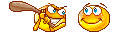
|
|||
|
05-26-2014, 06:54 PM
Post: #10
|
|||
|
|||
| RE: | |||

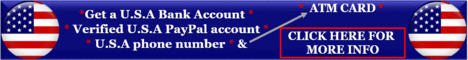







![[Image: mysig.png]](https://www.>>>[[[Reported by Members as self-promotion. Please post the actual direct link!]]]<<<.com/mysig.png)