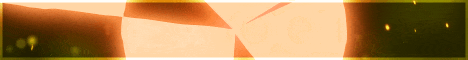| Search (advanced search) | ||||
Use this Search form before posting, asking or make a new thread.
|
|
02-02-2012, 03:22 PM
Post: #1
|
|||
|
|||
|
YouTube Annotations 101 - Let’s Do This!
What the heck is a YouTube “annotation”? What does it do? Can I link it to my website? How long should they be on my video? What color should I make the annotation? Do they even work? How will it benefit my video? Question, question, and question!? RELAX! Our YouTube training below will guide you through annotations, and in no time, you’ll be a pro!
What is a YouTube “annotation”? A YouTube annotation is a small box within your YouTube video that includes text or a link to different features within YouTube. What does an annotation do? Annotations can do a variety of different things. They can ask your viewers to “Like” your video, subscribe to your channel, view another video, visit your channel… you can pretty much type whatever you want! Can I link it to my website? Unfortunately, you can only link YouTube annotations to other YouTube videos. However, you can include your website URL in the top line of your video description so it can be easily seen by your audience at all times. How long should an annotation be? If you’re creating a “Please Click ‘Like’ Below!” or “Make Sure to Subscribe!” annotation, we recommend they should be at the beginning of the video in the bottom left and top left corners, respectively, and no more than 10 seconds in length. What color should I make the annotation? The color red seems to stand out the most on videos, but you are free to choose whichever color you think looks best! Do annotations even work? Of course they do! Trust us. Annotations are extremely effective in getting your audience to take action and engage with you on a deeper level. For example, if you place a “Check Out Our Next Video: Social Media 101” annotation that links to another one of your videos, there is a much greater chance the audience will continue to your next video, rather than just leave them with nowhere to go and hope they will search for more of your videos on their own. How will it benefit my video? Your “Likes” will increase, your subscribers will increase, and your video and channel views will increase. This means your channel traffic will increase, which means your website traffic and potential customers will increase! Win, win, win, win, win, and win! If you’re still questioning whether this will work, the real question you should be asking yourself is why wouldn’t it? Good Luck! |
|||