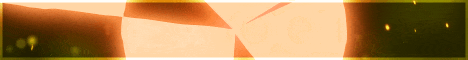| Search (advanced search) | ||||
Use this Search form before posting, asking or make a new thread.
|
|
09-11-2018, 01:30 PM
Post: #1
|
|||
|
|||
|
Yoast SEO Premium v8.1.2 FULL Addons
<b>In the Yoast SEO Premium plugin, you can pick up to 5 focus keywords. These are the keywords you’d like your post or page to rank for in the search results.</b>
We then run a check on your content to check whether you’re <b>using the keywords often enough </b>– but not too often – and <b>in the right spots</b>. Yep, Yoast Premium makes it really easy to seduce search engines. In the free version, you can only set 1 focus keyword. That means you’ll have to choose between keywords. In both versions, Yoast SEO doesn’t only boost your ranking in the search results, but also your morale! <b>Internal linking suggestions – Premium only</b> Internal linking is extremely important because it helps search engines to understand your site structure. But adding links by hand is slow, tedious and downright annoying. With the <b>internal linking</b> feature in Yoast SEO Premium, that’s a thing of the past. This feature analyzes your text and suggests links to related posts – as you write. Taking all the hassle out of internal linking. Yeah, we’re pretty happy about it too. <b>Preview of your page in Google</b> Thanks to the snippet editor, you can <b>see through the eyes of the Google user</b>: what will your post or page look like in the search results? And on mobile screens? Would you click a link like that? In the free version, you can only preview your link in Google, not in Facebook or Twitter. <b>Preview of your page in social media – Premium only</b> Check what your page will look like if you share it on <b>Facebook</b> or <b>Twitter</b>. Do the title fit and the image match? Will it stand out? If you want people to click, your social media shares have to look the part. If you don’t want to think about that for every single post, just set a template. Yoast SEO allows you to set those for all types of pages. Download Directly |
|||