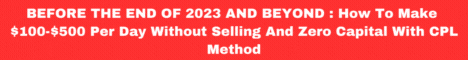| Search (advanced search) | ||||
Use this Search form before posting, asking or make a new thread.
|
|
11-10-2014, 01:44 AM
Post: #1
|
|||
|
|||
Win Vista78.x - 'Multi-OEM' ISO Project (NOV 2014)
![[Image: mgj5jmer1l.png]](http://i.pictr.com/mgj5jmer1l.png) 100+ OEM's: • Acer • Advent • Alienware • AOC • Aquarius • ASRock • Asus • ATcomputers • Bangho • Beko • BenQ • BGH-SA • ByteSpeed • Casper • CCE • chiliGREEN • Compaq • crea • CZC • Dell • Depo • digimix • eMachines • Epson • Equus • Everex • Excimer • EXO • Exper • Extra • Founder • FSC • Fujitsu • Gateway • Genuine • Gericom • Gigabyte • Greatwall • Haier • Hannspree • Hasee • HCL • Hedy • Higrade • HP • Hyrican • IBM • Impression • Infinity • Insys • Intelbras • iQon • Itautec • Jetway • JooyonTech • Kohjinsha • Kouziro • Kraftway • KSystems • Lanix • Lenovo • LG • M&A Technology • Maxdata • Mecer • Medion • Megaware • Mesh • Mitac • Mouse • MSI • NEC • Nokia • Olidata • Onkyo • OQO • Packard Bell • Panasonic • Paradigit • Paragon • Philco • Positivo • PowerSpec • Prolink • qbex • Quanmax • RMplc • Rover • Samsung • SCC • Semp Toshiba • Seneca • Sharp • Sony • Stone • Synnex • Systemax • Targa • Tarox • TCL • Tongfang • Toshiba • Trigem • Twinhead • Velocity • Vestel • Viewsonic • viliv • WD Corporation • Wortmann • xplore • Zoostorm • ZT ~incl. • VirtualBox • VMware • You can force install 'ANY' brand theme by reading and using the Force_Theme_[readme].txt Editions for OEM Activation: • Win10. • Technical Preview • Consumer Preview • Win8.x.. • Core • Pro • Win7... • Starter • Home Basic • Home Premium • Pro • Ultimate • Vista.... • Starter • Home Basic • Home Premium • Business • Ultimate • (Vista-Win10) If not known edition, branding only takes place. Objective - add $oem$ folder to .iso /usb • $oem$ method can be used to apply activation and manufacturer brand to your Win10 • Win 8.x • Win 7 • Vista '.iso'/usb • NOTE:- PC needs (Win8.x and Win10 'OEM-DM' • Win7 '2.1 slic' • Vista '2.0 slic') bios to apply genuine oem activation How To: Win 10 Place the downloaded '$oem$' folder in the 'sources' folder of your 'clean' iso, and edit|save iso. OOBE.cmd will extract embedded 'OEM-DM' serial from bios (if exists), and apply the serial during installation. Win8.1 Place the downloaded '$oem$' folder in the 'sources' folder of your 'clean' iso, and add custom 'ei.cfg' file to the same 'sources' folder and edit|save iso. Windows will install the edition identified from 'ei.cfg' file. (Project 'Options' folder includes 'ei.cfg' instructions). OOBE.cmd will extract embedded 'OEM-DM' serial from bios (if exists), and apply the serial during installation. Win8.0 Place the downloaded '$oem$' folder in the 'sources' folder of your 'clean' iso, and edit|save iso. Windows will install the edition that matches the embedded 'OEM-DM' serial in your bios (if exists). Win7 Place the downloaded '$oem$' folder in the 'sources' folder of your 'clean' iso, and delete the 'ei.cfg' file from the same 'sources' folder and edit|save iso... during install you will have option to select the edition of 'Win7' you want installed (ie. Starter • Home Basic • Home Premium • Pro • Ultimate)... if you don't delete 'ei.cfg' file, that's OK, just means Ultimate will install by default. Vista Place the downloaded '$oem$' folder in the 'sources' folder of your 'clean' iso, and delete the 'PID.txt' file (if exists) from the same 'sources' folder and edit|save iso... during install you will have option to select the edition of 'Vista' you want installed (ie. Starter • Home Basic • Home Premium • Business • Ultimate)... if you don't delete 'PID.txt' file, that's OK, just means serial used on that file will determine edition installed. • Please read the 'readme' files included in the download folder, for additional information • UltraISO recommended to edit|save your .iso, preserving 'bootable' image VirusTotal Results: 0/54 100% Clean and Safe. Credits: -searchengine = Original creator -xinso = Scripting help and testing -abbodi1406 = Scripting help -l30 = Testing -Snuffy = Testing -apologized = Testing -Mr. X = Testing -Tito = Vmware bios help -Other MDL members who contributed to the original and new project. Third party tools used: -RW-Everything (Rw.exe) -MultiMonitorTool.exe This is now a open source project where anyone with some scripting knowledge can update it if need be. CRC-32: e390ad93 MD4: ed2139a56fe246f055f78e1c4375cc6d MD5: e5879ce0e7b4ebbd3eb97df3edae3800 SHA-1: f907d528bc992a041cf7bd90f49f7c9c83750995 ![[Image: QkbZq.gif]](http://www.dmtinc.cl/imagenes/QkbZq.gif) Code: http://www56.zippyshare.com/v/24526280/file.htmlCode: http://www56.zippyshare.com/v/3977243/file.htmlPASS: [hide]TEAMHACKED[/hide] |
|||