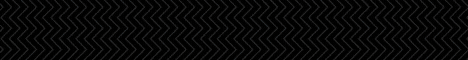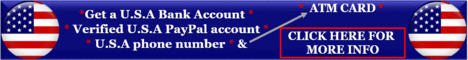| Search (advanced search) | ||||
Use this Search form before posting, asking or make a new thread.
|
|
08-14-2016, 11:20 PM
Post: #1
|
|||
|
|||
|
When sharing in a post - how do you create that "Show" button?
I want to share in a post - how do you create that "Show" button?
to reveal the salespage and download link? Been trying all the post buttons but cant replicate it Thank you for your help |
|||
|
08-15-2016, 02:32 AM
Post: #2
|
|||
|
|||
RE: When sharing in a post - how do you create that "Show" button?
(08-14-2016 11:20 PM)Jamathon Wrote: I want to share in a post - how do you create that "Show" button? Simply put the url or text between [spoile*][u*l] and [/u*l][/spoile*] Replace * with r |
|||
|
08-15-2016, 02:33 AM
Post: #3
|
|||
|
|||
RE: When sharing in a post - how do you create that "Show" button?
(08-14-2016 11:20 PM)Jamathon Wrote: I want to share in a post - how do you create that "Show" button? Simply put the url or text between [spoile*][u*l] and [/u*l][/spoile*] Replace * with r |
|||
|
08-15-2016, 02:34 AM
Post: #4
|
|||
|
|||
|
RE: When sharing in a post - how do you create that "Show" button?
Simply put the url or text between [spoile*][u*l] and [/u*l][/spoile*] and replace * with r
|
|||
|
08-15-2016, 02:52 AM
Post: #5
|
|||
|
|||
|
RE: When sharing in a post - how do you create that "Show" button?
It's very close to this:
[hide https://Mega.com/LinkHere [/hide Just add a closed bracket ] after the word hide in front and after your link, like this: /hide] Then you'll have the "show" button: Magic Button : ( I can't type it out directly, because the website would read it as code and give you a "show" button :-) Oh, and remember that space between the bracket and the link ( ...] http...). That way the link is shown as clickable. I don't know why this is so, but it is. Live and Learn. Give and Earn.
|
|||
|
08-15-2016, 04:03 AM
(This post was last modified: 08-15-2016 10:32 PM by Nestor Pistor.)
Post: #6
|
|||
|
|||
|
RE: When sharing in a post - how do you create that "Show" button?
Remove the parentheses ( ) from two words below and replace with brackets [ ].
(spoiler) (/spoiler) Insert a link or message between the spoiler tags, and make sure there are no spaces between the tags, and the link you want to hide. Magic Button : 
|
|||
|
08-15-2016, 03:18 PM
Post: #7
|
|||
|
|||
| RE: When sharing in a post - how do you create that "Show" button? | |||
|
08-16-2016, 05:37 AM
Post: #8
|
|||
|
|||
|
RE: When sharing in a post - how do you create that "Show" button?
Magic Button : |
|||
|
08-16-2016, 04:22 PM
Post: #9
|
|||
|
|||
|
RE: When sharing in a post - how do you create that "Show" button?
Thanks guys for all that - you guys rock
Rep thanks to all! |
|||