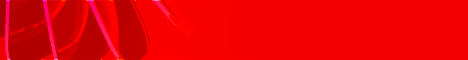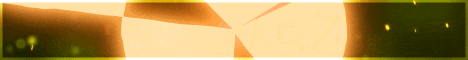| Search (advanced search) | ||||
Use this Search form before posting, asking or make a new thread.
|
|
06-20-2018, 07:51 AM
(This post was last modified: 07-06-2018 02:12 PM by layna61524.)
Post: #1
|
|||
|
|||
|
WRITING BOOKS - A Library of Books for Writers
UPDATE: I Added Mediafire Download Links on July 5, 2018 WRITING BOOKS A Library of Books for Writers ![[Image: 2018-06-19_1241.png]](https://content.screencast.com/users/layna61524/folders/Jing/media/7ce38dbd-8b59-4d06-ad44-0beda095112d/2018-06-19_1241.png)  GET THE ALL-IN-ONE MEGA DOWNLOAD LINK BELOW! GET THE ALL-IN-ONE MEGA DOWNLOAD LINK BELOW!  Here is a library filled from "desktop-to-doorstop" with all the books you'll ever need (and certainly more than you'll ever read) ... on becoming a writing pro. These primarily focus on fiction but there's something here for everyone. Even poets! I actually shared something similar before but instead of giving you an ALL IN ONE DOWNLOAD LINK I simply referred you to an open directory to download what you wanted. In this share, you'll get e-books in PDF, e-pub and mobi format. Every facet of writing fiction is included, from character, plot, scene, setting, structure, dialogue ... it's all there! With even a few audio-courses thrown in for good measure. You will find workbooks, master-classes, and much more. It's a very large file (more than 1 gigabyte of data) so there is no Virus Total link. But you can open the archive and pull out individual files to scan on your computer or at VirusTotal.com. NOW ... here's how to get this file without wasting precious time or risking me taking it down for good because you didn't follow instructions. IMPORT THE FILE DIRECTLY TO YOUR OWN MEGA ACCOUNT!!! 1. Log into YOUR OWN mega.nz account. 2. Copy and paste MY MEGA DOWNLOAD LINK (behind the MAGIC BUTTON) into the URL/address bar in your browser already logged in to your mega account. Hit ENTER to see the file entitled WRITING BOOKS in your Mega account. 3. At the upper right corner of the browser, click on IMPORT to My Mega. You may get a pop-up box that asks you to create and name a folder to store the archive but you can ignore that ... or cancel it by clicking IMPORT in that window again. Give it a few minutes; you should see some movement as if the files are being imported in the background. When the screen appears as normal again, look for a file in your title lineup named WRITING BOOKS. You can even double-click it to see if the files were transferred to your account. And that's it. It's easier to let mega IMPORT the files seamlessly so you won't get a corrupted file (as can happen in the case of manually downloading a large file). Plus, you save YOUR time because it happens in an instant. And I won't get needless bandwidth over-use with hundreds of people trying to manually download a massive file like this one. So, please ... IMPORT instead of doing a manual download. GET WRITING BOOKS HERE: Magic Button : NOTE: IF YOU'RE HAVING ISSUES WITH THE MEGA.NZ LINK ... GO HERE: Magic Button : VIRUS TOTAL: This file is 1.15 GB so there will be no VT scan. Please open the archive folder to scan individual files locally. If you're seeing this post anywhere except bestblackhatforum.com or being shared by anyone other than Layna61524, then that's where/who THEY TOOK IT FROM. Enjoy your library filled to the brim with writing-related books. If there is any problem with the download, please send me a PM; and give me as much detail as possible (error message; your browser; what you're using to open the file, etc.) and I will try my best to help.  Layna61524 |
|||
|
06-22-2018, 02:13 PM
Post: #2
|
|||
|
|||
|
RE: WRITING BOOKS - A Library of Books for Writers
Thanks, L! Reps+
|
|||
|
06-23-2018, 11:52 AM
Post: #3
|
|||
|
|||
|
RE: WRITING BOOKS - A Library of Books for Writers
@punkim: You're welcome. Enjoy!
Layna61524 |
|||
|
06-23-2018, 12:07 PM
Post: #4
|
|||
|
|||
|
RE: WRITING BOOKS - A Library of Books for Writers
Thanks for all your good shares!
+5 Reps.. Have a Great Weekend too! 
|
|||
|
06-24-2018, 07:50 PM
Post: #5
|
|||
|
|||
| RE: WRITING BOOKS - A Library of Books for Writers | |||
|
06-30-2018, 10:16 PM
Post: #6
|
|||
|
|||
|
RE: WRITING BOOKS - A Library of Books for Writers
After import, I transferred the file to the computer via Megasync. After sync completed I tried to extract the file, but it says file corrupted
|
|||
|
07-01-2018, 05:53 AM
Post: #7
|
|||
|
|||
|
RE: WRITING BOOKS - A Library of Books for Writers
After import, I transferred the file to my system via Megasync. After sync completed I tried to extract the file. But it says file corrupted.
|
|||
|
07-04-2018, 04:34 AM
(This post was last modified: 07-04-2018 04:49 AM by layna61524.)
Post: #8
|
|||
|
|||
|
RE: WRITING BOOKS - A Library of Books for Writers
@suresh84: Thanks for the PM. I'm just now looking into this for you. Not sure I will be able to help because I'm not too sharp with using MegaSync. Give me a moment and I will contact you again via PM.
As I always do, I need to confirm with others by asking if: #1: Anyone else has problems either downloading or opening this file on your computer? #2: Anyone (who knows how to use MegaSync) can help suresh84 with instructions since once the file is downloaded into their Mega account, the zipped file does not open and shows a "file corrupt" message. Anyone ...? I may be contacting a couple of you via PM to ask if you were able to get this. Okay; I'm off to investigate. UPDATE: On inspection, I get the message that my account is out of HTML storage space. I may just try to re-upload this to Ge.tt while I work on adding to my Mega space but it won't happen right away. Layna61524 |
|||
|
07-04-2018, 05:22 AM
Post: #9
|
|||
|
|||
|
RE: WRITING BOOKS - A Library of Books for Writers
Can someone help out with a mirror link? I recently got a PM from someone who is having problems with the file (says corrupt) when they use MegaSync to open the file they imported into their own mega account. I'm not sure what the issue is but I get a message that I'm out of HTML storage space in my Mega account ... not sure how that's impacting the download (except that it means transferring the file data FROM my account to someone else's).
I'll go in and move some of my files to see if that helps. My mega account doesn't expire until April of next year so I'm not ready to upgrade to another level. Sometimes I absolutely hate mega ... you can't find any clear advice on how to use it. Layna61524 |
|||
|
07-04-2018, 06:34 AM
(This post was last modified: 07-04-2018 09:39 AM by layna61524.)
Post: #10
|
|||
|
|||
|
RE: WRITING BOOKS - A Library of Books for Writers
@suresh84: I'm writing this exact same message to you via PM ... just in case you don't get a chance to see it there.
I just did a little experiment. In Google Chrome browser, I kept getting the "Out of html storage" error message. I nearly pulled my hair out trying to download anything from my mega link. Then I simply changed browsers to Firefox. I copied and pasted the mega link in Firefox and instantly, the download started. It was slow going but I've noticed my computer has slowed down over the last few days. After the download, I tried to open the file. Here is an image of the rar file downloaded from mega.nz and opened on my desktop: ![[Image: 2018-07-03_1240.png]](https://content.screencast.com/users/layna61524/folders/Jing/media/da7bdcc4-6f1d-4ede-9c71-2c02ea076bea/2018-07-03_1240.png) Since you also mentioned trouble with another one of my shares, I just tried that one, too... ![[Image: 2018-07-03_1324.png]](https://content.screencast.com/users/layna61524/folders/Jing/media/1c81d999-4509-47e9-a5b8-a8ea5d0100a7/2018-07-03_1324.png) Notice, the PPP+B file for Planner Publishing Profits (opened above to show what's inside Module 1) has everything you need. You can ignore any other files in that mega link. All modules and the bonus files are inside the PPP+B rar. So, again, there is nothing wrong with the mega link. Can you describe (with as much detail as possible) what you did? You need to have your account opened and logged in before you do anything. Then just copy and paste my mega link into the open browser (the same one where you're logged into your account). Hit enter on your computer and you will see the files from my share show up in mega ... and the name of your account should still show in the account so you'll know you're still logged in. Click the IMPORT button in the upper right. A few little movements will happen in the screen and then you will get another pop-up that asks you to create a file name for the folder you want to save to or just click IMPORT. Click IMPORT ... you can ignore naming a folder ... I've found that works better. In another few seconds, mega will automatically IMPORT the file with everything being shared directly into your account. I'm not sure if your account is too full and maybe that is why you are having a problem. Please try this again .. with another browser with both shares you described having trouble with. If nothing works, I will need to upload to another file share site that takes larger files, such as Ge.tt. Please, get back to me and let me know if you're able to get it WITHOUT me having to re-up since that not only takes a lot of time but also eats into my storage resources. If no one else is having issues, then it's not the download link. Are you using 7zip or Winrar to open the archived file? I've read where 7zip works where often Winrar will not. Please try what I suggest and get back to me via PM. Layna61524 ================= UPDATE -- JULY 3, 2018 ================= I just got a confirmation via PM that the link works fine and the file opens with no problem. I also had no problem with this nor the Planner Publishing Profits download when I switched to another browser. The person who confirmed for me said they used Chrome (the very browser I was having trouble with earlier). @suresh84: I've contacted you 2x via PM. Please read those and get back to me. I can only assume there's nothing wrong on my end of this share. Please follow the few suggestions I give in my PMs to you and let me know if it works. If not, I will work with you to get it. Layna61524 |
|||







![[Image: Layna-250.png]](https://i.ibb.co/WckLKvX/Layna-250.png)