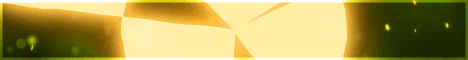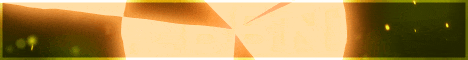| Search (advanced search) | ||||
Use this Search form before posting, asking or make a new thread.
|
|
04-07-2014, 02:25 AM
Post: #1
|
|||
|
|||
Video2Brain - Getting Started with Dreamweaver CS6 Training
![[Image: Video2Brain_-_Getting_Started_with_.jpg]](http://i1133.photobucket.com/albums/m589/wowebooknet/tut4dl/Video2Brain_-_Getting_Started_with_.jpg) Video Format: MP4 File Size: 747 MB[/center] This course will introduce you to Adobe Dreamweaver CS6, a powerful and popular tool for creating and editing web pages. Guided by trainer, author, and consultant Chad Chelius, you will learn the principles of the web and how it works, then you will create your own website by generating web pages and organizing them using the features found in Adobe Dreamweaver CS6. You'll see how easy it is to let Dreamweaver do most of the work, helping you to build creative, good-looking, and dependable websites. Introduction What Is Dreamweaver? 01:47 How the Web Works 02:51 Domain Registration and Hosting 02:44 Naming Conventions and Best Practices 04:13 Working with the Lesson Files 02:06 Getting Familiar with Dreamweaver WYSIWYG Editors 06:46 The Welcome Screen 05:39 The Dreamweaver Workspace 03:38 Customizing and Saving a Workspace 06:06 Understanding the Viewing Modes in Dreamweaver 05:13 Creating Web Pages Defining a Site 06:24 Exploring Predefined Layouts 04:30 Creating a New Web Page and Adding Meta Information 10:56 Adding Text to a Page 03:06 Creating Basic Page Structure with Tags 07:09 Creating Lists 06:44 Adding DIV Tags 12:08 Previewing Web Pages 07:43 Formatting with CSS Looking at a Mockup of the Site 04:48 The CSS Styles Panel 06:32 CSS Formatting with Tag Selectors 06:47 CSS Formatting with ID Selectors 07:30 CSS Formatting with Compound Selectors 12:06 Linking to an External Style Sheet 06:31 CSS Formatting with Class Selectors 04:21 Modifying CSS Rules 05:51 Displaying Images with CSS 05:59 Working with Images The Assets Panel 05:49 Inserting Images 06:18 Editing Images 07:09 Using Image Placeholders 04:18 Formatting Images 07:04 Working with Links Understanding Links 03:11 Creating Links 05:54 Formatting Links with CSS 07:52 Creating and Formatting Tables Table Basics 06:38 Creating a Table from Tabular Data 04:14 Table Formatting with CSS 08:47 Uploading Files to a Server Uploading Files with Dreamweaver 05:49 Synchronizing Your Site 03:39 Screenshots: ![[Image: 67069cf9260eefb64e1b50922281cca0.jpg]](http://i42.fastpic.ru/big/2012/0901/a0/67069cf9260eefb64e1b50922281cca0.jpg) ![[Image: di-K1B6_zpsd6404f85.gif]](http://i1310.photobucket.com/albums/s650/shakir74/di-K1B6_zpsd6404f85.gif) If get link die or problem with unrar file , send request to >>>[[[Reported by Members as URL Shortener! Post the actual link!]]]<<</124uJzh Use 7zip for unrar if you get "Max 260 character" error Password for Unrar : tut4dl Code: [b][Uploaded][/b] |
|||
|
04-08-2014, 04:34 PM
Post: #2
|
|||
|
|||
|
RE:
Thank you for your efforts
|
|||