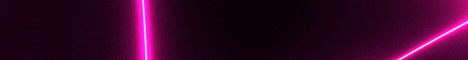| Search (advanced search) | ||||
Use this Search form before posting, asking or make a new thread.
|
|
05-05-2014, 04:16 PM
Post: #111
|
|||
|
|||
RE:
(05-05-2014 04:05 PM)felixnong1990 Wrote: Hi 8888post,for install demo data go to theme options. demo data file is inside theme folder. |
|||
|
05-06-2014, 12:21 AM
(This post was last modified: 05-06-2014 12:22 AM by felixnong1990.)
Post: #112
|
|||
|
|||
|
RE:
Hi 8888post,
Seem like you still not get what I means, if you go to the http://theme-fusion.com/avada/ then under "Home" section of this page, you'll see 18 version of Home from "Home Version 1" to "Home Version 18" and the demo code for these versions is not included inside their official docs but available under the "How to set up your home page" section of "index.html" whose belongs to documentation folder that is bundled with the theme. Can you help me on this? |
|||
|
05-25-2014, 03:59 PM
Post: #113
|
|||
|
|||
|
RE:
hello i just install version 3.4 and update wordpress but i can't see the toolbar for shortcode. and in my page they see all tags like <title size=2> hello</title> instead of hello
|
|||
|
06-10-2014, 10:36 PM
Post: #114
|
|||
|
|||
RE:
(05-06-2014 12:21 AM)felixnong1990 Wrote: Hi 8888post,You dont need xml file to import demo data. After activating the theme, install all the plugins and activate them too. then go to "appearance->theme options and install demo data. Thats it. source :http://theme-fusion.com/avada-doc/demo-c...-xml-file/ |
|||
|
06-20-2014, 02:17 AM
Post: #115
|
|||
|
|||
| RE: | |||
|
06-20-2014, 04:30 PM
(This post was last modified: 06-20-2014 04:38 PM by sheenk09.)
Post: #116
|
|||
|
|||
|
RE:
NEW UPDATE 3.5
- NEW: Fusion Slider - new parallax image and video slider - NEW: Auto theme updater via Themeforest API keys - NEW: Animated flip box short code with numerous options - NEW: Modal popup box short code with numerous options - NEW: Popover short code with options - NEW: Social icon font set, with boxed, unboxed, border radius and custom colors - NEW: 5 New Social icons - VK, Paypal, SoundCloud, Dropbox, Instagram - NEW: Social Icon drag and drop sorting via theme options, reorder them as you wish - NEW: Sticky header animation for fusion slider parallax effect - NEW: Collapsable mobile menu option on menu tab - NEW: Theme font icon that replaces several images, faster loading and crisper graphics - NEW: Font Awesome v4.1 (over 70 new icons! some icon names may need reset due to name changes) - NEW: Button short code options (4 total sizes, 3 shapes: square, round, pill, flat or 3D style, colors, borders, icons) - NEW: Alert box short code design and options (custom icons, colors, borders) - NEW: Checklist short code options (custom colors, icons, sizes) - NEW: Content box short code options (individual box/icon/icon circle/circle border color, flip, rotate, spin icon) - NEW: Counter box short code options (unit position, border, counter direction) - NEW: Counter circles short code options (show scales, countdown or up, clockwise or counter clockwise) - NEW: Font awesome short code options (flip, rotate, spin icon) - NEW: Full width short code options (border style) - NEW: Google map short code options (map design styling, color overlay, info box styling, colors, map markers) - NEW: Highlight short code options (rounded edges) - NEW: Person short code options (pic style type, style color, border size, border color, boxed social icons, custom icon and box colors, border radius, tooltip position) - NEW: Pricing table short code options (new “featured†column option, hover effects and shadows, one more column per row) - NEW: Progress bars short code options (striped filling, animated stripes, text color) - NEW: Separator short code options (new styles, icon additions, width) - NEW: Social share box short code options (text color, boxed or unboxed icons, custom icon and box colors, border radius, tooltip position) - NEW: Social icon short code options (boxed or unboxed, border radius, custom icon and box colors, tooltip position) - NEW: Tab short code options (unjustified option added, now pick justified or unjustified) - NEW: Tagline box short code options (content alignment, button size, button type, button shape, button color, highlight can be set to none) - NEW: Testimonial short code options (new icons, or use custom image avatar) - NEW: Title short code options (alignment, separator, separator style, separator color) - NEW: Tooltip short code options (tooltip position, tooltip trigger) - NEW: Recent work short code options (picture size can be fixed or auto) - NEW: Image carousel short code options (picture size can be fixed or auto) - NEW: Client carousel short code options (picture size can be fixed or auto) - NEW: Theme options - header, footer, social share box, social link short code icon options (color, boxed, unboxed, border radius, tooltip position) - NEW: Theme options - mobile menu color options (background, border and hover colors) - NEW: Theme options - portfolio featured images and video show or hide on single post pages - NEW: Theme options - automatic upgrades tab for theme updates - NEW: Theme options - short code styling options (button size, shape, type, colors, borders, shadows) - NEW: Theme options - short code color options (counter circles x2, counter boxes, checklists, dropcap, flip boxes x9, full width x3, image frame border size) - NEW: Theme options - short code color options (modals x2, person x3, popover x5, progress abr text, section separator borders) - NEW: Theme options - font size options for pagination font size, woocommerce icon font size, meta data font size - NEW: Theme option - top menu drop down width option to control the width of drop down in top menu - NEW: Revolution slider plugin version - NEW: Layer slider plugin version - NEW: Updated theme options framework (new modern color pickers) - NEW: added expand/collapse options to theme options - NEW: WooCommerce my account drop down now allows for email login - NEW: Updated demo content (revised home pages 1-18, new fusion slider pages) - NEW: video tutorials (WP installation, FTP installation, auto update, fusion slider, short code generator) - NEW: new and updated documentation posts waiting for the update    
|
|||
|
06-21-2014, 04:22 AM
Post: #117
|
|||
|
|||
|
RE:
Doesn't look like anyone has 3.5 yet.
|
|||
|
07-15-2014, 09:49 AM
Post: #118
|
|||
|
|||
|
RE:
this theme actually looks awesome. thx for the share
|
|||