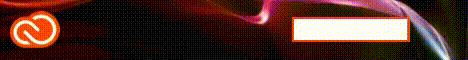| Search (advanced search) | ||||
Use this Search form before posting, asking or make a new thread.
|
|
09-13-2012, 04:08 AM
(This post was last modified: 09-14-2012 03:12 AM by Mayne.)
Post: #1
|
|||
|
|||
|
[Tutorial] How to build a private blog network - How to find HIGH PR domains PART 1
Due to me building my own private blog network and seeing some good results, i thought i'd give a tutorial to others so that they have the chance of building your own private blog network.
First off, here are the places i use to find high page rank domain names : https://auctions.godaddy.com/ - I also use a godaddy PR plugin, which is a paid plugin. This sort's out the PR of the domains. (search godaddy PR plugin) Code: http://www.dnforum.comCode: http://www.expireddomains.net/Above you can find many high page rank domain names for some very good prices. How to validate a domain ? There are a couple of ways you can validate a domain name and to check if it's fake or not. Here below is a couple of ways : 1 : We want to check if the domain name is real or a simple redirect. We type in google the following : Info: Code: http://yourdomain.comif the domain name matches then it's real, if the domain name does not match then stay away from that domain and look for another. Code: http://i1267.photobucket.com/albums/jj545/seadragon2/af2488df.png2 : We will be using http://www.domaintools.com/ for the whois search. We want to check if the domain name has ever been dropped before, for this we will use godaddy.com As you can see from the registrar history this domain name has never been dropped and has only ever been with one registrar. Code: http://i1267.photobucket.com/albums/jj545/seadragon2/c29ca73e.pngNow from this picture you will see that this domain has been dropped, we have used comgodaddy.com (made up name) Under the registrar history you can see this has been dropped once and been with 2 registrars. for me personally i'd stay away from dropped domains, although 1 drop isn't too bad, i'd still stay away from these kinds of domains. Code: http://i1267.photobucket.com/albums/jj545/seadragon2/c5320b57.pngAnd that's how you can check for a fake site and also if the site has been dropped before. Apart from checking the fake pr by google there are some other very good methods. 1. go to Code: Code: opensiteexplorer.orgit will not only check if domain has redirect traffic but also the PA/DA,plus backlinks to domain which is very very importent. i mean domain with PA/DA 1/1 is useless though that domain has PR 2. To check if PR is real install SEO quake plugin ..its very good plugin ..then open that domain and click on info of SEO quake bar. If that domain has cache and in cache same domain name appears that also means that google now indexed this domain and PR is valid. Though all of these domains have their PR by 301 redirect method... Chances are very rare you find the original one..and if you find then price would be very high.. |
|||
|
09-13-2012, 08:37 AM
Post: #2
|
|||
|
|||
|
RE:
This looks like it's not complete. It isn't about a private blog network, but only about buying domain names.
|
|||
|
09-14-2012, 03:05 AM
(This post was last modified: 09-14-2012 03:09 AM by Mayne.)
Post: #3
|
|||
|
|||
|
[TUT] How to build a private blog network - How to find HIGH PR Domains - Part 2
@mod Where this was ripped it has been posted in parts. Will update thread as more parts are posted
Here is part 2: Analyzing HIGH PR domains backlinks First of all, i currently use SEO-SPY GLASS You can download the free version (which works well) from here : Code: http://www.link-assistant.com/seo-spyglass/Once you have installed and ran the program (even works on mac's) You need to input the high page rank domain you've found - For example i'm using skysports.com Code: http://i1267.photobucket.com/albums/jj545/seadragon2/cea8443d.pngOnce you have clicked on next, it will take you to choose backlink sources. You only need to click on the USA version and have every box checked just like below : please note : you do not need google analytics clicked. Code: http://i1267.photobucket.com/albums/jj545/seadragon2/66ba312a.pngNow you will need to click on next to move onto the next section. Click on next and next again, this will start the software to start collecting backlink data. Give it time to collect all the data from the domain name. When the software has finished collecting backlink data, it will ask you if you wish to update backlink data, which you should click "Yes" too. You then should have something like this below, what we need to do is analyze the following : Page Info and Page Google PageRank (Make sure you tick these only) Code: http://i1267.photobucket.com/albums/jj545/seadragon2/9667265b.pngOnce you have clicked on next... let the software update the search engine data. For this i have used another domain to check the page rank info and other factors. What we need to check out now is the following : The page PR Anchor text And also "Yes" section in the links back column, just like you'll see below : Code: http://i1267.photobucket.com/albums/jj545/seadragon2/fbf8c707.pngfirst thing you should look at would be the Page PR and Links Back columns, you’ll want to see a good amount of high PR backlinks there, that appear to be “YES” in the Links Back column, where “YES” means the backlink is still alive and can be found. So let's say you found a PR4 Domain, you'd be wanting to see quite a few PR 3 links pointing towards the domain and if they are still alive. You can also go and check to see if the link is a quality link, blog comment, contextual etc... Just so you know that the link won't be deleted anytime soon. This would mean it's a good domain to get. We don't want to see backlinks that are spammy, sitewide links or simply spammy comments that could be taken down at any time. These we want to stay away from. Bad links to stay away from: Spammy comment links, that you can tell have been used with programs like scrapebox. Site wide links, these are links that are on blogrolls in the footer across duplicate domains. Bad links from places like viagra, pharmacy, gambling etc... Good links to make us purchase the domain: Actual real comments links, links that have been placed and actually mean something to the page thats been commented on. Contextual links, links that are of high quality and not spun crap with a simple link. And any other links that don't look spammy. And that's how to analyze backlinks of high pr domains we are looking for. Make sure when buying a domain that your getting "general domains" this is because if your building a blog network and your wanting to put a blog post about "teeth whitening" and you have a High Pr domain related to motobikes, this could leave a footprint of quite a few blog posts being put onto a totally unrelated domain name. Also when winning your auction or buy it now, when purchasing your domain name, make sure you put private registration on whois, this will help hide your footprint from google. |
|||
|
09-14-2012, 03:21 AM
Post: #4
|
|||
|
|||
|
RE:
Hey Mayne, thanks for the tutorials. Can you please provide the full tutorial for those who are serious about going into building private blog networks. Can you send an example of the ones you've built, so we can have a look at how it's structured? Thanks much!
|
|||
|
10-04-2012, 10:08 PM
Post: #5
|
|||
|
|||
| RE: | |||
|
10-11-2012, 05:48 PM
Post: #6
|
|||
|
|||
|
RE:
great tutorial...thanks mate
|
|||
|
01-13-2013, 05:08 AM
Post: #7
|
|||
|
|||
|
RE:
Thanks for this share
|
|||