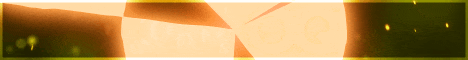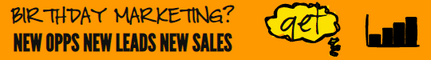| Search (advanced search) | ||||
Use this Search form before posting, asking or make a new thread.
|
|
03-10-2013, 04:09 AM
Post: #1
|
|||
|
|||
Top 10 Firefox Add-on for WordPress
![[Image: top-firefox-wordpress-add-on.jpg]](http://cdn.ruhanirabin.com/userfiles/2009/12/top-firefox-wordpress-add-on.jpg) WordPress is the most popular blogging tool and Firefox is the most amazing browser. Now what would happen if these two powerful tools work together? It will simplify the job being an active blogger. If you are a web designer who needs to install WordPress blogs daily or a blogger who loves creating new blogs then these Firefox extensions would make your work much easier. It could be simply posting comments or creating new blog posts. Nevertheless this post will introduce with top amazing Firefox extensions that works hand to hand with WordPress. This is a guest post by Raz Barr from Kuwait. </iframe></ins></ins> WordPress Helper 1.1.1: – This extension is Fast and Very Easy to use. It gives you easy access to development Related pages of WordPress codex. It also allows you to easily switch to the back-end of your WordPress site and search for strings that are marked. Other Features of this Plug-in are the creation of website profiles, a short icon which would tell you whether a current website makes use of WordPress or not, Notification of WordPress Version Updates and Custom Preference settings.Deepest Sender: – An Efficient blogging Client for FireFox. Instead of going to separate Blogging Platforms like WordPress, LiveJournal etc, just click the button on your toolbar and start posting. You can create multiple accounts and easily switch between them with help of Deepest Sender. Other Features of Deepest sender are WYSIWYG editor, easy editing of posts, drag and drop, save drafts, Work in Offline mode etc. Scribefire: – Scribefire is a Fully Featured blog editor which would integrate with your FireFox Browser and allows you to post easily on your blog. It also allows uploading of images and Files to your FTP, save drafts and all other blog operations directly from your FireFox Browser. You can download this add-on here. Zemanta: – Zemanta is a great FireFox extension which would enhance your blog by recommending relevant images, tags, categories and links as you type it. Zemanta database contains more than 10000 news sources and blogs, and helps the user find relevant images at flickr, Getty, Wikipedia and social networking sites like YouTube, facebook, twitter and much more. easyComment 1.3: – Easy Comment is a small FireFox Extension which will help you to comment on your blogs quickly. You can create multiple profiles (name/email/URL) and the easy Comment function would automatically fill the forms for you. Zwordpress: – Zwordpress FireFox add-on would help you manage your WordPress blog much faster with the help of keyboard shortcuts. You can manage multiple blogs with this Plugin and switch one blog to another with single click. DashBlog: – A FireFox extension which would help you to grab videos from the web and post to your WordPress blog quickly. Screen grab to WordPress! 0.2: – A great FireFox add-on which would help you to take screen captures and directly upload it to your WordPress blog. Clipmarks 4.0.0: – Clipmarks lets you take clips from specific parts of articles or any other web page and post them directly to your WordPress blog eliminating the need of saving them to any other place. You can also email those clips to your friends or share them on twitter or Facebook. Well there are more tools for Firefox and WordPress, but I personally found these useful and easy to use. Why not you share some with me? Feel free to comment and share your experience. Article Author: Raz Barr is a Web Designer at Go-gulf , a web design company from Kuwait that provides affordable web design and development solutions.
++ Reps would be appreciated
|
|||