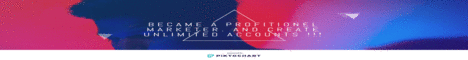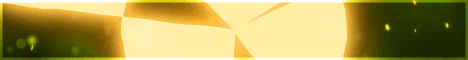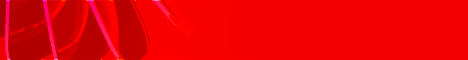| Search (advanced search) | ||||
Use this Search form before posting, asking or make a new thread.
|
|
02-26-2020, 12:17 AM
Post: #1
|
|||
|
|||
|
[TUTORIAL] HOW TO SET UP VPS ON GOOGLE CLOUD PLATFORM
FIGURING THIS OUT THE FIRST TIME WAS NO FUN...HOPE THIS HELPS
Once your GCP is active and verified Log into your account 1. in the upper left right after the words Google Cloud Platform youll see 'select project' click that 2. in the popup youll see under recent 'no resources to display' in the upper roght click 'new project' click that ... you can leave the default or choose a name. Give it some time to complete the cycle and provision the project 3. with your new project showing in the project box click on 'create instance' 4. Give your instance a meaningful name so you know what it is... DO NOT PRESS ENTER 5. At this point you'll have $300 in credits so under machine type you can choose as many vCPU's as you like. Ive run the browser up to 16 core and gotten up to 8000 H/s you could try higher if you want. The more H/s The more you earn 6. under boot disk click the change button 7. In the 'Operating System' dropdown choose WINDOWS SERVER 8. In Version dropdown Choose whichever you like I use 'Windows Server 2012 R2 Datacenter' just cuz Im an Old Fart going on 22 9. At the bottom left is the Select button...click it Leave the rest of the settings the way they are if you dont know what they mean 10. click create 11. you'll see the instance propogate with a green check mark on the left of the row and RDP on the right 12. click the dropdown arrow to the right of RDP select 'set windows password' in the popup click 'SET' 13. In the 'New Windows Password' highlight the Password and copy it. IMPORTANT paste it into a text file before closing the window 14. Click the RDP Arrow again and Select 'Download the RDP File' and save the file 15. Open the RDP File from your downloads folder 16. when the RDP popup opens, in the bottom left youll see a checkbox saying 'dont ask me again for connections to this computer' check it and click connect 17. when the password box opens copy and paste the password you put in the text file and check the 'Remember Me' box so you dont have to put the password in ever again and click the OK button 18. when the next popup occurs check the box that says 'Dont ask me again for connections to this computer' and click 'YES' YOUR ALL SET...YOUR RDP WILL OPEN YOUR VPS FROM THERE 19. on your Server Manager click the top link that says local server and in the right column youll see 'IE Enhanced Security Configuration' with a blue colored 'on' click that and change your settings to off |
|||
|
03-06-2020, 12:30 AM
Post: #2
|
|||
|
|||
|
RE: [TUTORIAL] HOW TO SET UP VPS ON GOOGLE CLOUD PLATFORM
Another cool sharing!
Rep added! |
|||
|
03-06-2020, 09:18 AM
Post: #3
|
|||
|
|||
|
RE: [TUTORIAL] HOW TO SET UP VPS ON GOOGLE CLOUD PLATFORM
Thank you Anonime
Max reps+ |
|||
|
03-06-2020, 10:08 AM
Post: #4
|
|||
|
|||
|
RE: [TUTORIAL] HOW TO SET UP VPS ON GOOGLE CLOUD PLATFORM
Thanks Anonime! Max reps for you.

|
|||
|
03-06-2020, 10:50 AM
Post: #5
|
|||
|
|||
| RE: [TUTORIAL] HOW TO SET UP VPS ON GOOGLE CLOUD PLATFORM | |||
|
03-06-2020, 11:07 PM
Post: #6
|
|||
|
|||
|
RE: [TUTORIAL] HOW TO SET UP VPS ON GOOGLE CLOUD PLATFORM
Thanks man!
|
|||
|
03-07-2020, 02:44 AM
Post: #7
|
|||
|
|||
|
RE: [TUTORIAL] HOW TO SET UP VPS ON GOOGLE CLOUD PLATFORM
Thanks "Anonime" for sharing. Max reps added.
|
|||
|
03-11-2020, 12:20 PM
Post: #8
|
|||
|
|||
|
RE: [TUTORIAL] HOW TO SET UP VPS ON GOOGLE CLOUD PLATFORM
Thanks a lot.Max reps.
|
|||
|
03-11-2020, 12:40 PM
Post: #9
|
|||
|
|||
|
RE: [TUTORIAL] HOW TO SET UP VPS ON GOOGLE CLOUD PLATFORM
Good share, thanks and +5 Reps!
|
|||
|
03-17-2020, 03:38 AM
Post: #10
|
|||
|
|||
| RE: [TUTORIAL] HOW TO SET UP VPS ON GOOGLE CLOUD PLATFORM | |||