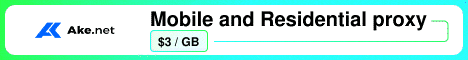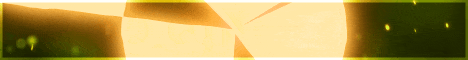| Search (advanced search) | ||||
Use this Search form before posting, asking or make a new thread.
|
|
03-26-2020, 09:15 PM
Post: #1
|
|||
|
|||
|
[TUTORIAL] Download Wistia Videos
Had to copy some Webinar replays from Wistia so thought somebody might find the processes helpful
1. Right-click on video and copy link and thumbnail 2. Paste the link into a text file and copy the characters between wvideo= and " i.e. burp1wg397 3. Paste characters on the end of http://fast.wistia.net/embed/iframe/ i.e http://fast.wistia.net/embed/iframe/burp1wg397 4. Paste the link into your browser 5. Press CTRL+U to open source code 6. Press CTRL+F to open search 7. Search for .bin i.e. http://embed.wistia.com/deliveries/2a74a...3840c7.bin 8. Copy entire link and open it in your browser 9. Right-click and save as rename as necessary and change the extension to MP4 |
|||
|
03-27-2020, 04:30 PM
Post: #2
|
|||
|
|||
|
RE: [TUTORIAL] Download Wistia Videos
Wistia Videos can be a real PITA !!
 for this very precise info Doely !! for this very precise info Doely !!
I totally despise board spammers and spambots !!!
|
|||
|
04-01-2020, 12:15 PM
Post: #3
|
|||
|
|||
|
RE: [TUTORIAL] Download Wistia Videos
Thanks for this awesome tutorial! Reps sent.
|
|||
|
04-04-2020, 10:16 PM
Post: #4
|
|||
|
|||
|
RE: [TUTORIAL] Download Wistia Videos
I discovered this method separately and it works really well. Once you know what to look
for it is very easy to download those pesky videos. In fact, it's a relief when you find that they are served by Wistia. Thanks and reps! |
|||
|
05-05-2020, 07:42 PM
Post: #5
|
|||
|
|||
| RE: [TUTORIAL] Download Wistia Videos | |||