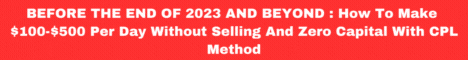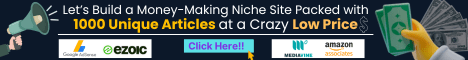| Search (advanced search) | ||||
Use this Search form before posting, asking or make a new thread.
|
|
12-14-2011, 08:46 PM
(This post was last modified: 12-14-2011 08:49 PM by BlackhatSEO.)
Post: #1
|
|||
|
|||
|
Setting User Agent Script
PHP Code: <?phpI'll share more helpful information/guide soon. ![[Image: smile.gif]](https://bestblackhatforum.com/images/newsmilies/smile.gif) Press THANKS or REP me if you found it useful. ![[Image: cool.gif]](https://bestblackhatforum.com/images/newsmilies/cool.gif)
|
|||
|
12-14-2011, 11:04 PM
Post: #2
|
|||
|
|||
|
RE: Setting User Agent Script
ut were do you paste that code in the adress bar or edit default browser?
Thx...... 
|
|||
|
03-21-2012, 10:34 PM
Post: #3
|
|||
|
|||
|
RE: Setting User Agent Script
with it we can change my agent anytime. thanks.
|
|||
|
01-02-2014, 03:24 PM
Post: #4
|
|||
|
|||
|
RE:
Hi all! good lucky to you
|
|||