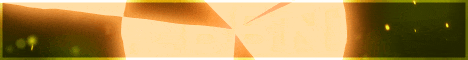| Search (advanced search) | ||||
Use this Search form before posting, asking or make a new thread.
|
|
02-20-2020, 07:55 AM
(This post was last modified: 02-23-2020 06:06 PM by smartys.)
Post: #1
|
|||
|
|||
|
(SOLVED) [Help] Why My Udemy Page is Showing Like This in Google Chrome?
Hi,
For last 1 week, Udemy page is showing like this in my Google Chrome browser latest version. (My Opera and Epic browsers also shows like this). https://imgur.com/eW5RdqS I thought, Udemy has changed it's page layout. But in my Chromium and FireFox browsers, it is showing as the former type. https://imgur.com/ER5HVW0 I don't like the new style of Udemy shown in Chrome. Will anyone help me to change it to old style? |
|||
|
02-20-2020, 10:26 AM
(This post was last modified: 02-20-2020 10:31 AM by Edin.)
Post: #2
|
|||
|
|||
|
RE: [Help] Why My Udemy Page is Showing Like This in Google Chrome?
My opera on MacOSX with latest version update has some slight change of the background interface as well, but not totally like yours.
Make sure your browser tab is in its max view. I would recommend to use Vivaldi if you are keen to a ram saving browser with similarity to chrome. Remark : Your provided screenshots are not complete for full comparison. Please make sure that your screenshot reference are in detail and fullscreen mode for better reviewing experience. |
|||
|
02-20-2020, 10:55 AM
Post: #3
|
|||
|
|||
|
RE: [Help] Why My Udemy Page is Showing Like This in Google Chrome?
In Google Chrome browser latest version you have to enable flash
|
|||
|
02-20-2020, 03:35 PM
Post: #4
|
|||
|
|||
|
RE: [Help] Why My Udemy Page is Showing Like This in Google Chrome?
[quote='Edin' pid='2980903' dateline='1582158381']
My opera on MacOSX with latest version update has some slight change of the background interface as well, but not totally like yours. Make sure your browser tab is in its max view. I would recommend to use Vivaldi if you are keen to a ram saving browser with similarity to chrome. Remark : Your provided screenshots are not complete for full comparison. Please make sure that your screenshot reference are in detail and fullscreen mode for better reviewing experience. [/quote] Do you have problem watching Udemy videos using Vivaldi on Mac from time to time? I like everything about the browser except the the annoying issue with the video playback that they can't seem to resolve. |
|||
|
02-20-2020, 04:04 PM
(This post was last modified: 02-20-2020 04:06 PM by smartys.)
Post: #5
|
|||
|
|||
|
RE: [Help] Why My Udemy Page is Showing Like This in Google Chrome?
[quote='Edin' pid='2980903' dateline='1582158381']
My opera on MacOSX with latest version update has some slight change of the background interface as well, but not totally like yours. Make sure your browser tab is in its max view. I would recommend to use Vivaldi if you are keen to a ram saving browser with similarity to chrome. Remark : Your provided screenshots are not complete for full comparison. Please make sure that your screenshot reference are in detail and fullscreen mode for better reviewing experience. [/quote] I have added new screenshots in fullscreen mode. Thanks for your reply, Reps. -------------------------------- [quote='kafirbaz12' pid='2980923' dateline='1582160117'] In Google Chrome browser latest version you have to enable flash [/quote] I enabled flash as below in Chrome Settings, but no use. settings > Privacy and security > Site Settings > Flash > Ask First Thanks for your reply, Reps. . |
|||
|
02-23-2020, 02:39 PM
Post: #6
|
|||
|
|||
|
RE: (SOLVED) [Help] Why My Udemy Page is Showing Like This in Google Chrome?
PROBLEM SOLVED:-
I deleted the Udemy cookies and Udemy is now displaying as the old type. . |
|||