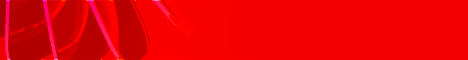| Search (advanced search) | ||||
Use this Search form before posting, asking or make a new thread.
|
|
09-13-2015, 09:54 AM
Post: #1
|
|||
|
|||
|
Re: Wordpress Plugin Resource
Does anyone know of a wordpress plugin that can determine how much resources (load) a specific plugin is using on the server?
Thanks in advance! |
|||
|
12-06-2015, 05:03 PM
Post: #2
|
|||
|
|||
|
RE: Re: Wordpress Plugin Resource
I use the Memory Viewer Plugin?
Download and install the plugin The first thing you'll want to do is download and install the WordPress Memory Viewer Plugin: WordPress Memory Viewer 1.5. http://www.inmotionhosting.com/support/f...r.1.05.zip Install and activate the plugin After installing and activating the plugin, visit one of your WordPress pages. At the bottom of the page, you'll see a table of data, similar to the screenshot below: results-from-the-inmotion-hosting-memory-viewer-wordpress-plugin Please note that this data will only show when you are logged in as an administrator. Scan the data for any abnormalities At this point you can scan the data for any abnormalities. For example, if at one hook you're using 15MB of memory and then at the next you're using 50MB, you can get a good idea of where in WordPress' execution the big jump in memory took place. You can also click the "show queries" link to view the exact queries that were ran between the two hooks. More importantly, you can see how much time it took for each query to run. While the plugin is named "Memory Viewer", it also tracks cpu time, which may be the culprit (and not memory usage). You can review the time between each of the hooks to help determine if there is a problem somewhere. For example, if the average time between hooks is about .005 seconds and you notice an abnormal time of .9 seconds as one of the entries, this can help pinpoint where in the script it is taking long to execute. How much Memory and CPU time should WordPress be Using? The numbers we mentioned above were just examples that we came up with. Due to variations in server setups and how different hosting companies track server resource usage, we unfortunately cannot answer specifically the question of how much memory and CPU time your WordPress installation should be using. What we can do however is show you average data for a bare bones WordPress installation with only the Memory Viewer Plugin enabled. You can then compare your data against ours to determine how heavy your script is running. Average Total Time to generate the entire page 0.1254 seconds Average Total Time used by MySQL 0.0017 seconds ( 1.35% of total time) Average Maximum amount of memory used at any point 17.56MB Total number of MySQL Queries Ran: 14 Can I log data at other times in WordPress' Execution? Yes! You can place the following code in your PHP code to take a snapshot of server usage at that time. mvimh_log_data_at_hook("identifier"); The "identifier" is just any text to help you identify the data in the table. For example, in the screenshot below, we used the following functions: mvimh_log_data_at_hook("line 10 of twentyeleven/content.php"); mvimh_log_data_at_hook("line 24 twentyeleven/sidebar.php"); calling-the-memory-viewer-plugin-during-custom-points-in-wordpress Please be aware however that you cannot run these functions at any time you wish. They will only run after the Memory Viewer plugin as been initially loaded by WordPress. I found this info here>>>< InMotion Hosting's |
|||
|
12-06-2015, 10:11 PM
Post: #3
|
|||
|
|||
|
RE: Re: Wordpress Plugin Resource
Not sure. But you can do sth like that in cpanel somehow if you happen to have that with your hosting. If not, maybe ask your provider to check about that. I once had a plugin overloading my shared hosting. It was caused by a wpcron script and the customer service was able to find the cause pretty easily. SO yeah, maybe as them if you dont find a plugin. Btw, you can also raise the memory of a website with software like ALL IN ONE SEO PACK if you want to increase it in order to prevent problems.
|
|||