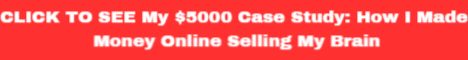| Search (advanced search) | ||||
Use this Search form before posting, asking or make a new thread.
|
|
06-22-2016, 04:17 PM
Post: #1
|
|||
|
|||
|
[REQ] Need help surviving Udemy on slow internet speeds
I need help on this.. I got a 4mbps connection at my home.. somehow that happens to be the best in my locality.. ( Yeah , I know what you're thinking..thanks :D )
Udemy courses with slides + audio play very well but whenever the course has high quality videos, I see the video buffering even at 360p .. I have left many a course in between and they are pending, thanks to the buffering.. This is something I have only experienced only with Udemy. All youtube, sports, movie/tv sites play smooth For a change I want something that can download the Udemy course I want to take , and have it ready for me to watch.. Don't suggest me IDM or BlueStacks ( for the Udemy android app) , tried both.. IDM is a pain, having to download every lecture seperately....and the android app downloading is unreliable.. Can I not have something that will let me sit back and watch Udemy Lectures on my TV/laptop in 1080p without too much hassle.. Sometimes I wish Udemy had an app for PlayStation which would download lectures in background and have them ready for viewing.. Udemy Guys, are you reading this? More people I believe have PS3 than Apple TV... P.S> Had posted this on the Udemy free section earlier, thinking that a solution would help other Udemy users too with a similar issue. http://bestblackhatforum.com/Thread-REQ-...pid1745746 Do Respond on that thread if you may or here is fine.. just do send me a PM that you posted here...I don't visit this section too often.. |
|||
|
06-23-2016, 09:34 PM
Post: #2
|
|||
|
|||
|
RE: [REQ] Need help surviving Udemy on slow internet speeds
I just used WinHTTRack to do a cursory rip of a (free) course I have on Udemy, works offline just fine on this end. Total download size for one video of the course + all the HTML was 41.7 mb.
You could just rip the videos using Chrome and an extension (GetTHemAll comes to mind). You'd have to hit the site to get anything you need HTML-wise, but at least you wouldn't have to stream any of the video content. Here's a link to the course/video files i ripped. Again, only the intro video and the HTML for the course for offline viewing purposes. Video is an mp4, all the other content is HTML/CSS/PHP etc from udemy. If you can view this page (offline or on), the HTTrack method might be what you need. Udemy partial rip If that doesnt work or you dont want to use this method, log into Udemy with chrome, go to your course, go to the video and start playback of the video (required for this addon to find the feed and download said video), then use GetThemAll addon (http://fvddownloader.com/) to download the video. You don't have to play the video all the way through to download it, just get it started, wait until the addon finds the video feed, then go ahead and stop playback, and download using the addon. Let me know if you need any clarification, or if this wasn't at all what you were looking for, have a couple other fairly simple ideas that might work. |
|||