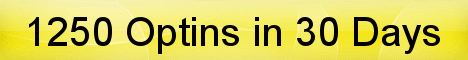| Search (advanced search) | ||||
Use this Search form before posting, asking or make a new thread.
|
|
09-16-2019, 10:26 AM
Post: #1
|
|||
|
|||
|
[REQ] Kevin Rogers - Copy Chief Membership
This is pure gold:
Code: https://o.copychief.com/offers/10-ways-cc-membershipIf anybody got content inside membership, please share. |
|||
|
09-16-2019, 11:28 AM
Post: #2
|
|||
|
|||
|
RE: [REQ] Kevin Rogers - Copy Chief Membership
Bumperoooo
|
|||
|
09-25-2019, 01:55 AM
Post: #3
|
|||
|
|||
|
RE: [REQ] Kevin Rogers - Copy Chief Membership
bumpity bump bump
|
|||
|
09-25-2019, 03:36 AM
(This post was last modified: 09-25-2019 06:36 AM by layna61524.)
Post: #4
|
|||
|
|||
|
RE: [REQ] Kevin Rogers - Copy Chief Membership
@megpite and others wanting this item: There is a lot of content to be had there but, sadly, the "good stuff" is protected under membership log-in. Unless someone purchases this to share, I don't see how you can get it. Still, I will do what I can to help ...
You can start here with a site rip. Our own sIMplified shares a WP site ripper tool you can use to see all of the links to the site. Here's how I used it to find a boatload of videos and PDFs: ![[Image: 2019-09-24_0935.png]](https://content.screencast.com/users/layna61524/folders/Jing/media/c9a838f7-9ef5-4149-b83f-872d9d0d1651/2019-09-24_0935.png) Please follow the steps I give below if you want to do the same ... STEP 1: Go to the thread where sIMplified shares the link. Click it and bookmark this nifty little tool. You can use it to search any WP site and there are links to Amazon S3 sites, too. WP SITE RIPPER TOOL: Magic Button : STEP 2: Open the ripper tool in a browser like I show in the image above and type in the name of the site (see the URL in the image) making sure you use the "http(s):" and leave off any reference to a sub directory. Don't change any settings in the ripper tool. It's fine as it is. STEP 3: Hit the green SEARCH NOW button. Give it a few seconds and your browser should populate with blue text links like these: ![[Image: 2019-09-24_0944.png]](https://content.screencast.com/users/layna61524/folders/Jing/media/5c1f5b16-5ffd-4385-b8f7-f99ec408ca27/2019-09-24_0944.png) If it doesn't, hit the refresh button on your browser to try again. Or check that you've put in the URL correctly. I show the image above to prove that the links are there, so this should work. STEP 4: The links will be dated with the most recent stuff showing at the top. If you are in a hurry to get the newest stuff, you want to check the top level links. I like to start at the bottom and work my way up chronologically to the most recent links. Some links will be tell-tale download links because you will see the words "Thank you" or ty (short code for thank you). Others will have "Download" or "dl" and still others will have the name of the product. Some links will go to sales pages, site admin pages like About Us, Contact and Terms of Service pages that are of no use to you. Some pages may say "Thank You" but instead of yielding a download link, they will read: "Thanks for your order ... please check your email now for the download link" or "Please log in to your account to download your purchase." So simply finding a link that reads like a download link is no guarantee you won't come to a dead-end. Similarly, a link may not appear to be a download link (ex: a series of strange alpha-numeric nonsense) yet it could be a page filled with valuable downloads. So carefully check most of the links. STEP 5: When you find a link you want to follow, right-click it and select "Open in a New Tab" so you won't lose the page with the site ripper links and have to call it up again and again. You can then go to the tab you just opened and view the content. Download any links that are there, either manually or with an accelerator like JD2 or IDM. I like IDM because when you integrate it with your browser, you can right-click on the download page and select DOWNLOAD ALL WITH IDM. The program's user interface opens with all of the links. You can then see which links are downloadable and which of the downloadable links are live (you will see an icon, a file extension or NOT FOUND if it is not on the server). You can then tick the boxes next to each item you want to download, and in the lower left-hand of the panel, decide where you want to save the files, name the directory, etc. and click the download button. STEP 6: Return to the opened tab with the links (WP Ripper Tool page) and repeat the steps for the next download link you find. NOTE: It may not apply to this site but be careful to read carefully any instructions or passwords you may need to access whatever you download. Make a note of that in a notepad++ document and save it in the same directory with your downloaded files. This is a lot more work than simply clicking a few links someone sends you but if you want this badly enough, it's worth the effort. I use many different methods to find stuff. sIMplified's share (that site ripper tool) is very helpful in many cases. Try it. I sincerely hope this helps or that someone who has this course will share it with you.  for reading! Layna61524 UPDATE I sent a PM to each of the 3 persons on this thread but could not reach one of them: ![[Image: 2019-09-24_1039.png]](https://content.screencast.com/users/layna61524/folders/Jing/media/7d0b72c3-d095-4b55-b725-d8cbe60743df/2019-09-24_1039.png) I am posting this here in the chance whotheheckami will see it, he will know I tried to message him. Hopefully, he will get back to this thread to see my message. UPDATE II @whotheheckami: Thanks, buddy, for the REPS. I see you've found my reply. You may want to clear out some messages in your PM --- I'm not sure that helps because I've never had to deal with a PM "quota." You can also send Lala a message to ask her for more space. As it stands, no one can send you a message.  for reading! Layna61524 |
|||
|
09-26-2019, 04:10 AM
Post: #5
|
|||
|
|||
| RE: [REQ] Kevin Rogers - Copy Chief Membership | |||
|
09-26-2019, 04:34 AM
Post: #6
|
|||
|
|||
|
RE: [REQ] Kevin Rogers - Copy Chief Membership
@manythanks: You're welcome, friend.
It looks like all 3 of you have seen my reply ... thanks for the kind posts and/or REPs. Layna61524 |
|||
|
02-08-2024, 08:25 PM
Post: #7
|
|||
|
|||
| RE: [REQ] Kevin Rogers - Copy Chief Membership | |||










![[Image: Layna-250.png]](https://i.ibb.co/WckLKvX/Layna-250.png)