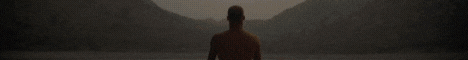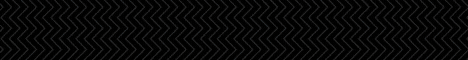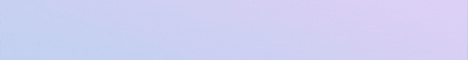Here You Go...
Enjoy!
Code:
Unlimited Aweber Accounts Hack Training
Members Area: https://www.fullthrottleprofits.com/uaw9276761/
Links to videos (YouTube)
VIDEO #1 - The Safest Way To Sign-Up To Multiple Aweber Accounts
https://youtu.be/L1dC9VfODV8
VIDEO #2 - How To Use A VPN (Virtual Private Network)
https://youtu.be/LjMeKi1fcCA
If you do not have a VPN, you can use PureVPN.com
https://www.purevpn.com/
VIDEO #3 - Basics For Setting-Up Multiple Aweber Accounts
https://youtu.be/9DI9m7LDOAQ
More information On Virtual Credit Cards:
https://www.revolut.com/
More information On Virtual Phone Numbers:
https://virtualphone.com/
VIDEO #4 - Basics Of Using A Rotator
https://youtu.be/isZonFeBm-M
Try Qliker For Free
https://qliker.io/
VIDEO #5 - The 10 Seconds Bridge Pages To Make...To Avoid Autoresponder Bans
https://youtu.be/028ndQDOiMU
P.S. Each domain must have its own bridge pages + assigned to the right 'from email' address + assigned to the right Aweber account.
You Need Software That Makes Pages Like This In Less Than 30 Seconds?
Get ClixBooster Right Here!
https://clixbooster.com/special-offer
VIDEO #6 - The SPECIFIC 'Welcome Email' To Use When Loading Leads In A New Aweber Account
https://youtu.be/y4WnqA8rOP0
Please note: In your 'Welcome' email, give different reasons to why they are now getting your emails...
Covid / Lockdown
Sickness / Illness / Surgery
Moved from another autoresponder company
Been traveling for the last 2 months or more
Got married
Had a child
Whatever you can think of...
VIDEO #7 - Importing Leads In Any New Aweber Account
P.S. If you load leads onto multiple Aweber accounts, you need to do the following each time:
https://youtu.be/mezPhFqciok
Please note: When you will be loading your leads to multiple autoresponders, do it 1 week apart from 1 Aweber to the other... If you start sending follow-up emails to all your Awebers at once, and they are not used to you (or your pen name), people in your lists will catch on, it may generate SPAM complaints and it will give you less results... Do this slowly! It's not a race if you are in it for the long-run.
*** Also, I think the best way to stay under the radar is to load only 2,000 emails at a time when you open a new Aweber account. If you have 10,000 subscribers for example, you can load them in 5 different batches, a couple days apart.
*** If you ask me, you should only move your 'OPENERS' to new Aweber accounts to pay the less as possible and get MAXIMUM RESULTS.
Access The Email Randomizer Tool Here
https://random-ize.com/randomize-list/
#8 - What to do when you get an Aweber account banned
=> Simple: Every time you get 1 Aweber account banned, open 2 new ones!
Turn a negative into a double positive!
#9 - Step-By-Step Checklist
For each aweber account you open and use, you must do the following:
Please note: All the bullet points below that have an astrix, is what gets people banned most of the time... Do NOT skip these steps...
* Get a new domain and create a new domain email for your 'From Email' As shown in video #3
* Get and install a VPN on your desktop as shown in Video #2
* Clear your browser cache as shown in video #2
* Log-on to your VPN, and select the country you live in, as shown in video #2
* Once your VPN is connected, open an INCOGNITO window, as shown in video #2
Sign-up to Aweber as shown in Video #1 and #3. Make sure when you sign-up that you use your domain 'From Email' as the email of correspondence
Once logged-in, create a list
Once your list is ready, create a lead capturing page and an opt-in form
* Then add a 'Welcome email' in your list that explains why they are getting your emails all of a sudden, as shown in video #6
Add 5-10 email follow-ups as shown in video #6
* If you are using multiple Aweber accounts, you should use PEN NAMES instead of your real name as shown in video #3
* If you are using a link rotator, remember to make bridge pages from your new domain, whether it's for your email follow-ups or email broadcasts... as shown in video #5 (You can use the same link rotator in all your bridge pages, in all your Aweber accounts)
Start importing your leads as shown in video #7
* I recommend that you let your email follow-ups be seen by all the subscribers you import before you consider sending Broadcast messages. Give your list the time to warm-up
* Clear your browser cache and log-on to your VPN before each Aweber login as shown in video #2
* Log-in to your VPN and open a new INCOGNITO window before you log-in an Aweber account as shown in video #2
List maintenance: EVERY DAY, delete all your BOUNCE emails (Undeliverable emails) or you will land in the SPAM box. Every marketer needs to do this daily!
* Never exceed 2 email Broadcasts per day, per Aweber account
Ideally, you should bring each of your Aweber accounts to 5,000 - 10,000 leads. Never exceed 10,000 leads per Aweber account. And when it goes under 5,000 leads, you might want to start driving fresh traffic to those aweber accounts or else they will die-out! You can do that by purchasing solo ads or by trading clicks with other marketers
#10 - Bonus Videos: 1) Advanced Future Aweber Accounts Building Method
https://youtu.be/sFBdnaF54XE
2) https://youtu.be/lTt0KJkrrtc
END OF TRAINING
Seriously