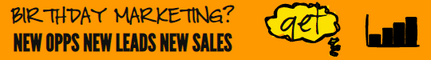| Search (advanced search) | ||||
Use this Search form before posting, asking or make a new thread.
|
|
11-22-2020, 03:02 AM
Post: #1
|
|||
|
|||
|
[REQ] BEST SOFTWARE FOR RETRIEVING LOST FILES
BEST SOFTWARE FOR RETRIEVING LOST FILES
Hi. I just experienced a computer crash (again!) . I knew my computer had been "acting out" more than usual recently. Turns out, the Windows partition was the culprit. So, I decided to do a system recovery but I must have been tired because, when asked if I wanted to backup the files, I didn't. The computer itself is back up and running but everything I had was lost. Not just on the computer, but on the attached Seagate 3 GB external hard drive. So, can someone suggest the best solution to retrieve the files I lost on my external drive? I'm fine with the main computer. I have already re-installed most of the programs as well as my subscriptions to utilities (ex: anti-virus programs, password managers, etc.) and membership sites. I am able to log into sites like this forum. But my huge collection of recent downloads is kaput. Gone. On yesterday, I downloaded and started using a trial of iBeesoft's Data Recovery tool. The reviews say it is one of the best at recovering deleted or lost files from damaged partitions. And it looked promising because, by midnight, it had "found" more than 38,000 files on my Seagate but the darn computer ran all night and this morning, it still showed more than 5 hours remaining. So, in frustration, I shut it down because after stopping it, it asked me to purchase a license just to "preview" the files it found. I don't have an issue with the price ($50) but I'm not about to pay for something before I can see what it found and whether or not I can salvage/use the files! Being able to see and open a sample of the files it retrieved would help me to decide. So, if anyone here can suggest a very good tool for recovering my lost data, please post to the thread or send me a PM. I'll double-max rep you for your time and dance at your wedding (if it's not too late). Maybe you can vouch for iBeesoft's product's value, in which case, I will begin the search again (alas, from scratch ... because as soon as I stopped it, I lost the over 38,000 files it had "found." I know a Deep Scan takes time but iBeesoft's timeframe was nearly 8 hours (like an 8-hour workday 8 hours!). I don't want to press my luck but, ideally, I'm looking for the name (or a download link) for any data recovery solution you'd suggest that I don't have to buy that passes a VT scan. But I'm perfectly okay with purchasing a reasonably-priced (up to $50) solution that is guaranteed to recover my lost files while rendering them usable. Whatever you can offer to help me out here, I'd appreciate it. It's a shame to have lost so much valuable data. I'm almost back up to speed with my computer but it would be great to get back what I had on my beloved Seagate.  Layna61524 |
|||
|
11-22-2020, 04:45 AM
Post: #2
|
|||
|
|||
|
RE: [REQ] BEST SOFTWARE FOR RETRIEVING LOST FILES
Just sent you a PM that I hope will help
12days |
|||
|
11-22-2020, 05:32 AM
Post: #3
|
|||
|
|||
|
RE: [REQ] BEST SOFTWARE FOR RETRIEVING LOST FILES
I hope it does work for you again. I can't really help with the application.
I can only say every application (doesn't really matter which one) will take long for a deep scan since it scans every bit and byte and can't look at the index (because none exists) (would be awesome if they could just reindex everything). When I recovered a 500gb drive it took about 4 hours... but I got the most. It will take long but it works. Please be patient with them. Fingers crossed. |
|||
|
11-22-2020, 05:54 AM
Post: #4
|
|||
|
|||
|
RE: [REQ] BEST SOFTWARE FOR RETRIEVING LOST FILES
Hi Lanya
You can get ibeesoft software at getintopc dot com It is safe and works well but as Magifami says it will take time. Good Luck |
|||
|
11-22-2020, 09:32 AM
Post: #5
|
|||
|
|||
|
RE: [REQ] BEST SOFTWARE FOR RETRIEVING LOST FILES
@12days: Yes, I got your PM and saved it to a text document so I can go through it. Thank you. I tried to reply and send my thanks but was told that you've reach a limit, so please know that I appreciate your help with this issue.
Thank you also for offering to replace my lost shares but I will just do a search for some of the products I really want and re-download that way. I have subscriptions to a few WSO course download sites, so I will be okay but you're awesome for making such a kind offer. @MagicFami: Thank you for posting your well wishes. This has set me back quite a bit but --- as the saying goes --- what doesn't kill you makes you stronger. @billboy1001: Thank you for the vote of confidence for iBeesoft. I will check out the site name you provided. I was beginning to get confidence using iBeesoft after reading the review that it is fairly effective at recovering files and easy to use (and easy to use, it is!). I remember now from my work days that the IT guys said a Deep Scan can sometimes take days to run, so I will let iBeesoft run for as long as it needs to and hope that it recovers files that I can open/use again. Thanks for your help, you guys. Double-max reps to each of you!  for the help! Layna61524 |
|||

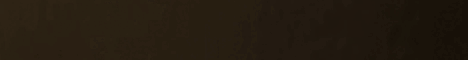





![[Image: Layna-250.png]](https://i.ibb.co/WckLKvX/Layna-250.png)