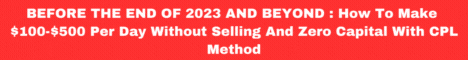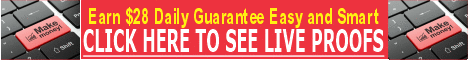| Search (advanced search) | ||||
Use this Search form before posting, asking or make a new thread.
|
|
09-26-2021, 09:59 AM
(This post was last modified: 09-26-2021 10:00 AM by Lumos.)
Post: #1
|
|||
|
|||
|
One of our valued fellow members has recently asked me about Linux.
We've gone back and forth via PMs a bit. Helping folks to get into Linux is a pleasure for me. To start with, here is some background info - and for the impatient, skip to the next post here. As a man who has been an IT tech for 20+ years I speak from my own experiences. Even though I am old and have health issues I still have some clients - and all have been switched to Linux. I've been a full time Linux user for years already since seeing the absolute krapware which came after (the supposed 'death' of...) XP, which I used daily for years after that and still do use XP now - literally for a single program that I cannot get to work fully via WINE but works 100% fine under XP. BUT: Is Linux the be-all answer for everyone ?? Nope - 'specially not for folks who need special apps that demand another OS. My best 2 living, present examples of happy Linux situations=> A client who is a lawyer with an office network is at the top of the scale; He depends upon video conferencing, M$0ffice compatibility, handles loads of emails and PDFs and of course his main 'product' is printed output on paper. I switched his office and network to Linux years ago (including 2 new notebook PCs) and he is doing just fine. His home PC is also set up the same way - and his wife is a total technophobe - and she is fine with it too. At the opposite end of the scale is a lovely elderly couple who moved thousands of miles from me for their own health reasons. Both are Linux users whom I support via remote access. He mainly uses a desktop - but also has a notebook just like his wife's NB. He is a non-techie finance guy, and she is at the very lowest tech level possible - both are 100% retired - and they do fine using only Linux. So - what do you do when you want to learn about or get into using Linux ?? There are 2 main ways: 1 - Just get a free distro and boot from that, or; 2 - Buy a purpose-built brand new PC with Linux already installed. So - why would anyone ever buy a new PC just to get into Linux when older PCs are usually fine for this (usually) free OS ?? That would be ONLY if they only have a truly ancient (15+ y/o ??) PC, or lack the confidence to just try to get and/or use it - or have loads of extra $$$ to burn. Buying any pre-built PC these days can have many pitfalls. Many, many new, branded PCs range between being utter junk or locked down by either the maker or via the OS they provide - like '11', which has specific h/w AND biometrics - a Linux user's worst nightmare. It is so very easy to just use the PC you've already got unless it is more than 10 years old, or in failure mode already. Getting an already Linux based purpose built PC is about 99% a BAD thing to do - I have seen this sad thing happen before and 1 poor soul wasted almost $1500 for a NB that has mostly been a very pretty paperweight. It came from 'famous maker' System76, had goofy h/w and was used to force the user into buying their paid 'support'. This was a total travesty as most folks can easily find whatever they need from the huge and active Linux community. That PC was so odd that I could not make it work correctly - and he actually had to pay for shipping to and from them to have them fix it. A very nice looking PC too - that has been just sitting around ever since and just gets dusted off now and then, like any good paperweight would. Still reading ?? Still want to use Linux ?? OK, see the next entry for how to get started.
I totally despise board spammers and spambots !!!
|
|||
|
09-26-2021, 10:16 AM
(This post was last modified: 09-26-2021 11:11 AM by Lumos.)
Post: #2
|
|||
|
|||
|
Now for the (rather painless) nitty gritty.
Any PC that will run XP is enough for Ubuntu Mate - which is what I'm using this very minute. Please note that XP will run on a very small amount of RAM - which is usually fine - but for better performance, more RAM is better. Example: XP PC with 512MB of RAM vs. boosting it to 2GB of RAM will make a difference. Now, go forward thusly, if you are able to... Get an ISO file for the older 32 bit version for now, it'll be best for your 1st uses; Here are links to the Linux flavour that I use and prefer: Code: http://cdimage.ubuntu.com/ubuntu-mate/releases/18.04/release/ubuntu-mate-18.04.5-desktop-i386.isoGet Lili: Code: https://www.linuxliveusb.com/Using a 4GB or larger USB stick, 'burn' the ISO - Lili makes a bootable stick for you. Boot U/M into a live session, which makes ZERO changes to your PC. Then check it out for yourself, quite harmlessly. If your PC is truly ancient, if you have access to a slightly newer 'hand me down' PC, that may be better as it may have more RAM, and for you to be able to just do an install without even touching your daily use box is sort of a win/win situation. There are also perfectly good, used PCs which can be gotten online (fleabay...) for 100USD, shipped, if that option may suit you. (Please note, I am in the US and have no idea what this may be like in any other country, sorry.) Very important side note: Sadly, even w7 uses that horrid UEFI and 'secure boot' stuff favoured by M$ rather than the much simpler and better MBR that any PC with XP or older OSes do use. (Any I work on get changed back to MBR, of course.) And - ALL of the newer abortions from M$ are even worse - designed to make changing OSes as difficult as they could. For folks with newer, UEFI booting PCs, the 64 bit release of the newer (20.04.x) version will work just fine, even if the UEFI booting is not removed. There - I hope all this is helpful for some good members here !!! . . Enjoy and Prosper in Perfect Health !!
I totally despise board spammers and spambots !!!
|
|||
|
09-26-2021, 10:48 AM
Post: #3
|
|||
|
|||
|
RE: [QUICK GUIDE] Try and/or get Linux easily.
Hmmmm...
Do I hear someone far off in the distance saying... DRIVERS !?! WHAT ABOUT INSTALLING DRIVERS ?!? That is windows talk (mostly). Usually, Linux just boots up and everything works already - in many cases it will even find your connected printer and make it ready to use without any efforts on your part. (This is even true when using a liveboot USB media - a splendid way to test things.) There are exceptions, sadly. Devices with in-built WIFI are the biggest ones and when I've run into that I've usually just added a $5-10 USB WIFI dongle and presto - problem solved. The worst are actually high end systems like gaming rigs with esoteric chipsets and very 'special' display options for ultra-super-hi-res. displays. Fortunately (for me) I needn't deal with such fancy stuff and most gamers only use Linux unknowingly with the servers they connect to on the internet for multi-player gaming. For most who are open minded enough to try it, Linux is easy, unobtrusive and insanely reliable. BSODs ?!? Not included. Malware ?? Most of it cannot be bothered with the Linux crowd. Final note for now... As you read this you are viewing content on a Linux based server - just like 90%+ of the rest of the internet is - and if your smartphone is Android based, that is Linux as well - and if your car has a touch screen - yep, you guessed it - even more Linux !!
I totally despise board spammers and spambots !!!
|
|||
|
09-26-2021, 11:23 AM
Post: #4
|
|||
|
|||
|
RE: [QUICK GUIDE] Try and/or get Linux easily.
Fantastic share to discuss your your experiences in Linux environment!
I've a old laptop operated under Windows OS but abandoned few years ago due to keep hanging after tried and error. Maybe can try this method your recommended... But, 1st thing is I need to find where is my old laptop located  , otherwise can not apply your method suggested here , otherwise can not apply your method suggested here  Thanks for this wonderful post and reputation given too!   
|
|||
|
09-26-2021, 11:51 AM
Post: #5
|
|||
|
|||
| RE: [QUICK GUIDE] Try and/or get Linux easily. | |||
|
09-26-2021, 12:15 PM
Post: #6
|
|||
|
|||
| RE: [QUICK GUIDE] Try and/or get Linux easily. | |||
|
09-26-2021, 01:04 PM
Post: #7
|
|||
|
|||
|
RE: [QUICK GUIDE] Try and/or get Linux easily.
Thanks for your attention and replies here Osmanal2 and Swartcop.
The mention of one distro vs. another was left out of what I posted here because many folks get terribly confused by all the great many variants, distros and flavours that are ALL STILL Linux. I use and prefer Ubuntu Mate because it is what I consider to be 'medium weight', yet still able to be used on older h/w - and for myself, it can very easily be tweaked just a little bit to have what many call 'the classic desktop' - which Antix Linux also has. The history and progression of the main Linux lines is actually a part of this which I hope that interested folks will examine for themselves, rather than going off onto that tangent here - as well as all the possible bickering about things like having systemd - or not. My goal in making this thread was to show anyone considering the idea of trying out Linux that it *IS* easy and harmless enough just to grab it for free and try it 1st with a liveboot session to see that it is really quite easy to switch into for most PC users. On a very contrary note=> There are purists who INSIST that the ONLY way to get into Linux is someplace between getting a command-line only distribution of some sort, or to start right out with some variation of Arch Linux...neither of which is a great option for regular PC users who just wish to browse, email, make documents and other basic things - while NOT having to get into the guts of their chosen OS - EVER, and also having no big problems with it. My way of looking at any and all OSes is like the foundations of buildings; They need to be things which are very solid, reliable and only require attention if damaged by some calamity like a strong earthquake - but otherwise sort of just stay there doing what is expected of them, unobtrusively - day after day and week after week. This is what Linux does for me - so I hope others can also find some welcome and comfort in it. Please don't add confusion here - there are an uncountable number of releases and ways to get Linux and that is a factor which stops many good folks cold, in sheer confusion.
I totally despise board spammers and spambots !!!
|
|||
|
02-16-2023, 12:26 PM
Post: #8
|
|||
|
|||
|
'Tis years later...and I am still a very happy and content full-time Ubuntu Mate user.
That distribution is still going strongly and the latest downloads for it are here: Code: https://ubuntu-mate.org/download/Of course for anyone with $20 to spare there is always this option for getting plain old Ubuntu via az: Learn How to Use Linux, Ubuntu Linux 20.04 Bootable 8GB USB Flash Drive - Includes Boot Repair and Install Guide https://www.amazon.comdp/B088F4ZXX5 All things considered it really is quite simple to get and try out harmlessly - even if installing it for daily uses is not one's 1st choice.
I totally despise board spammers and spambots !!!
|
|||
|
02-17-2023, 04:28 AM
Post: #9
|
|||
|
|||
|
RE: [QUICK GUIDE] Try and/or get Linux easily.
I'm a Kubuntu 22.04 user, just can't let go of the old desktop. It still has some quirks, like the latest update likes to lock up the screen or remove my menu bars.
Odd it has been stable for years, and now back to this fun, and no solution across the board, all distros. |
|||
|
02-17-2023, 01:14 PM
(This post was last modified: 02-17-2023 01:15 PM by Lumos.)
Post: #10
|
|||
|
|||
|
Greetings and Thanks DacInBC !!
I too insist upon a classic desktop and IMO it will NEVER be 'old' !! Easy-peasy to make Mate have that setup too, but minus some limitations that other DEs have. And further - as an old stick in the mud, my own daily driver has Ubuntu Mate 18.04.6 . (I tried using 20.04.x and was NOT impressed.) With the Ubuntu Pro long term support freebie deal it'll remain current long enough that it'll likely outlive me, which suits me just fine - as I see things, newer does NOT reliably equal better !! . . PS: If a banner ad appears below here - it ain't mine !! . .
I totally despise board spammers and spambots !!!
|
|||